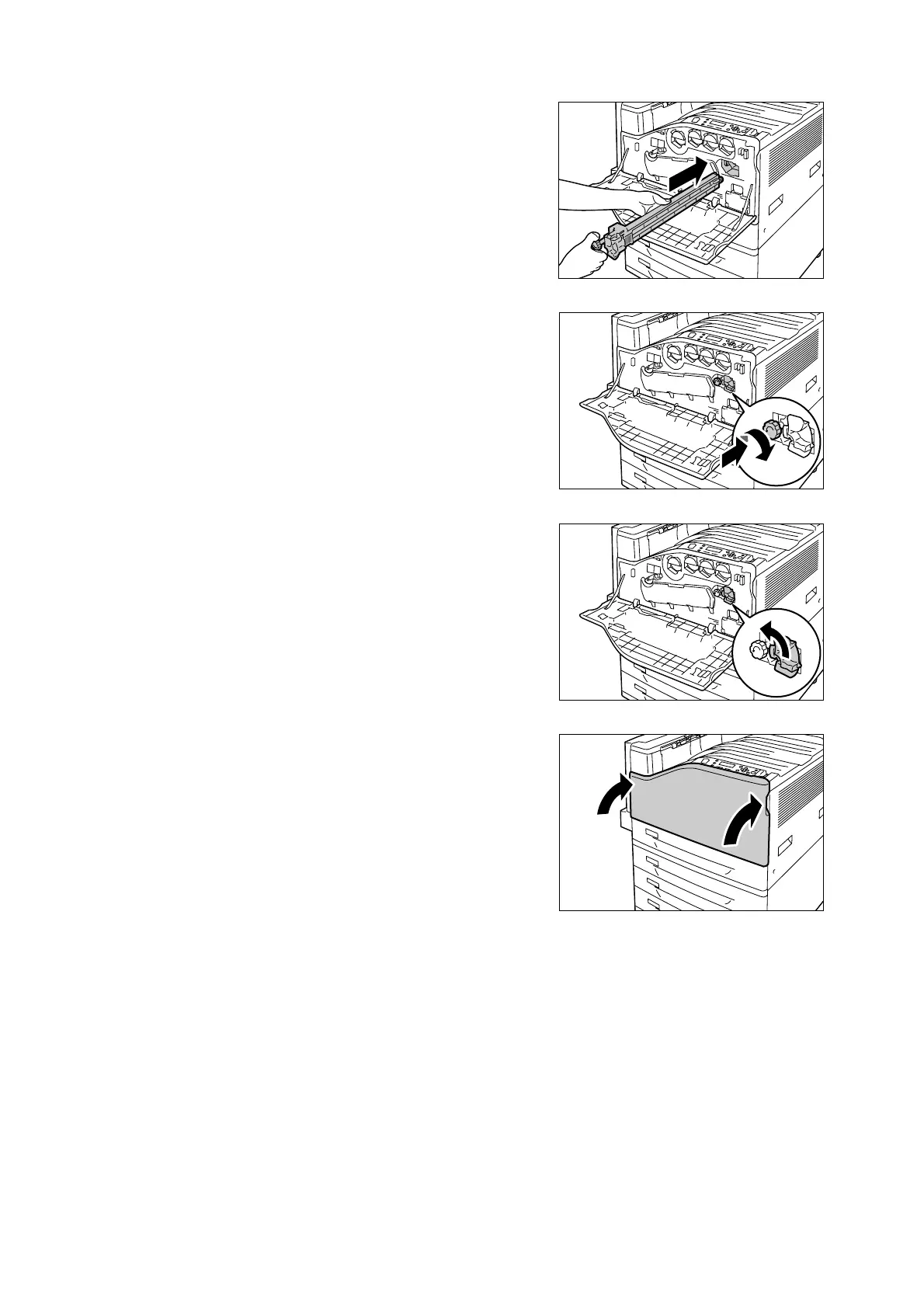218 7 Maintenance
5. Remove the new transfer belt cleaner from
its packaging, and insert it into the printer.
Important
• Insert the transfer belt cleaner as far as it will go.
6. While pressing the knob, tighten it to secure
the transfer belt cleaner in place.
7. Rotate the transfer belt cleaner cover to the
left to close it.
8. Close the front cover.
