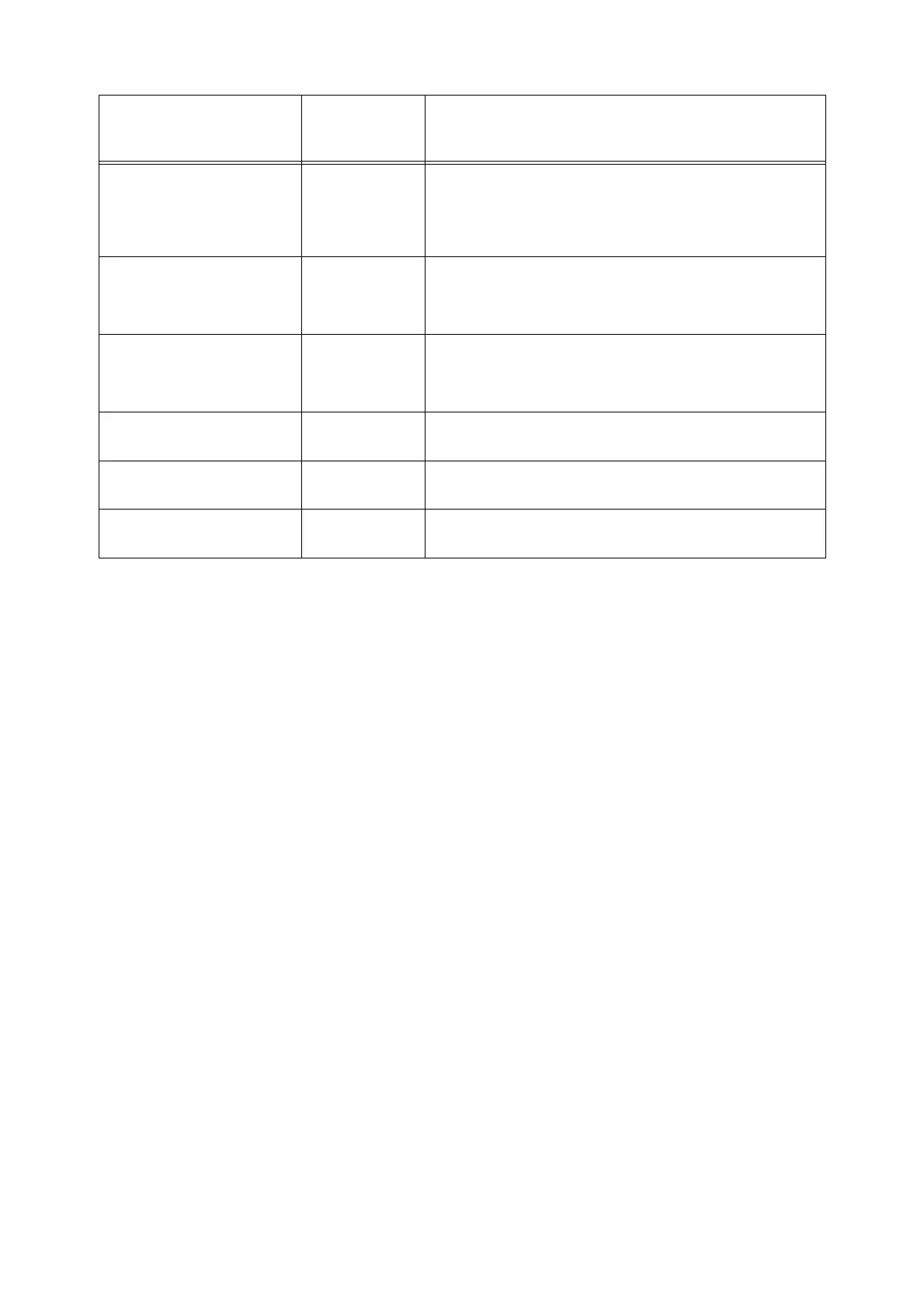7.2 Printing Reports/Lists 221
Secure Watermark Sample List
(Secure Watermark)
Feature Enhance
Kit
Hard disk
Prints samples of secure watermarks created using the
Watermark feature.
Refer to
• “Secure Watermark” (P. 235)
(Sample Bar Code) – Prints samples of EAN128 bar codes.
There are four types: [A3 Bar Code Mode ON], [A3 Bar Code
Mode OFF], [A4 Bar Code Mode ON], and [A4 Bar Code Mode
OFF].
(Demo Print) The Duplex unit is
necessary for
printing [2 Sided
Sample].
There are four types of demo prints: [OfficeUse Sample],
[Graphics Sample], [A3 Sample], [2 Sided Sample]. You can
check the printer’s performance on these demo prints.
KS Settings List
(KS Settings)
*1
Korea Font ROM Lists KS print mode settings.
KSSM Settings List
(KSSM Settings)
*1
Korea Font ROM Lists KSSM print mode settings.
KS5895 Settings List
(KS5895 Settings)
*1
Korea Font ROM Lists KS5895 print mode settings.
*1
: These items are displayed when [LanguageEmulation] is selected on the [Print Reports] menu.
Report/List Name
(Name on the Control Panel)
Required
Optional
Accessory
Description