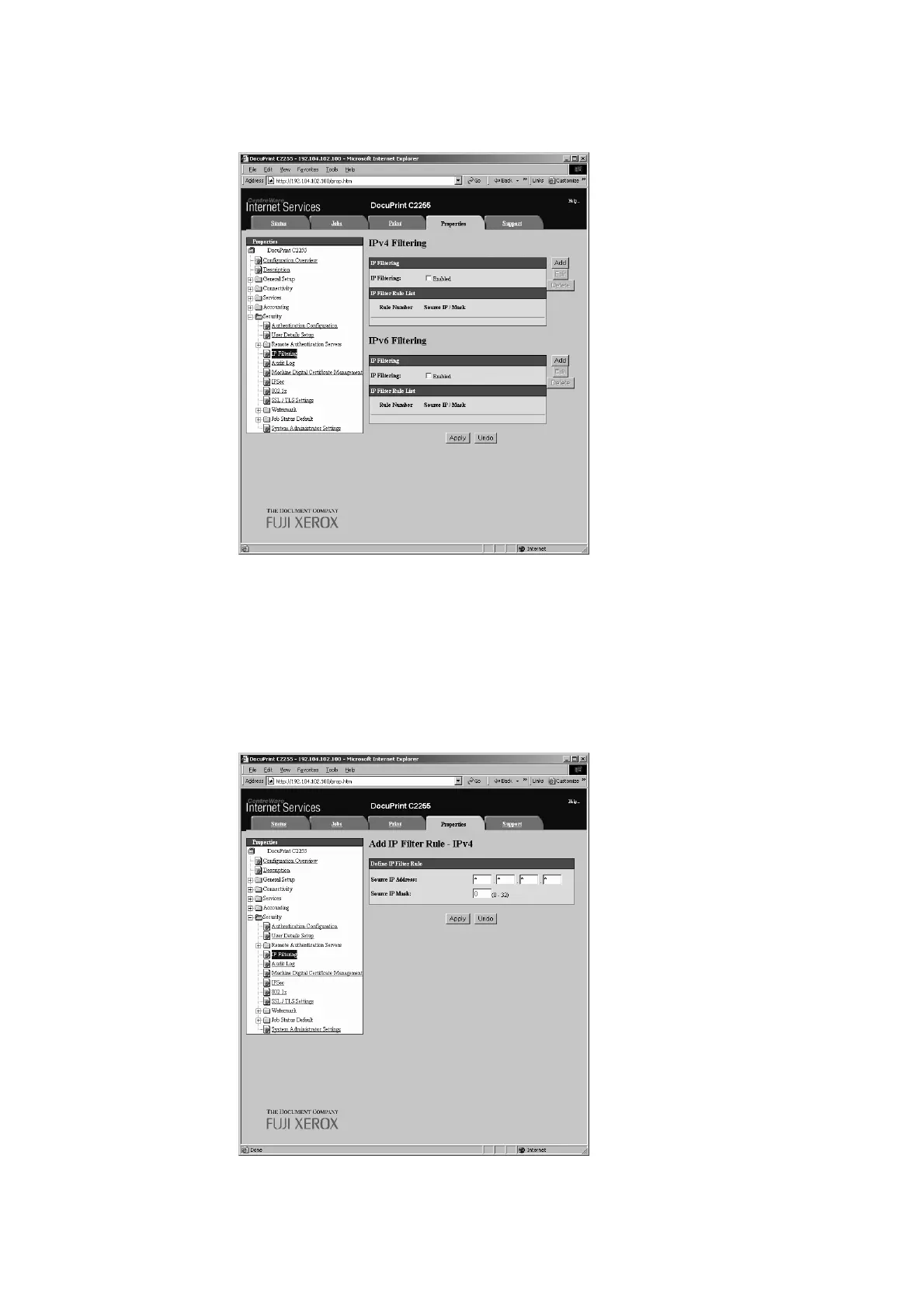232 7 Maintenance
3. Select the [Enabled] check box under [IP Filtering] for [IPv4 Filtering] or [IPv6 Filtering]
and then click [Add].
4. On the screen that appears, use [Source IP Address] to specify the IP addresses to
be enabled for TCP/IP connection.
5. For [Source IP Mask], specify the address mask in prefix length format for the IP
address you registered for [Source IP Address].
Using configuration of IPv4 settings as an example, specifying 129.249.110.23 for
[Source IP Address] and 24 for [Source IP Mask] allows receipt of print data from IP
addresses 129.249.110.* (where * is a value from 1 through 254).
6. After all the settings are complete, click [Apply].