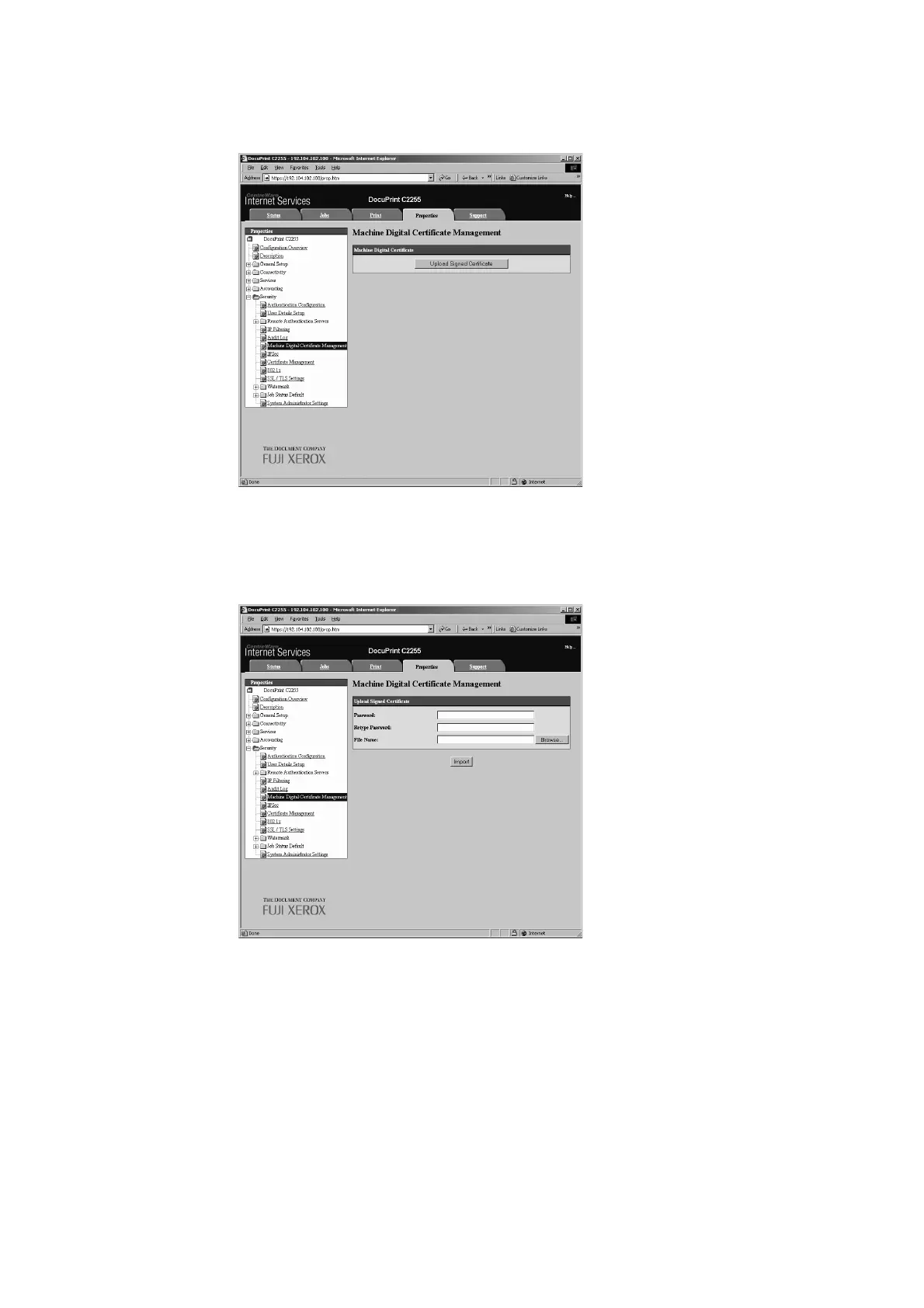246 7 Maintenance
3. On the menu on the left, click [Security] > [Machine Digital Certificate Management].
The [Machine Digital Certificate Management] screen is displayed.
4. Click [Upload Signed Certificate].
5. On the screen that appears, specify the [Password] and the file name of the certificate
to be imported, and then click [Import].