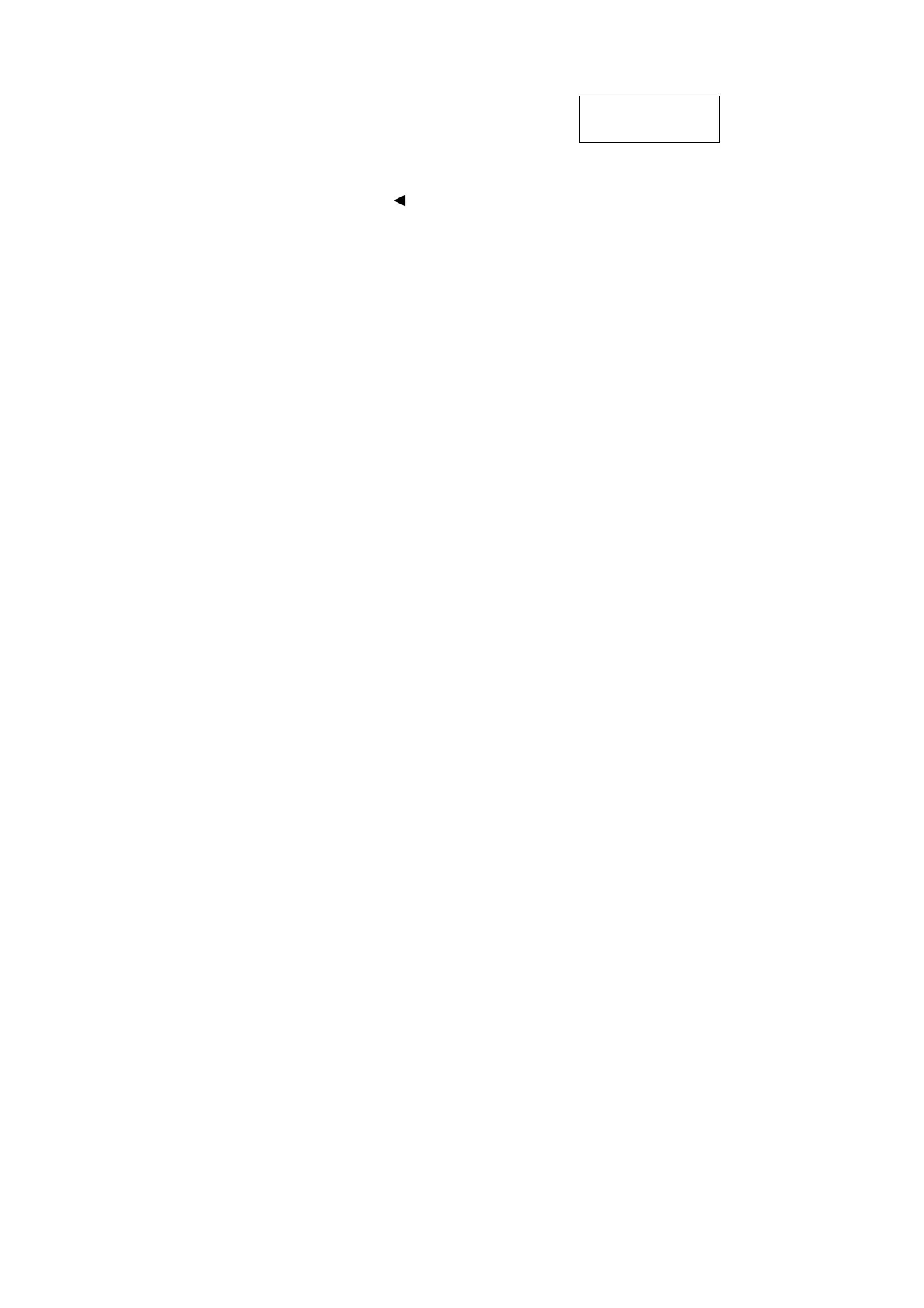7.11 Adjusting the Image Transfer Voltage 263
11. Press the <OK> button to apply the setting.
12. To adjust the transfer voltage for other
paper types, use the < > or <Return>
buttons to return to Step 8 and repeat the
steps from there.
13. When you are finished configuring settings,
press the <Menu> button to return to the
[Ready to print] screen.
Heavyweight
•
10