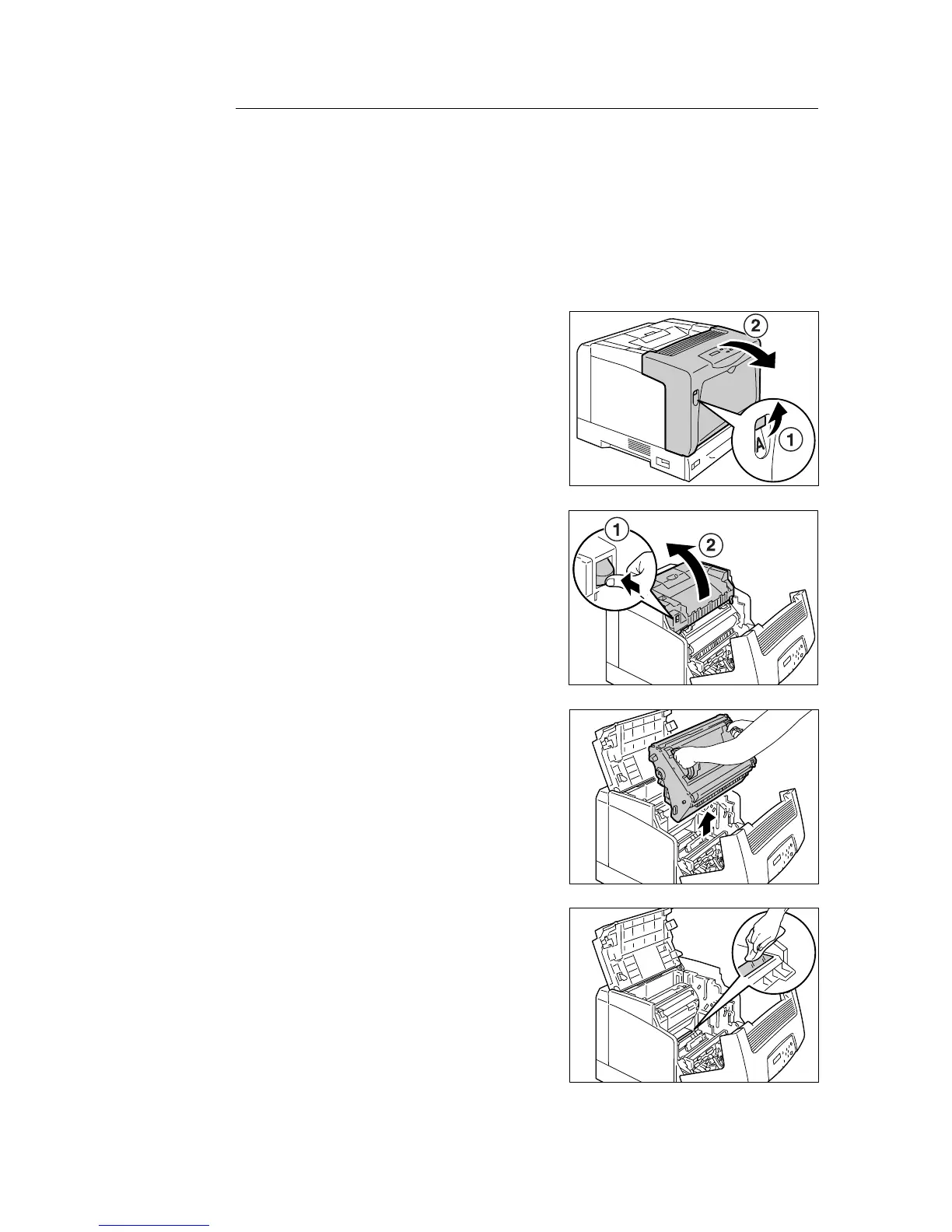7.1 Replacing Consumables 169
Replacement Procedure
Use the following procedure to replace the drum cartridge and to clean inside the printer.
1. If paper is loaded in the bypass tray,
remove the paper and close the bypass
tray cover.
Important
• When closing the bypass tray cover, be careful not to
get your fingers caught between (the left or right edge
of) the cover and the printer.
2. Push up the lever A and open the front
cover.
3. Press the orange button shown in the figure
and open the output tray cover.
4. Hold the drum cartridge by the handles with
both hands, and lift it straight up.
5. Gently wipe the glass window at the back of
the cartridge slot with a soft dry cloth.
Important
• Do not touch the interior of the printer unless
specifically instructed. Some parts may be hot.
