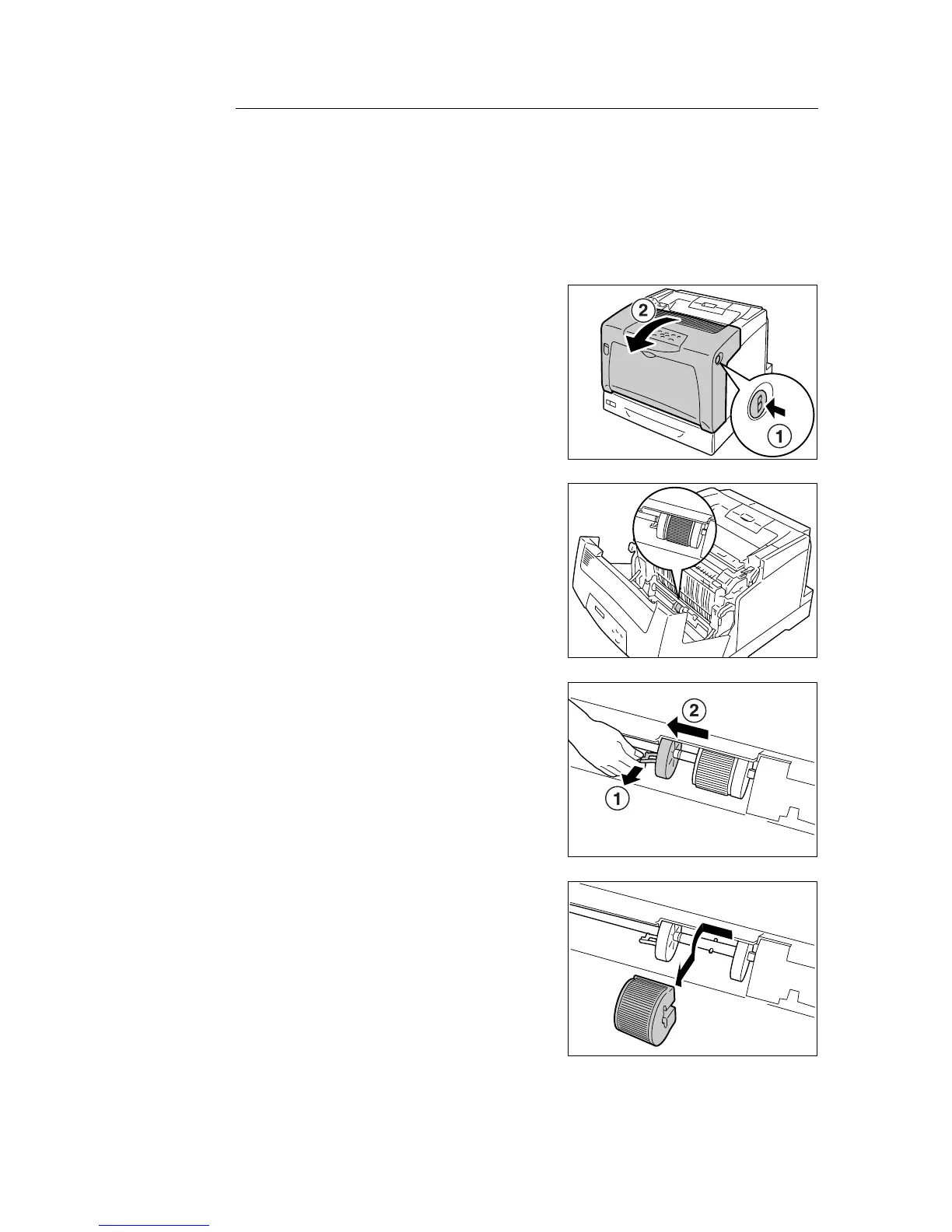7.11 Cleaning the Printer 209
Feed Roll for the Bypass Tray
1. If paper is loaded in the bypass tray,
remove the paper and close the bypass
tray cover.
Important
• When closing the bypass tray cover, be careful not to
get your fingers caught between (the left or right edge
of) the cover and the printer.
2. Press the button B and open the front
cover.
3. Identify the location of the feed roll in the
printer.
4. Remove the tab on the left side of the feed
roll to unlock the feed roll, and slide only the
white part to the left until it stops.
5. Slide the feed roll to the left toward the
white part, rotate it 90 degrees to the front,
and pull it out of the printer.