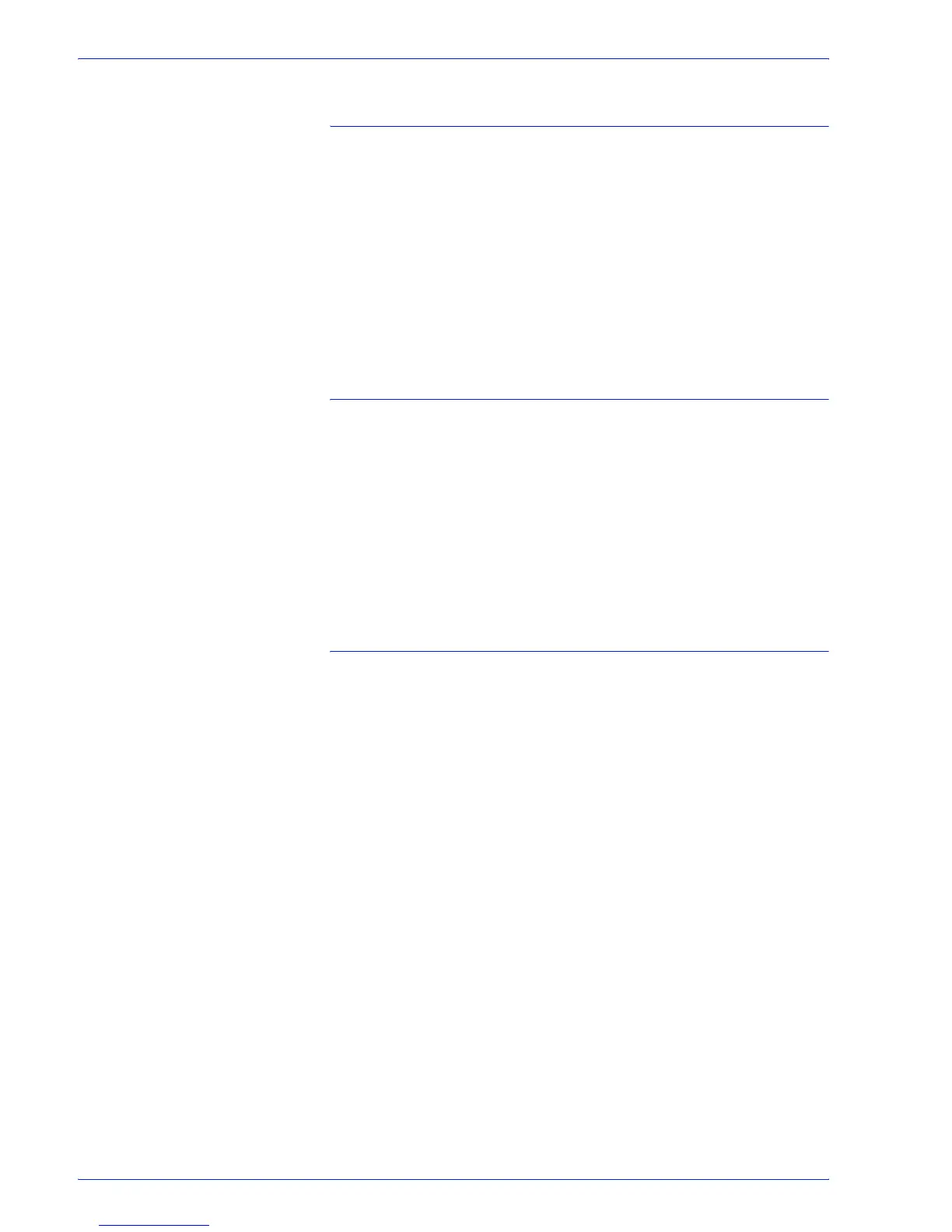FreeFlow Process Manager Operator and Administrator Guide
2-182
Workflow Builder
Example 2: Adding a parameter between the input and
output parameters
Scenario: Now, assume that the user wants “SomeScript” to use
an additional parameter, “someParameter,” between the input and
output parameters. The only difference to the configuration is this:
Parameters: $in$ someParameter $out$
During execution, External Process node launches the following
command:
C:\SomeScript c:\temp\someFile someParameter
c:\brianOut\someFile
Example 3: Adding a parameter after the output
parameter
Assume the same scenario as Example 1, except the user wants
“someParameter” to follow the output parameter. The user would
configure this way:
Parameters: $in$ $out$ someParameter
During the execution, External Process node launches the
following command:
C:\SomeScript c:\temp\someFile c:\brianOut\someFile
someParameter
Example 4: Adding two parameters
Scenario: Assume the same scenario as Example 1 except
“SomeScript” uses two additional parameters “someParameter1”
and “someParameter2,” and the user wants “someParameter1” to
come in between input and output parameters, and
“someParameter2” to come after output Parameter. The
configuration would be as follows:
Parameters: $in$ someParameter1 $out$ someParameter2
During execution, the External Process node launches the
following command:
C:\SomeScript c:\temp\someFile someParameter1
c:\brianOut\someFile someParameter2
