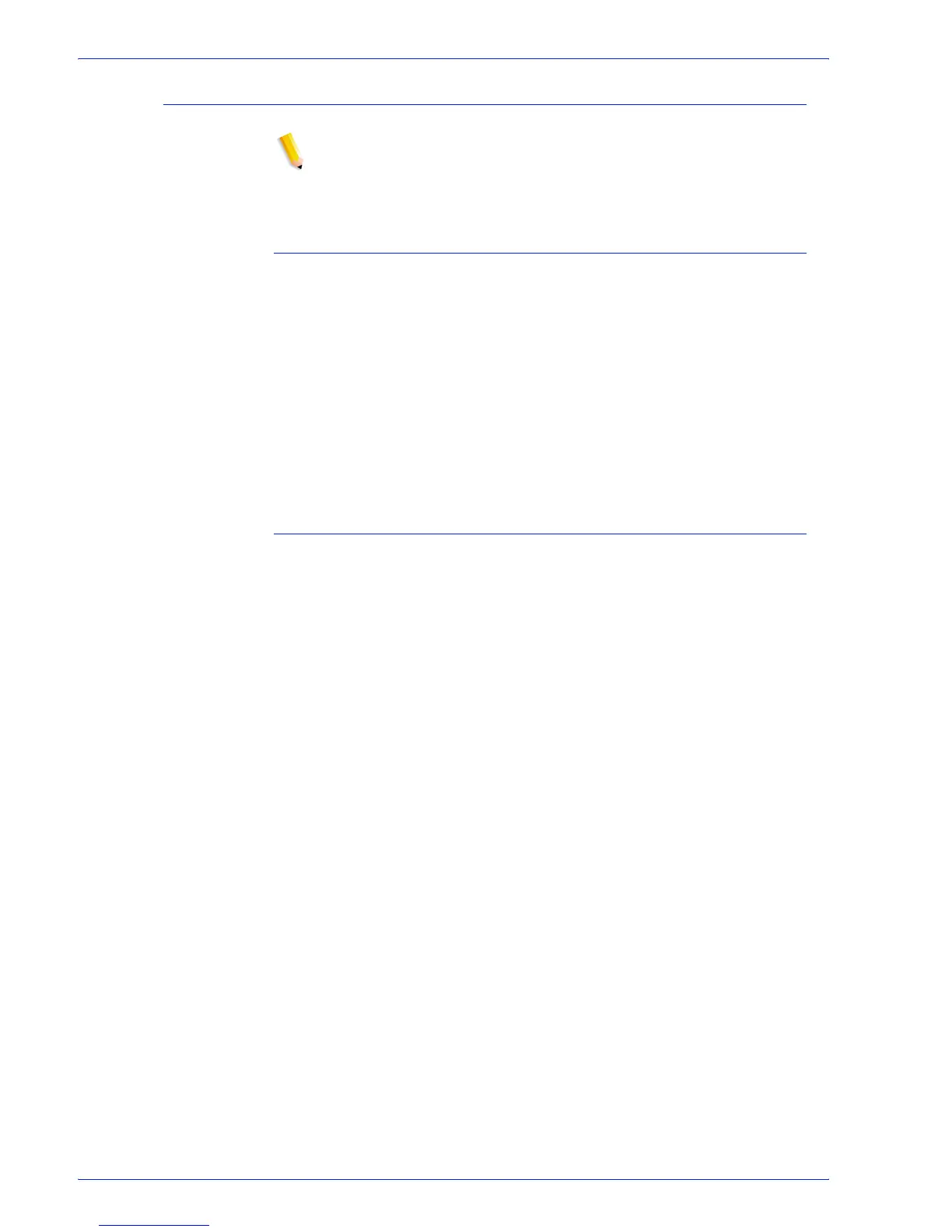FreeFlow Process Manager Operator and Administrator Guide
3-12
Workflow Submission Client
Workflow selection methods
NOTE: A workflow must be enabled in Workflow Builder for it to
display in the Workflow Submission Client window.
Two basic workflow selection methods are described below.
Direct method
Select a workflow if you are familiar with the workflows and the job
requirements. Keep in mind the following:
• If a workflow does not contain the Convert process, and if you
have files that require conversion to PDF, the workflow will be
grayed out.
• When submitting multiple files to a workflow:
– To create a single joined job, Join must be in the workflow.
– To create multiple separate jobs, Join should not be in the
workflow.
% Match method
Select the required components and generate a list of workflows
that meet the job criteria.
• Check the workflow components that you need to complete a
given job.
• To sort by processes not included in the workflows, do not
select the workflow components.
% Match equals the number of matching processes divided by the
total number of selected processes, multiplied by 100.
For example, if you select 5 check boxes, and a workflow includes
4 of the checked processes and no additional processes, the
percent match is 80%.
