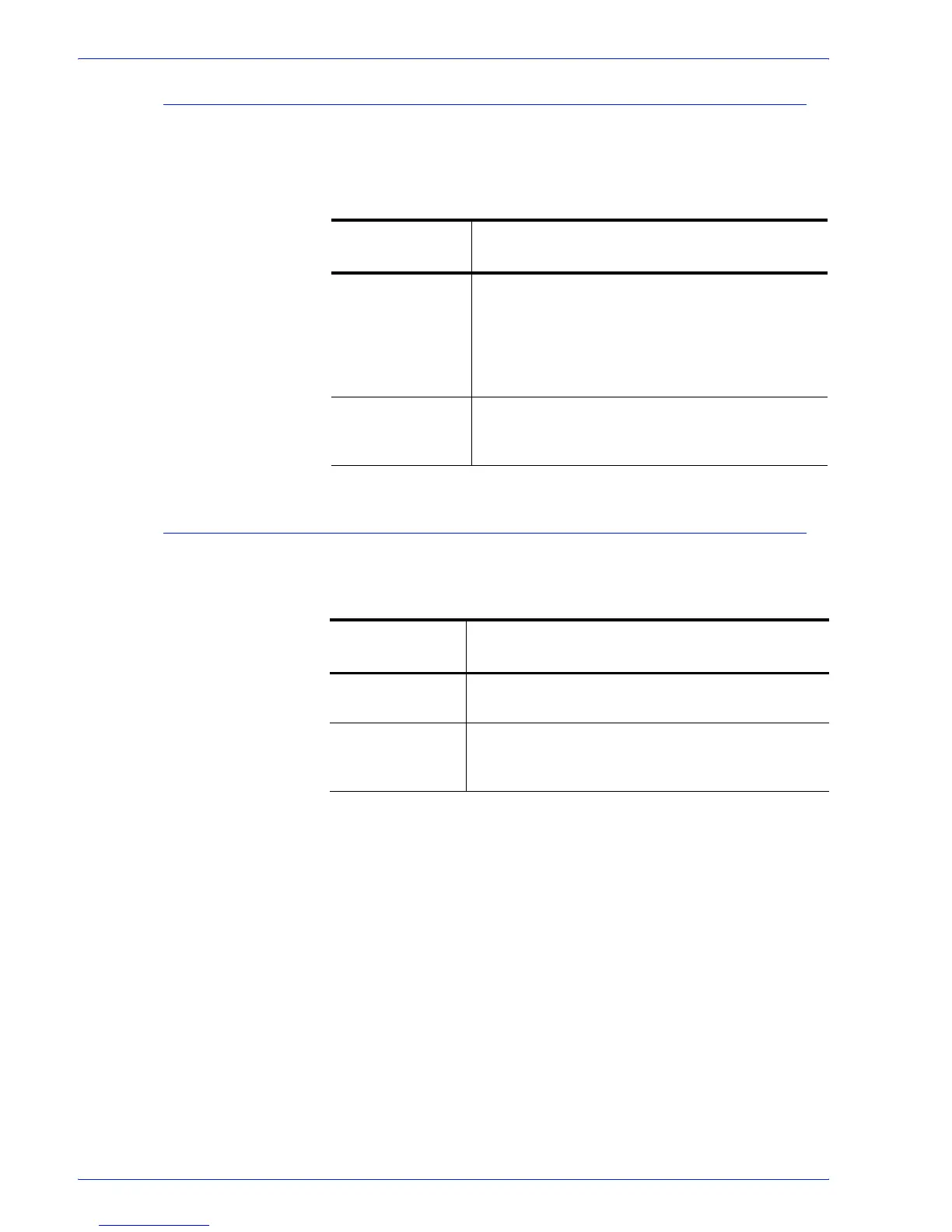FreeFlow Process Manager Operator and Administrator Guide
4-11
Workflow Job Manager
The View menu
The View menu contains the following options:
The Options menu
The Options menu contains the following options:
Table 4-5. Workflow Job Manager View menu
View Menu
Option
Description
Show/Hide
Process Tool
Tips
Show: Allows you to view process settings via
tool tips in the graphical workflow display by
positioning the mouse pointer over a workflow
process.
Hide: Disables the tool tips.
Workflow Icons Small Icons: Displays small icons.
Medium Icons: Displays mid-sized icons.
Large Icons: Default; displays large icons.
Table 4-6. Workflow Job Manager Options menu
Options Menu
Option
Description
Reports... Opens the reports dialog, in which you can select,
define, view, and export reports.
Repository
Credentials
Setup...
Opens a dialog that allows the current user to
enter a Username and Password for the active
repository.