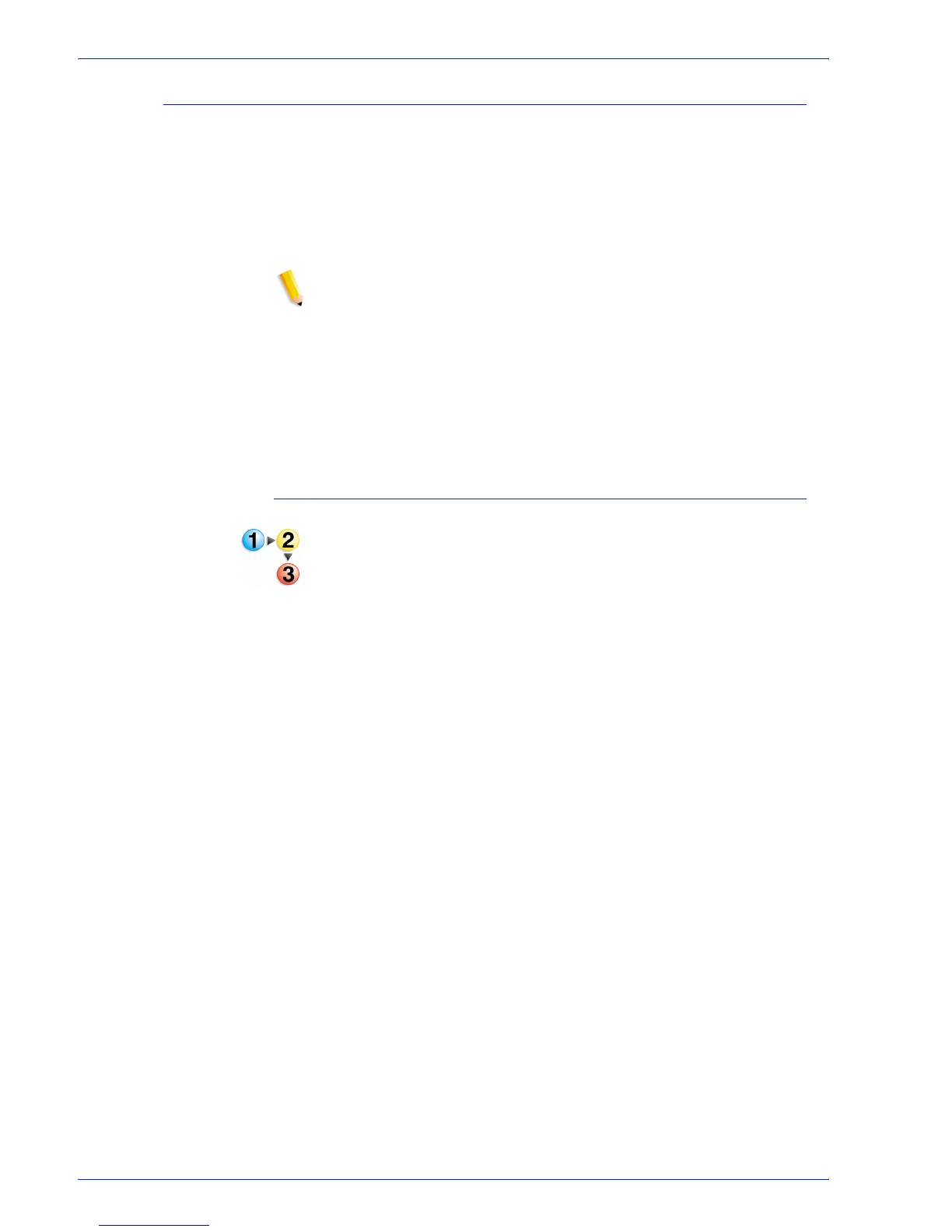FreeFlow Process Manager Operator and Administrator Guide
4-26
Workflow Job Manager
Modifying workflow settings
Settings...: Available if a job is at a Review step or paused and a
configurable process step is selected in the workflow. It provides
access to the workflow process settings.
Resubmit: Available if a job is paused at a Review step and a
previous process step is selected. When selected, it reprocesses
the workflow at the step that is currently selected.
NOTE 1: During the resubmit operation, if there is interaction with
a repository, the RMS credentials of the current user (the user
running Workflow Job Manager) are used. If the current user of
Workflow Job Manager does not have proper RMS credentials
saved, the job will fail during resubmit.
NOTE 2: If a job is in a Review state prior to the installation of the
Unlimited User Conversion, when you resubmit the job after the
Unlimited User Conversion is installed, the files remain at low
resolution.
To modify workflow settings
1. In Workflow Job Manager, select a job that is at a Review step
or is paused.
2. Select a workflow process step.
3. Select [Settings]. If the process is not configurable, [Settings]
is grayed out.
4. Make the desired changes.
5. Select [OK].