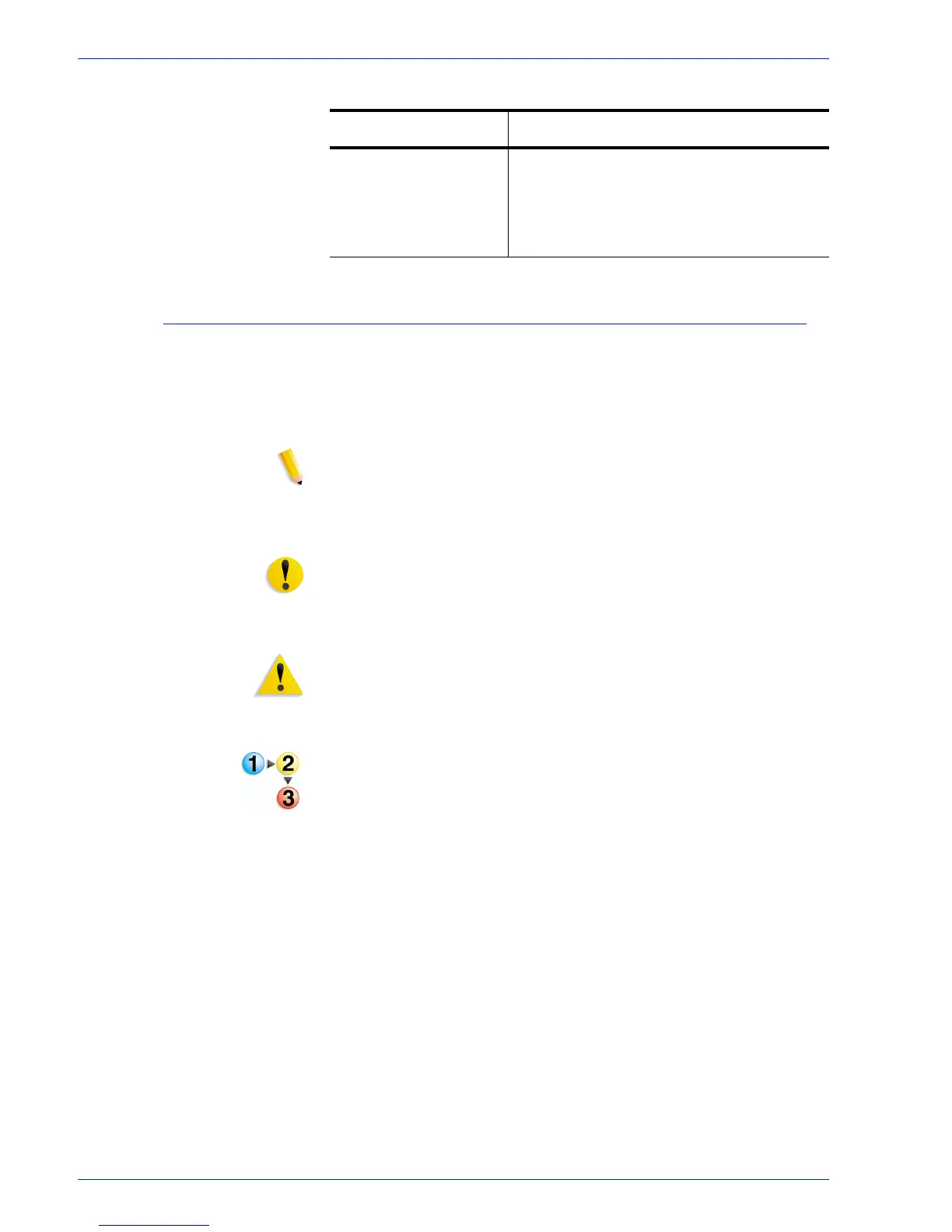FreeFlow Process Manager Operator and Administrator Guide
xxi
Flag icons
The Xerox FreeFlow Process Manager Operator and
Administrator Guide uses the following flag icons to help you
recognize important information:
NOTE: The NOTE symbol and text in italics indicate there is
important or supplemental information when performing a task or
procedure.
CAUTION: The CAUTION symbol and bold text indicate that
you may lose data or damage equipment if care is not taken
when performing the task or procedure following the caution.
WARNING: The WARNING symbol and red text indicate that you
may cause personal injury or death if care is not taken when
performing the task or procedure following the warning.
Step-by-step
The step-by-step icon identifies the beginning of a procedure.
Italics
Titles of documents and manuals that
provide additional information on the current
topic are displayed in italics (for example,
the
Xerox FreeFlow Process Manager
Operator and Administrator Guide
).
Table 1-1. Description of conventions
Convention Description
