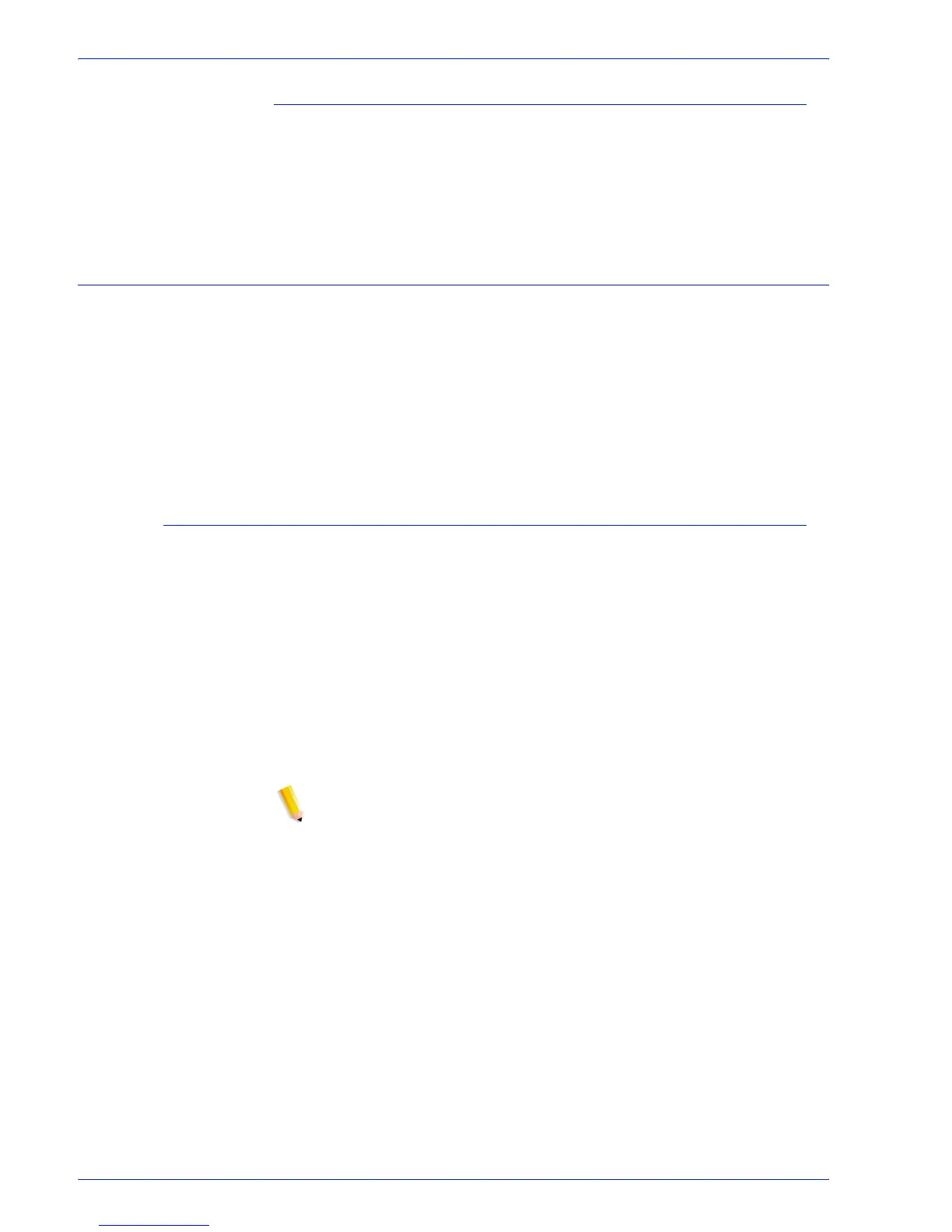FreeFlow Process Manager Operator and Administrator Guide
xxiii
Windows Microsoft Web site
Microsoft has a World Wide Web site that contains the latest
Windows 2003 Server news and information about upgrades. The
URL for this site is:
http://www.microsoft.com/
Using the FreeFlow Process Manager Online Help
This section provides a brief overview of the type of Help available
online from the FreeFlow Process Manager software.
You can access the FreeFlow Process Manager Online Help
system by selecting [<application> Help] in the Help menu,
located on the main window menu bar in each Process Manager
application. You can also access Help by selecting the [Help]
button, when available, in dialog boxes.
Finding a Help topic
In Help, click one of the following tabs:
• To browse through topics by category, select the Contents
tab.
• To see a list of index entries, select the Index tab; you can
then either search or scroll through the list or keywords.
• To search for words or phrases that might be contained in a
Help topic, select the Search tab.
In the left of the Help window, click the topic, index entry, or phrase
to display the corresponding topic in the right frame.
NOTE: Under the Index tab and the Search tab, you must select
<Display> to show the highlighted topic in the right frame.
