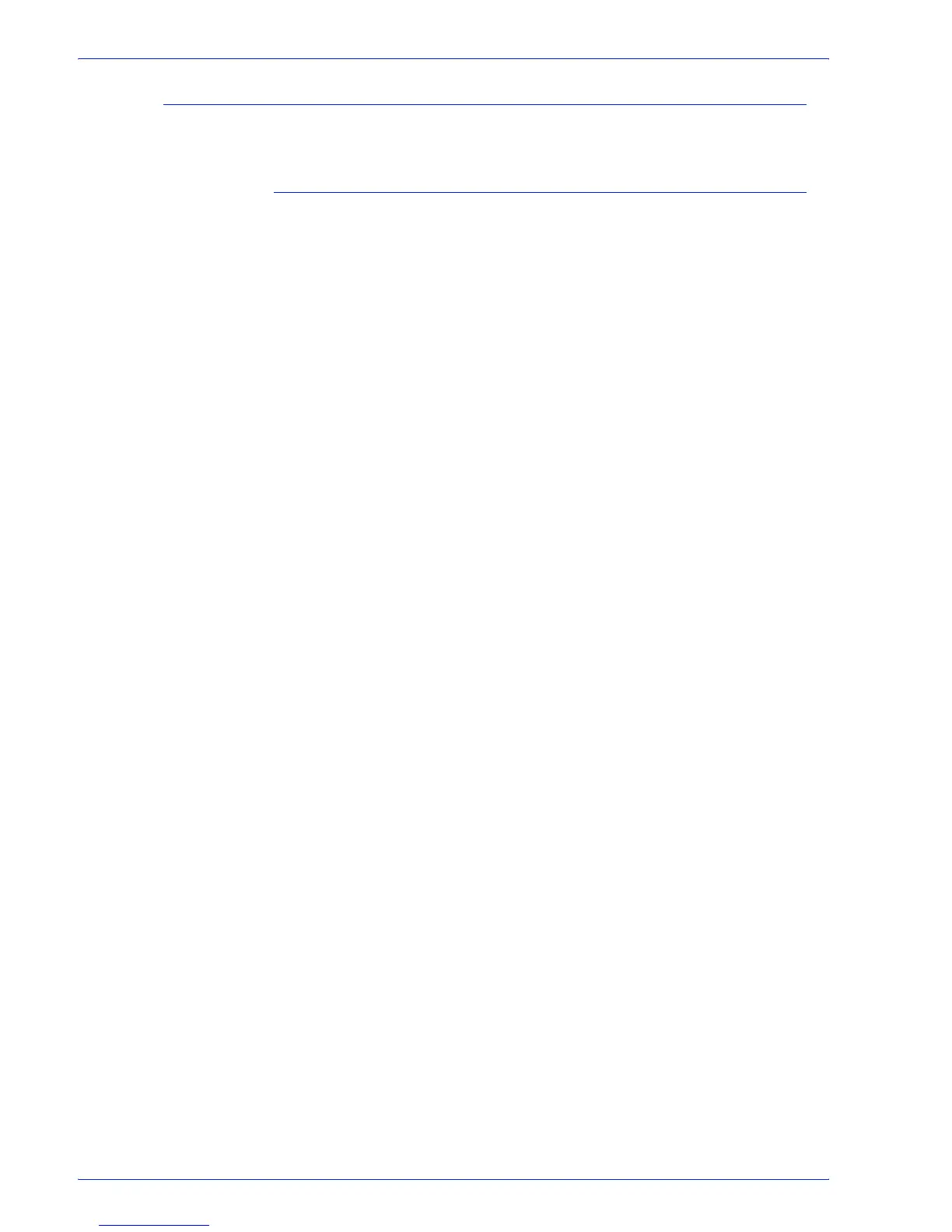FreeFlow Process Manager Operator and Administrator Guide
2-70
Workflow Builder
Duplicating or deleting a watermark
You can duplicate or remove a selected watermark.
To duplicate or delete a watermark
1. Double-click the Watermarks step in a workflow.
2. To duplicate a watertmark:
• Select a watermark from the list.
•Select [New].
•Select [Duplicate] from the drop box.
3. To delete a watermark:
• Select a watermark from the list.
•Select [Delete] to remove the watermark.
4. Select [OK] to accept the changes and close the window.
See also:
Adding watermarks
Setting up or modifying a text watermark
Setting up or modifying an image watermark
