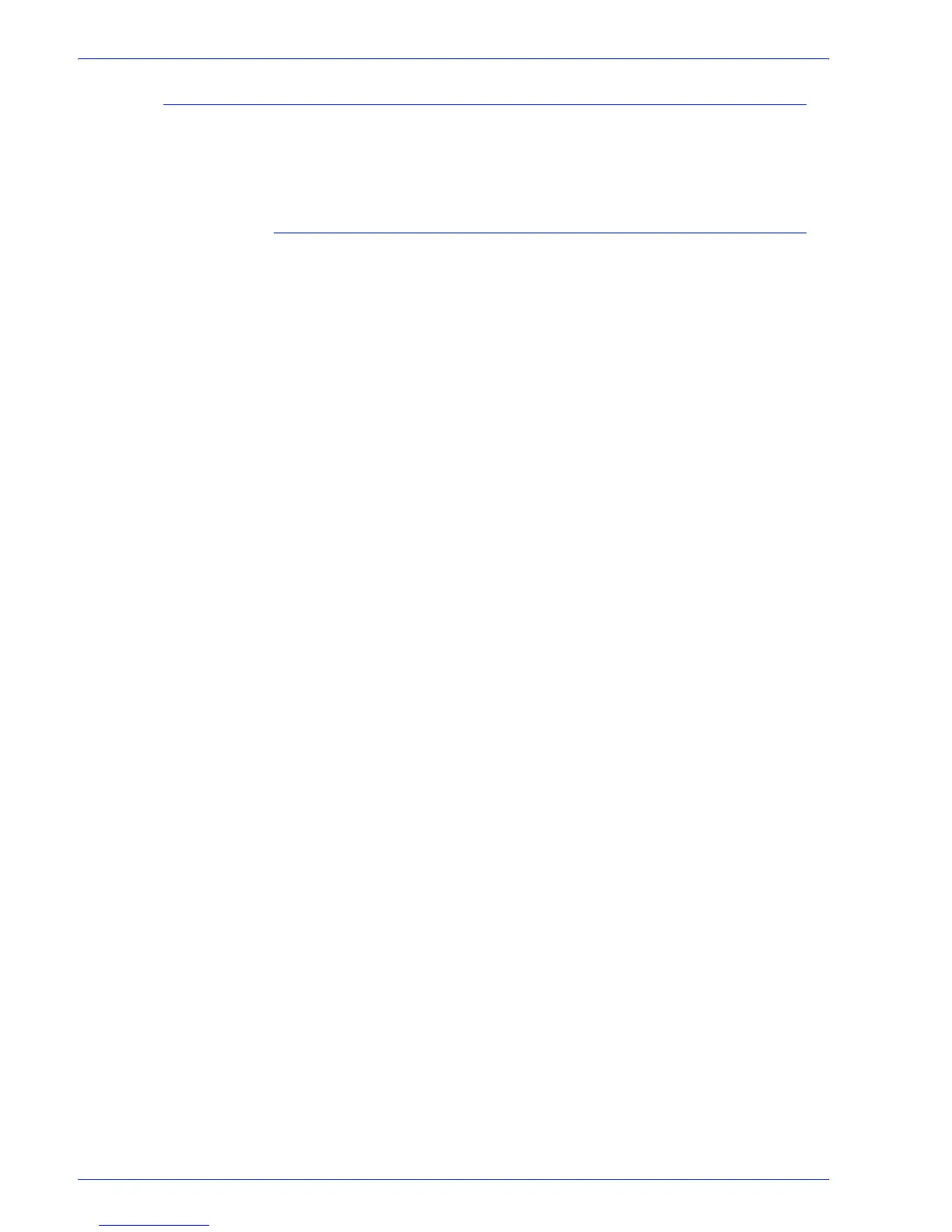FreeFlow Process Manager Operator and Administrator Guide
2-186
Workflow Builder
Setting up the proxy server
Job submission using JMF/JDF might require communication via
a proxy server. The Proxy Setup dialog is used to configure an
address and port number on your proxy server.
To set up the proxy server
1. In Workflow Builder, select [Options: Proxy Setup...].
2. In the Address text box, enter an address for the proxy server.
3. In the Port text box, enter a port number for the proxy server.
4. Select [OK].
