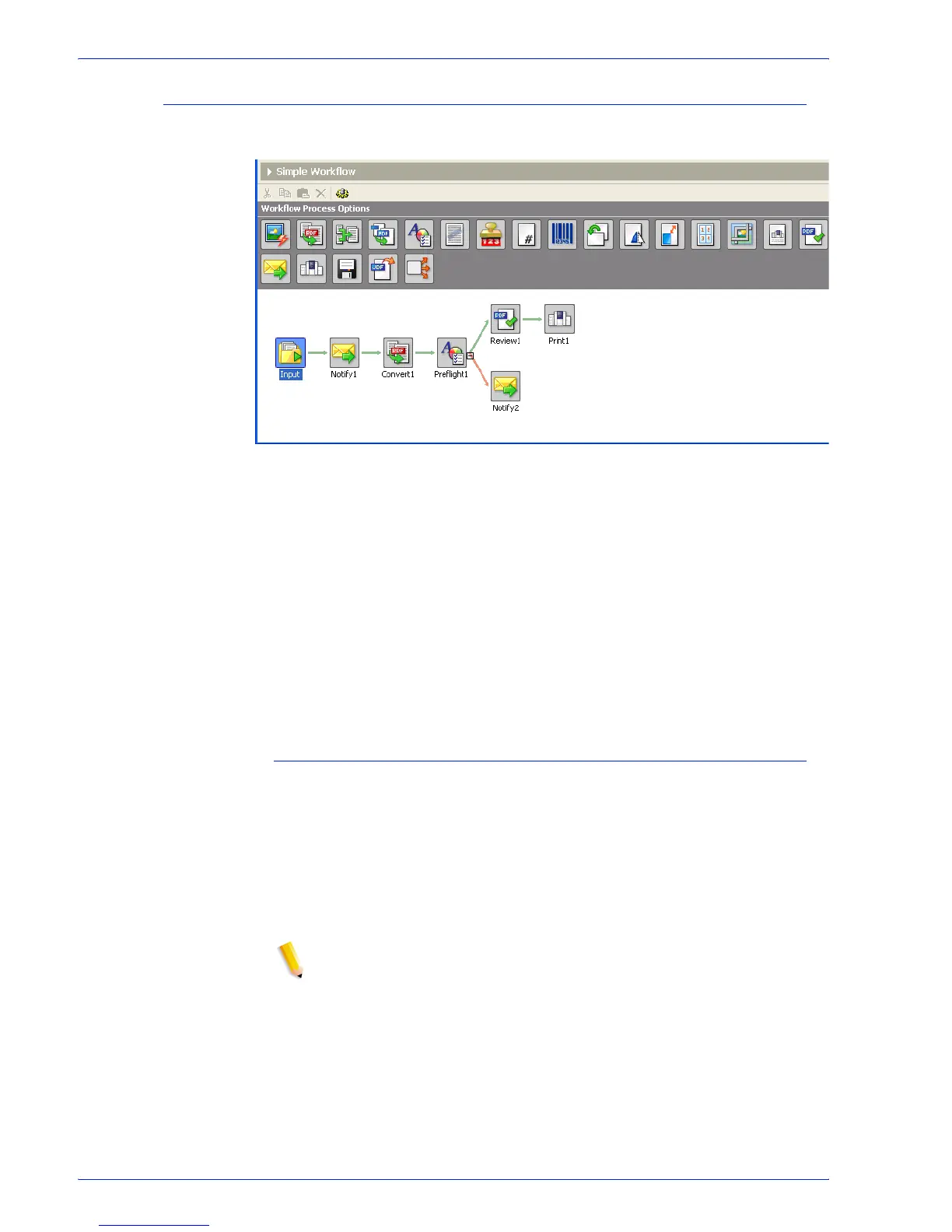FreeFlow Process Manager Operator and Administrator Guide
2-6
Workflow Builder
Workspace
The workspace, in the lower portion of the workflow window,
includes the following components:
• Name of the currently selected workflow
• Workspace toolbar
• Workflow Process Options— the workflow building blocks
• Workspace—for workflow assembly, display, and modification
When a user selects a workflow in the list, it is graphically
displayed in the workspace. If the workflow is in the “disabled”
status and does not currently have jobs that are being processed,
it is available for editing.
Zooming in and out of the workflow view
For large or complex workflows, this feature allows more
processes to be displayed in the workflow window. Three zoom
levels are available:
Small Icons: Displays small icons.
Medium Icons: Displays mid-sized icons.
Large Icons: Default; displays large icons.
NOTE: To display the process name in this view, hover over a
process with the mouse cursor to show the tool tip.
