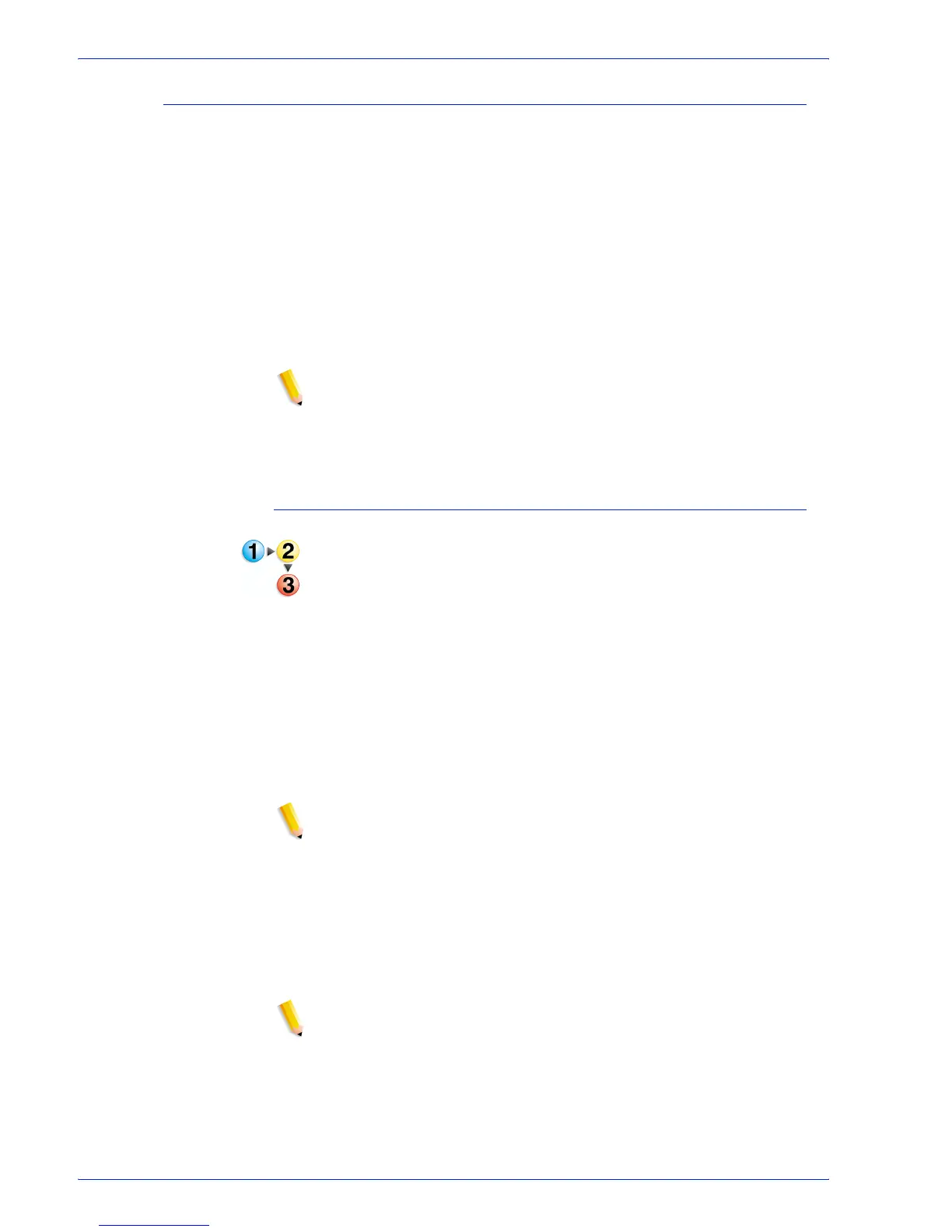FreeFlow Process Manager Operator and Administrator Guide
2-82
Workflow Builder
Previewing job level edits
The Preview option allows you to dynamically view content added
to a PDF document before you commit to the selected settings.
You can preview the following workflow processes:
• Bates Stamping
• Page Numbering
• Watermarks
• Barcodes
• Pressmarks
• Imposition
NOTE: The Preview feature does not support Crop, Resize, Flip,
and Rotate.
You can preview content on one or more blank pages or on a
sample PDF document.
To preview job level edits
1. Open one of the following processes in a workflow:
• Bates Stamping
• Page Numbering
• Watermarks
• Barcodes
• Imposition
• Pressmarks
2. Select [Preview >>] to display the preview controls. The
controls allow you to preview selections, but do not affect the
output.
NOTE: In the Imposition settings, mark the checkbox for
[Preview].
You can specify a sample PDF document upon which to preview
the content. Otherwise, the content is displayed on one or more
blank pages.
3. Select [Use sample PDF] to use the browse function to
specify a sample PDF document. A Workflow [Process] dialog
displays.
NOTE:
NOTE: You can also drag and drop a PDF document into the
Preview window.
