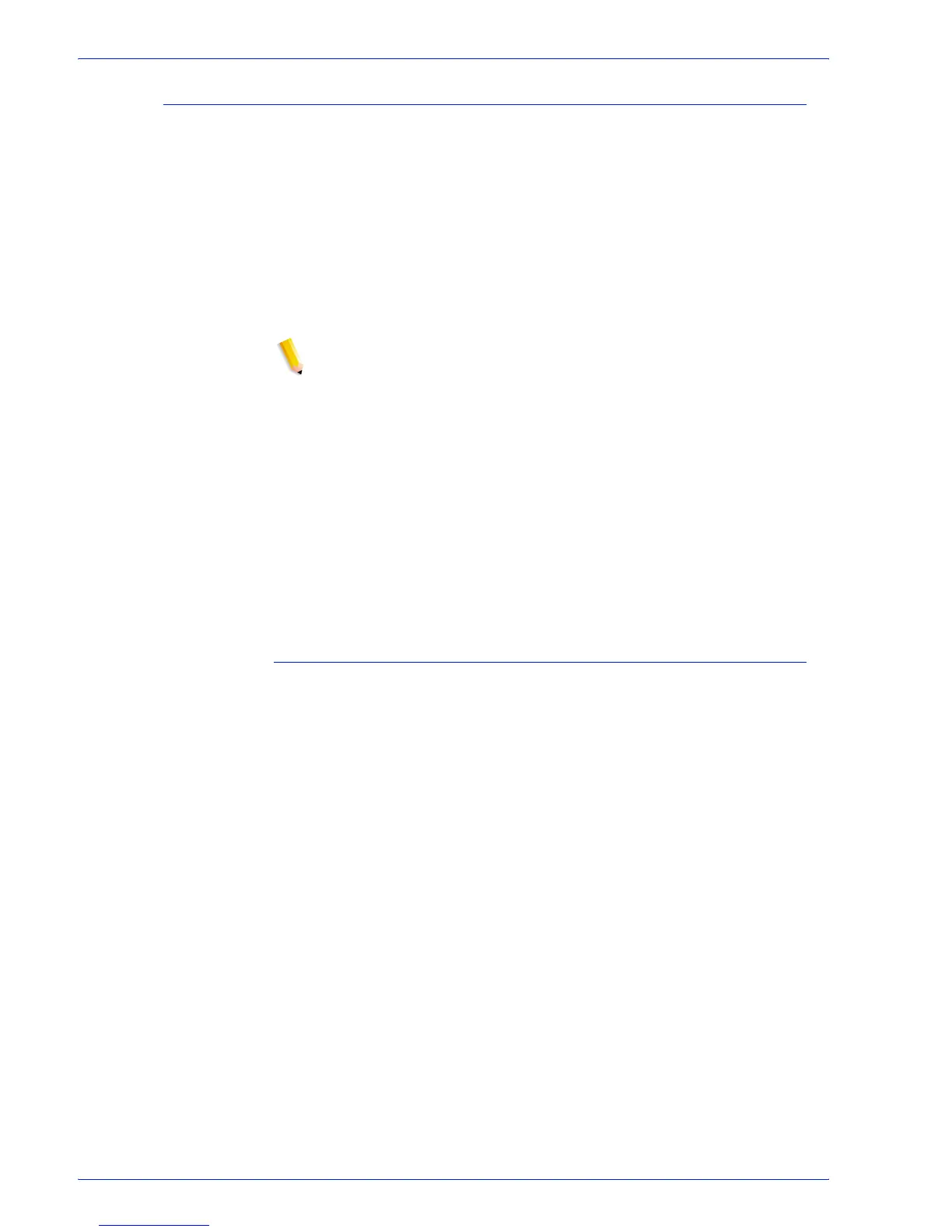FreeFlow Process Manager Operator and Administrator Guide
3-15
Workflow Submission Client
Saving a File List
The [Save File List] option facilitates the multiple submission of
files by saving the current list of one or more selected files as a
Xerox File List (.xfl). Since the files in the file list are really “paths”
to the source files, any updates to the source files are captured
when the file list is submitted. File lists are useful for:
• Multiple submissions of the same files to various workflows
without reselecting the files.
• Rerunning a job in which only one or two of the files in the list
is updated.
NOTE: A file list cannot be submitted to a hot folder.
Consider the following points when creating and using a file list:
• The same file can be included in multiple file lists.
• The same file can be included more than once in the same file
list.
• The file list exists only in the local Workflow Submission Client.
• If during submission any of the files in the file list no longer
exist, you are notified, and the missing file(s) are skipped.
See also:
Limitations for Save File List
To save a file list
To save one or more files for future submissions, do the following.
1. In the Workflow Submission Client Get Files area, locate, and
then select the desired files in the list.
2. Select [Save File List...]. The Save File List dialog displays.
3. In the File Name text box, enter a name for the file list.
4. Select [Browse...]. In the Browse for Folder dialog, select a
location for saving the File List, and then select [OK]. The
Location text box is populated with the file location.
5. Select [OK] to exit the Save File List dialog.
