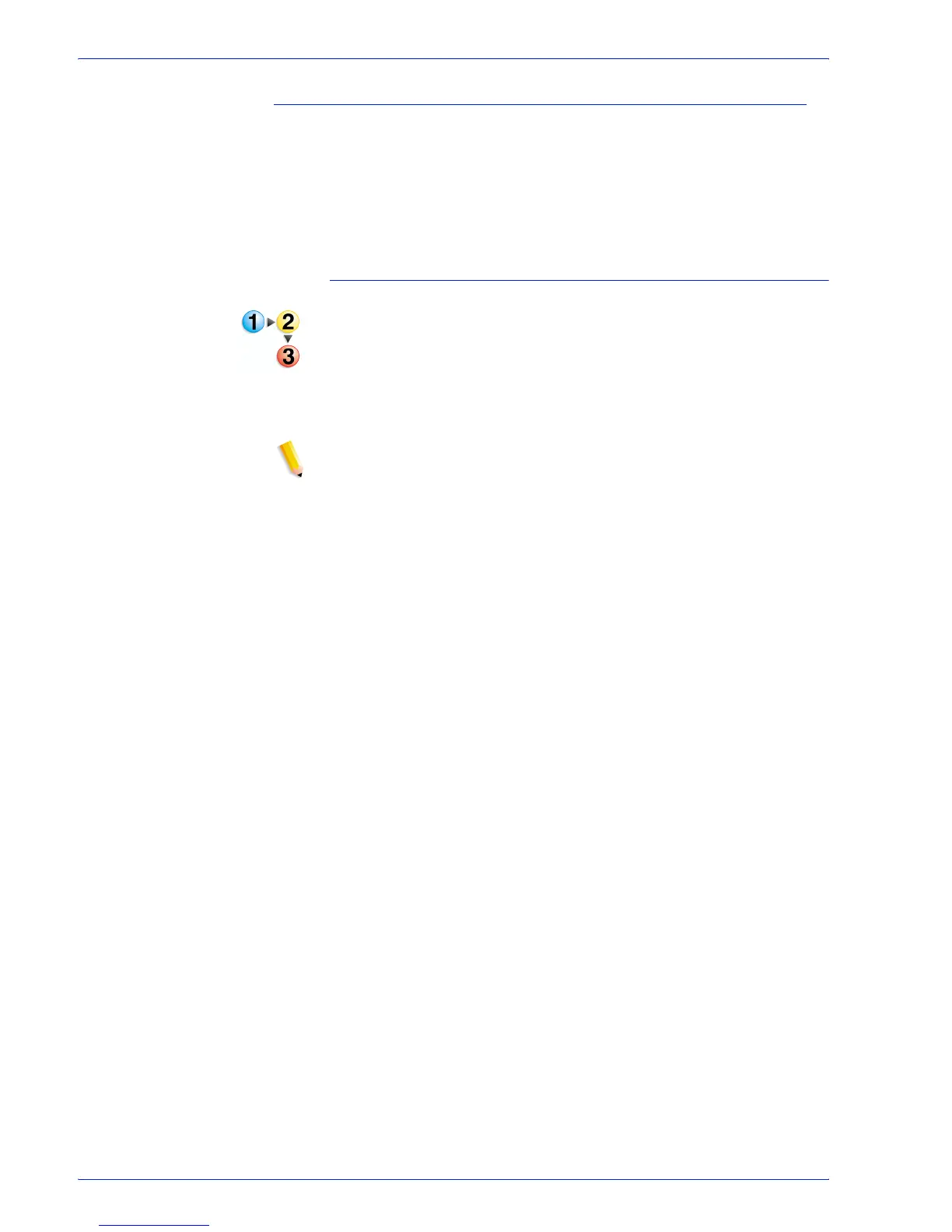FreeFlow Process Manager Operator and Administrator Guide
2-174
Workflow Builder
Moving or deleting an external process
Moving a process changes its position one space to the left or
right with respect to the other external processes. It also changes
the process position in Workflow Builder.
When you delete a process, you delete all the profiles for the
process.
To move or delete an external process
1. In Workflow Builder, select [Options: External Processes].
2. Select a process and then select from the following:
•[Move Left] or [Move Right] to move the process.
•[Delete] to remove the selected process and all associated
profiles.
NOTE: Deleting an external process affects existing workflows.
3. Select [Close].
See also:
Using third party external processes
