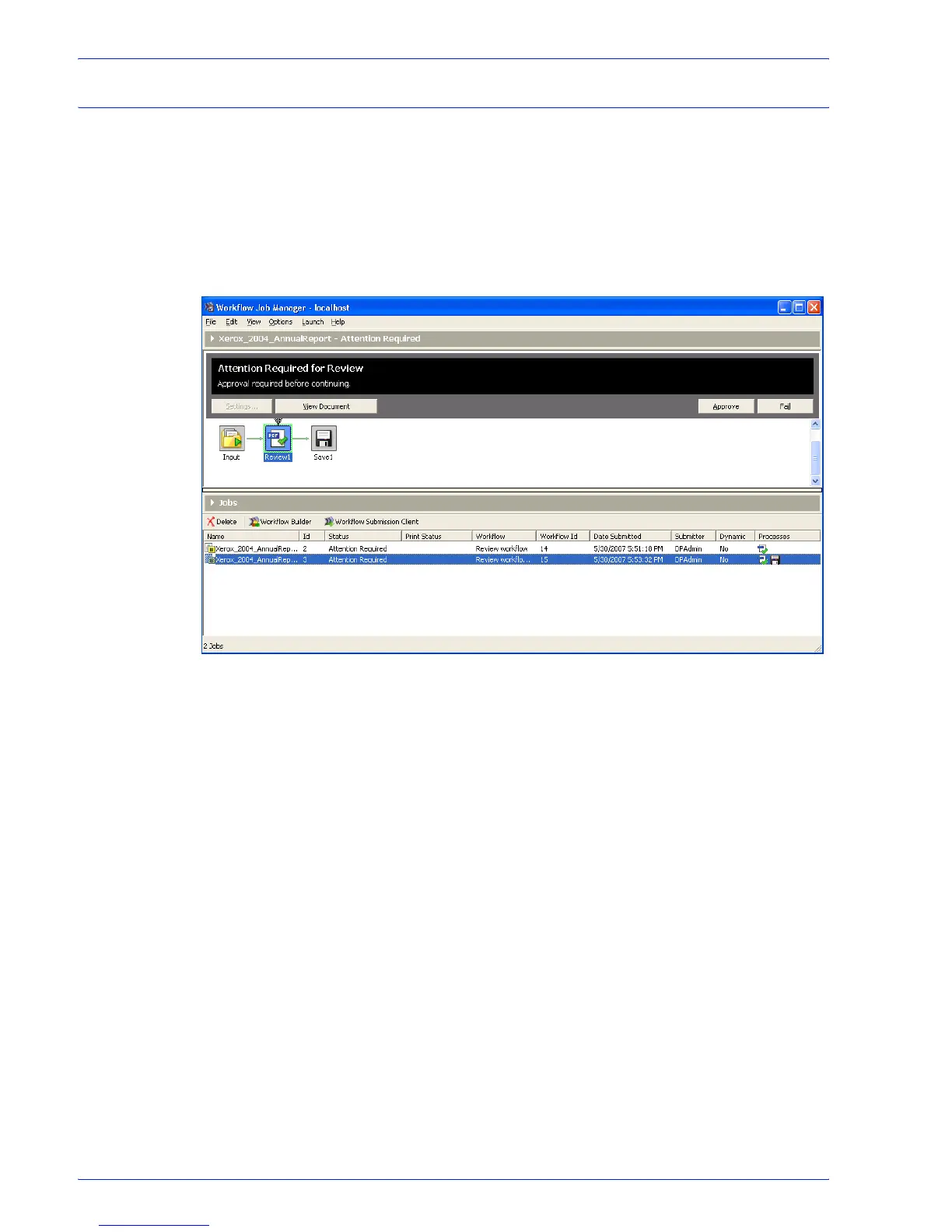FreeFlow Process Manager Operator and Administrator Guide
4-3
Workflow Job Manager
The Workflow Job Manager main window
The Workflow Job Manager window provides an overview of all
jobs and their current status in the system. You can view all jobs in
the system, including active and completed jobs.
Two major areas comprise the Workflow Job Manager main
window: the Status area and the Jobs area.
Status
Area
Area
Jobs