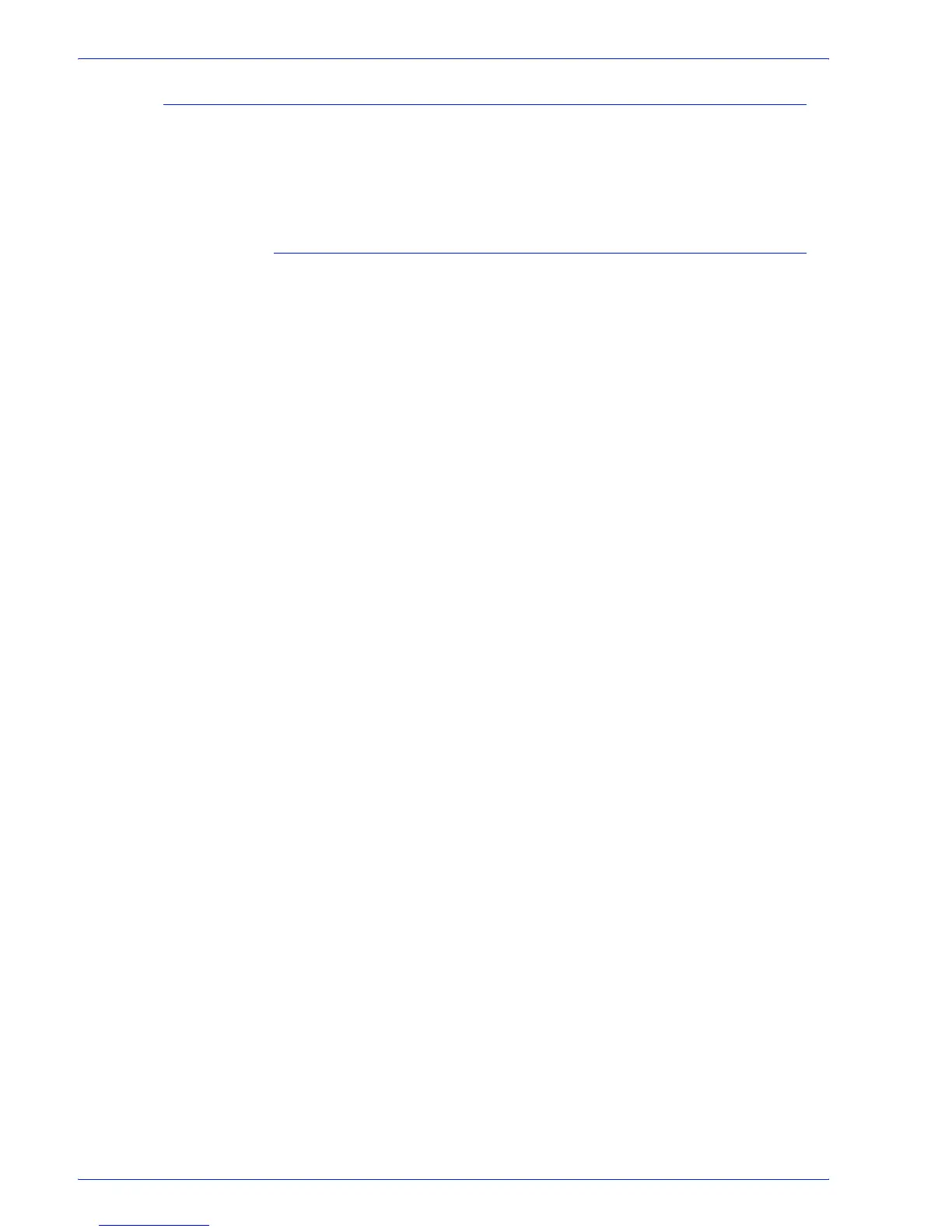FreeFlow Process Manager Operator and Administrator Guide
4-34
Workflow Job Manager
Viewing Web Services Job Instructions
Web Services job instructions can be viewed via a URL link by
selecting [View Job Instructions]. This option is available when a
selected Web Services job is in a Review, paused, or Incomplete
Notify Settings state.
To view Web Services job instructions
1. In Workflow Job Manager, select a Web Services job from the
Jobs list.
2. Select [View Job Instructions]. The system default web
browser opens to the WebServices-supplied URL for the
selected job.