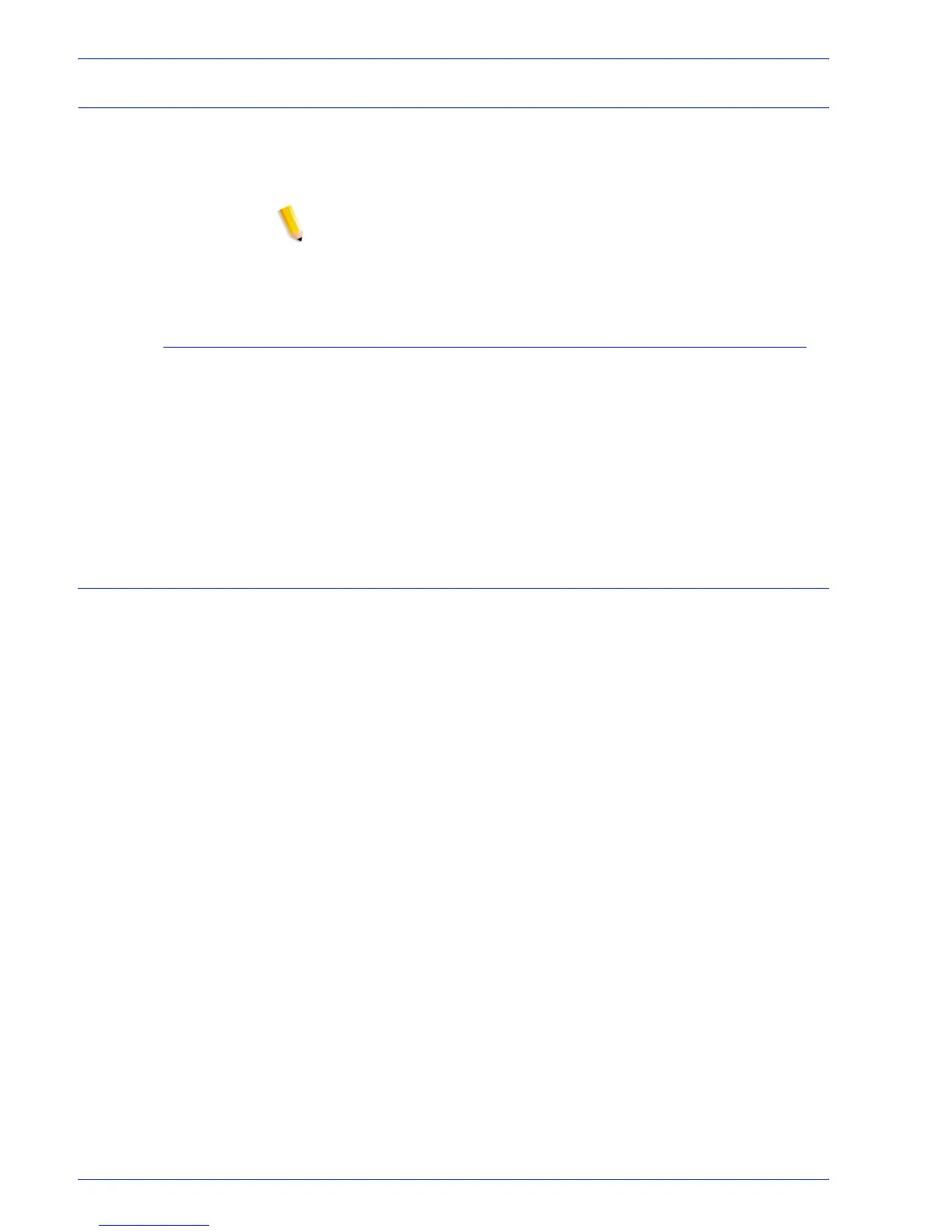FreeFlow Process Manager Operator and Administrator Guide
1-14
About FreeFlow Process Manager
Legacy Document Library
Document Library is no longer available with the FreeFlow 6.0
product offering. Supported document repositories in FreeFlow
6.0 include Xerox Docushare and SharePoint.
NOTE: Any previous version of FreeFlow Makeready, FreeFlow
Process Manager, and FreeFlow Web Services customers using
Document Library, must migrate to a supported repository. For
more information, contact your Xerox representative.
Document conversion
Previously, Document Library users used the background batch
utility, provided via the Conversion tab in the Library
Administration Tool, to convert documents within Document
Library cabinets to PDF.
In FreeFlow 6.0, you may wish to use the FreeFlow File
Conversion Tool, available via the Start menu, to convert
documents residing in file systems or repositories to PDF.
Managing backup and restore functions
In FreeFlow 6.0, the customer is ultimately responsible for backing
up and restoring the FreeFlow system, whereas in previous
versions of FreeFlow, a backup strategy was recommended.
The FreeFlow Administration Tool is used to back up and restore
FreeFlow Process ManagerProcess Manager user information,
workflow, job, and task information to a user-selectable directory
location.
For detailed information about backing up and restoring data with
the FreeFlow Administration Tool, refer to the FreeFlow
Administration Tool online Help.
