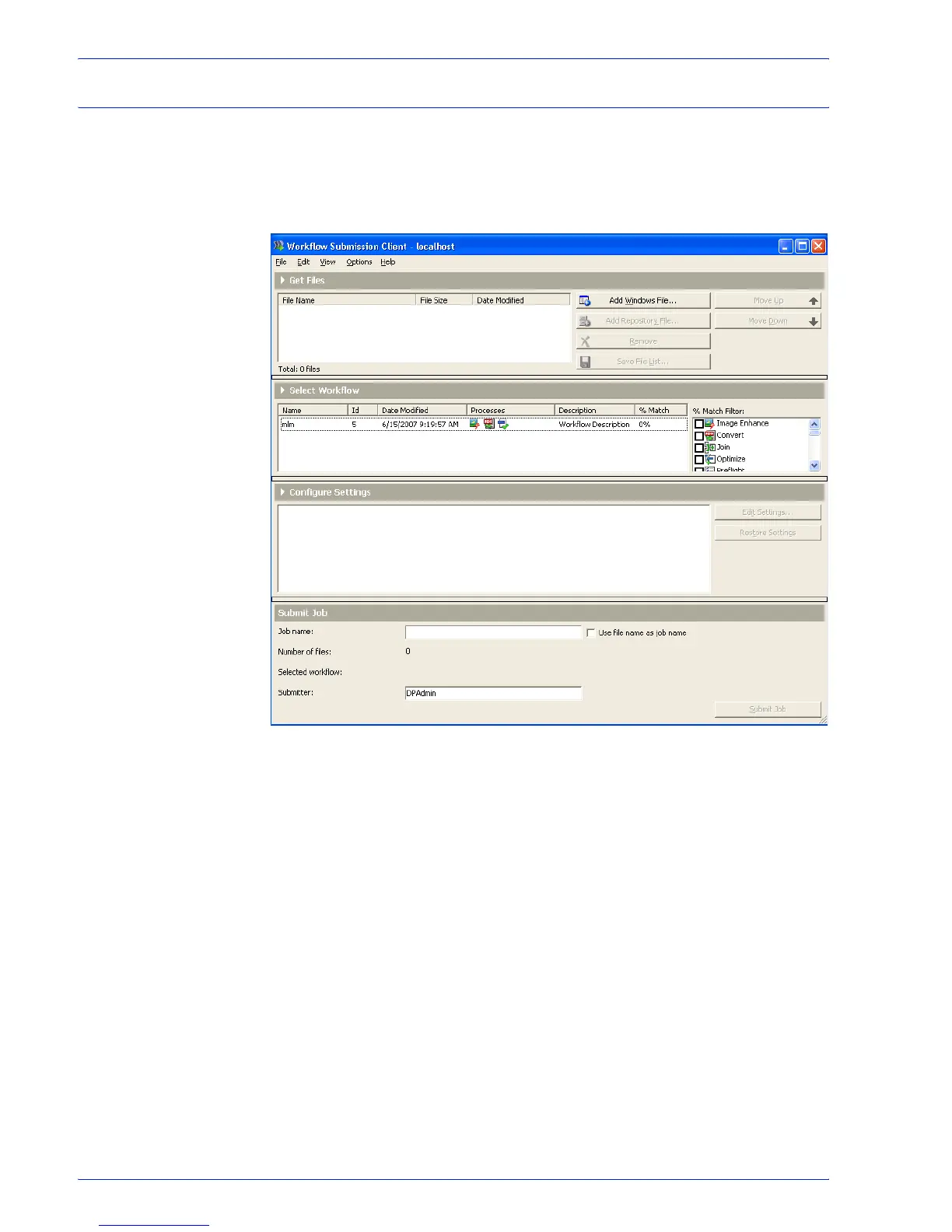FreeFlow Process Manager Operator and Administrator Guide
3-3
Workflow Submission Client
Workflow Submission Client main window
The Workflow Submission Client main window contains four areas
that represent the main steps in the job submission process: Get
Files, Select Workflow, Configure Settings, and Submit Job.
Select Workflow Area
Area
Configure Settings
Submit Job Area
Get Files Area