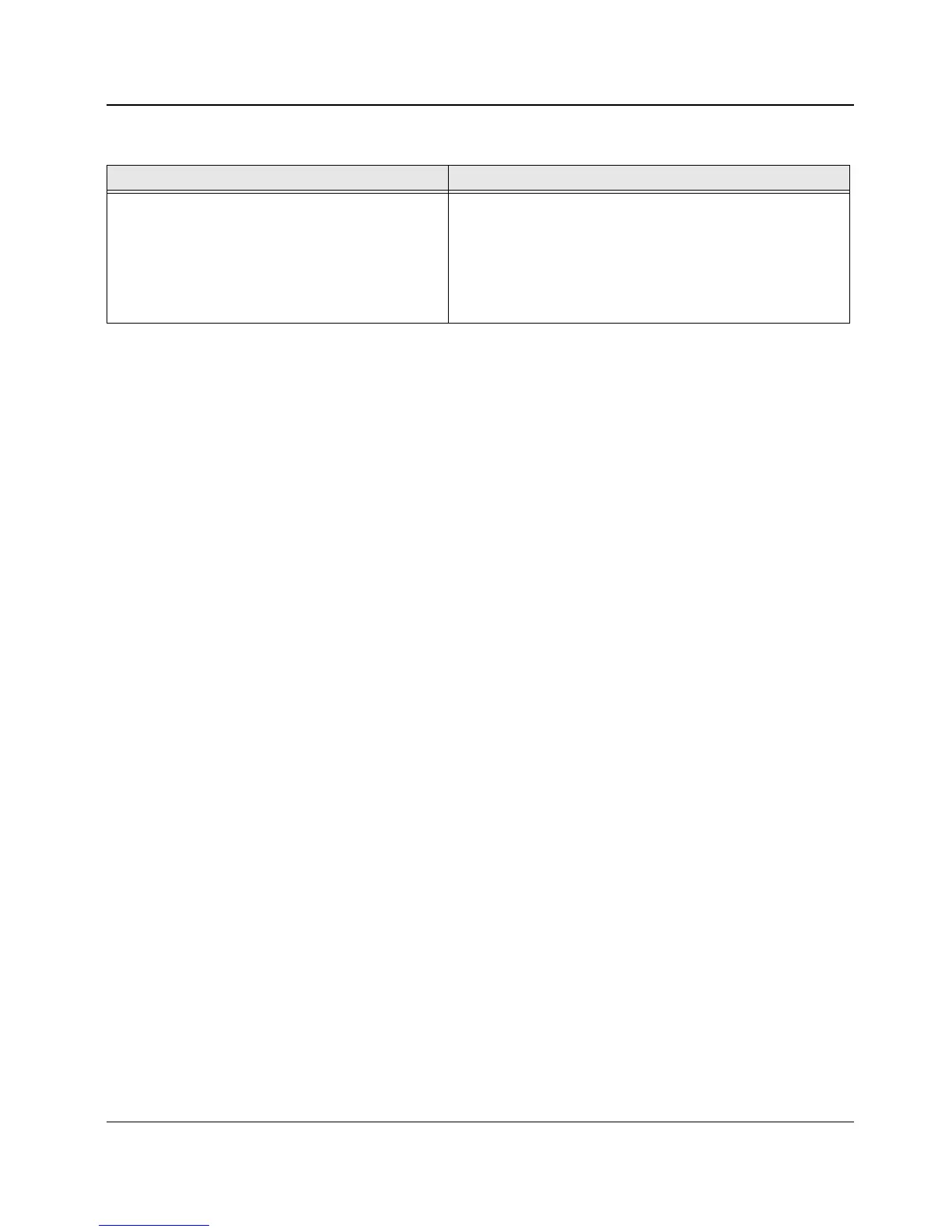General Procedures and Information
PHASER 3124 / PHASER 3125 09/06 6-25
Cancelling print job Press the button during printing to cancel the job. The online
LED and error LED will blink while the print job is being
cleared from the printer memory and computer. The printer
will then return to Ready mode. The time taken to cancel a
print job depends on the size.
Note: A print job cannot be cancelled while in
Manual Feed mode.
Table 1: Online Key
Item Description