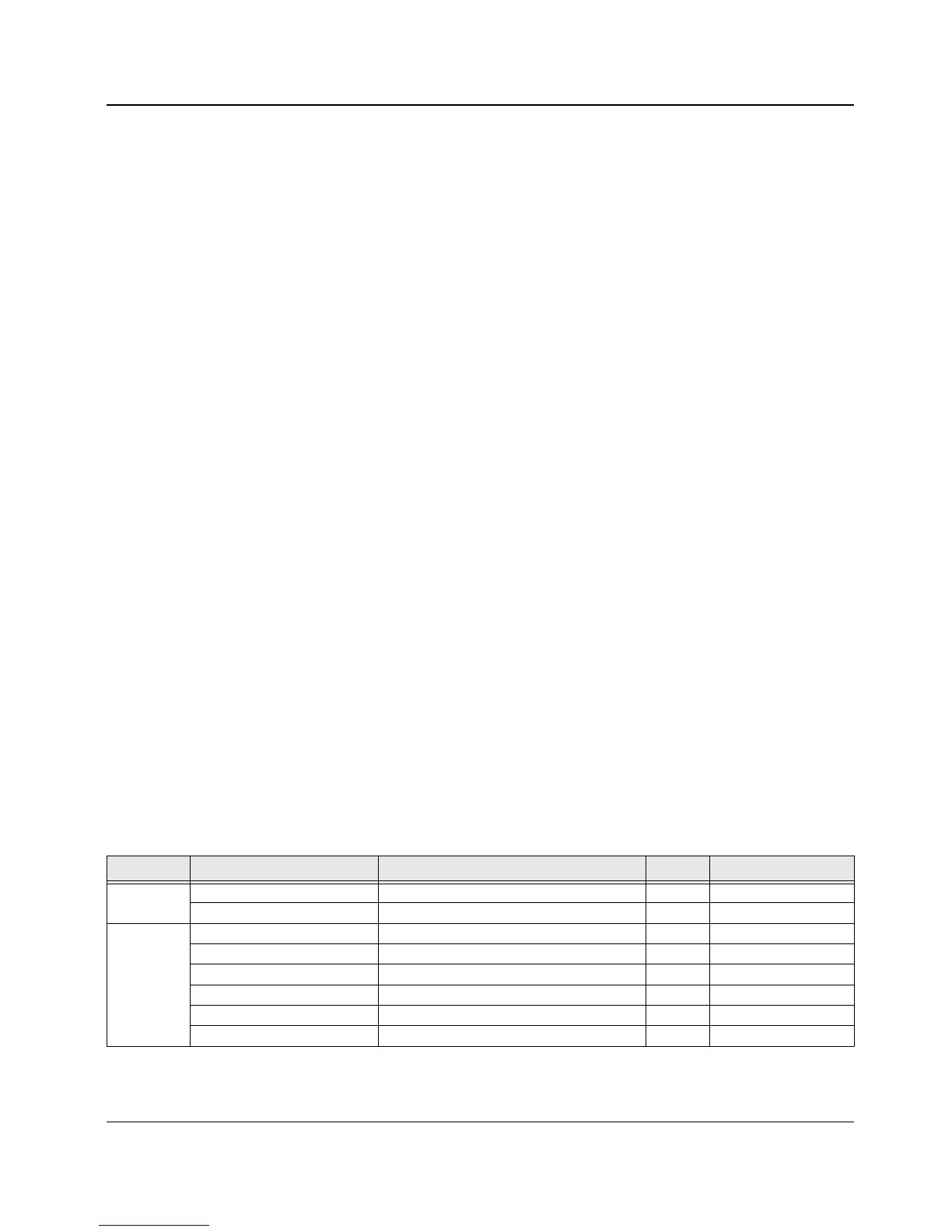General Procedures and Information
PHASER 3124 / PHASER 3125 09/06 6-27
GP 5 Printer Settings Utility
The Printer Settings Utility enables the customer to select various printing preferences.
To enter Printer Settings Utility:
• Click on Start > All Programs > ‘Xerox Phaser 3125’ or ‘Xerox Phaser 3124’ > Printer Settings
Utility.
• When the program has loaded, click on the item you want to change the settings or values.
• When all changes have been made, click Apply, then Exit.
• If you wish to revert the printer to it’s original settings, click Printer Default.
Settings
Information
This option allows the user to make prints of demo pages and configuration pages.
Setting
This option allows the user to adjust printer settings such as power save settings, auto continue
settings, altitude adjustments, timeout settings and emulation type.
Layout
This option allows the user to select different types of copying layouts such as orientation and pa-
per source.
Graphic
This option allows the user to adjust the print quality.
Emulation (Phaser 3124 is a GDI printer only)
This option allows the user to change the printer language settings.
Network (Phaser 3125/N only)
This option allows the user to change the network settings.
Refer to Table 1 for the Printer Settings Utility map.
Table 1: Printer Settings Utility
Level 1 Level 2 Level 3 Level 4 Level 5
Information Print Configuration Page Print
Print Demo Page Print
Setting Power Save 5 / 10 / 15 / 30 / 60 / 120 min
Auto Continue Off / On
Altitude Adj. Plain / High
Auto CR LF / LF+CR
Job Timeout 0-1800
Emulation Type Auto / PCL / PostScript / EPSON / IBM