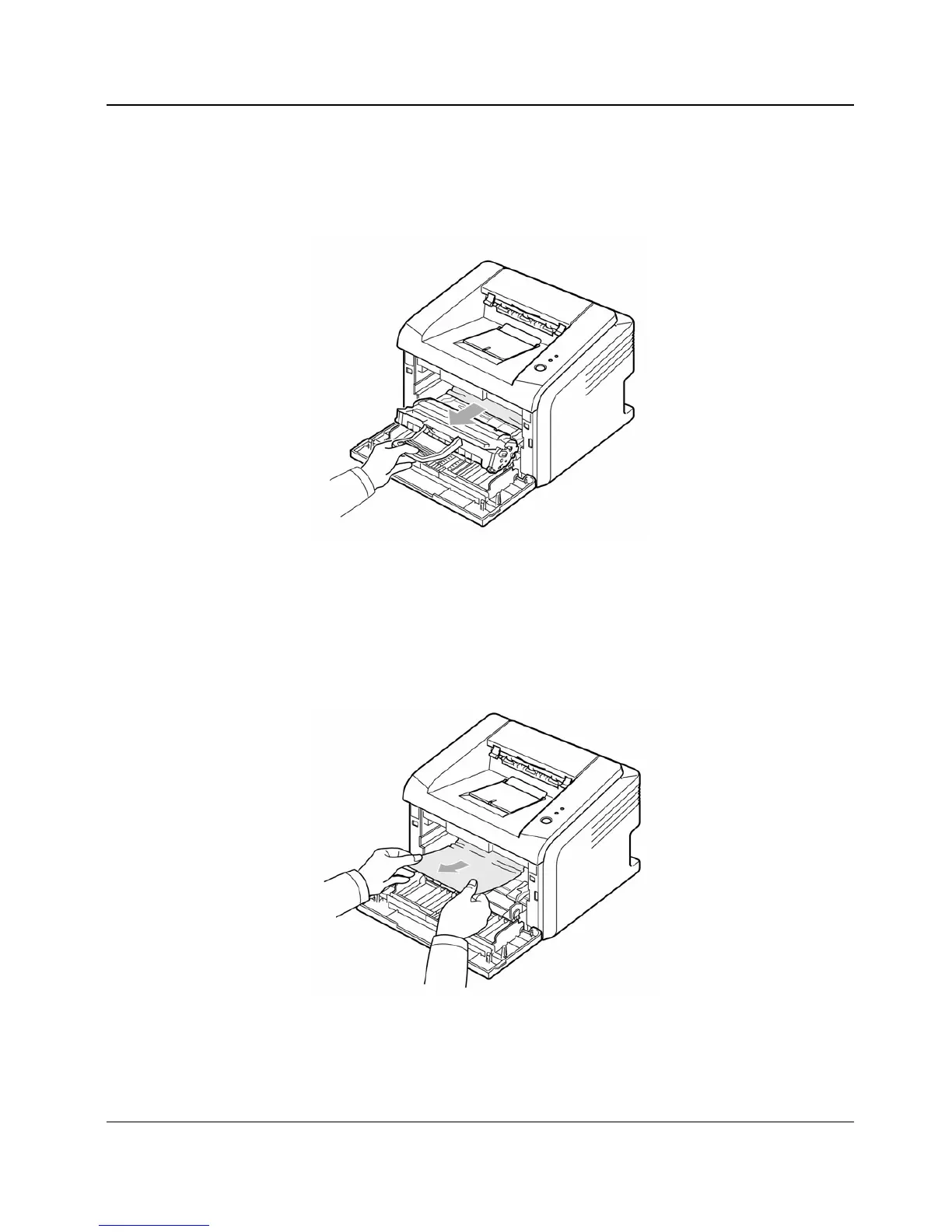General Procedures and Information
6-32 09/06 PHASER 3124 / PHASER 3125
Around the Toner Cartridge
CAUTION:
Do not touch the fuser while it is hot.
1. Open the front cover, PL 1 and pull the toner cartridge, PL 1 out, Figure 6.
Figure 6
Note: Prevent exposing the toner cartridge to light. If necessary, store the toner cartridge in a
black bag.
2. If necessary, pull the manual tray, PL 1 out.
3. Remove the jammed paper by gently pulling it out, Figure 7. If you do not see the jammed
paper or if there is any resistance removing the paper, stop pulling and go to the paper exit
area.
Figure 7