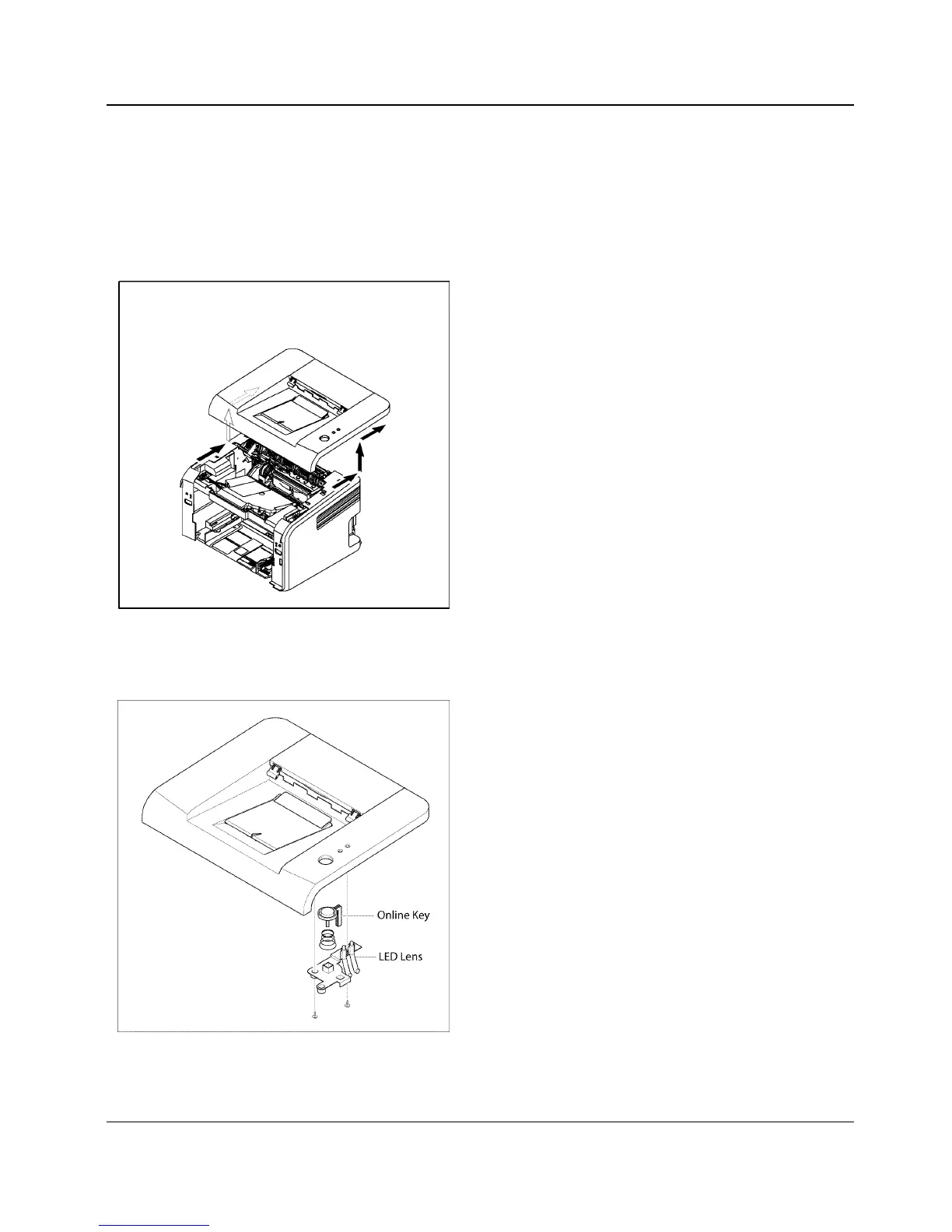Repairs/Adjustments
PHASER 3124 / PHASER 3125 09/06 4-7
5. Gently flex the top cover in the direction of
the arrows, then remove the top cover,
Figure 2.
Note: The plastic latches holding the top
cover and the main assembly together are
tightly fitted.
Figure 2
6. Remove 2 screws. Remove the LED lens
and online key, Figure 3.
Figure 3
Replacement
Replacement is the reverse of the removal
procedure.