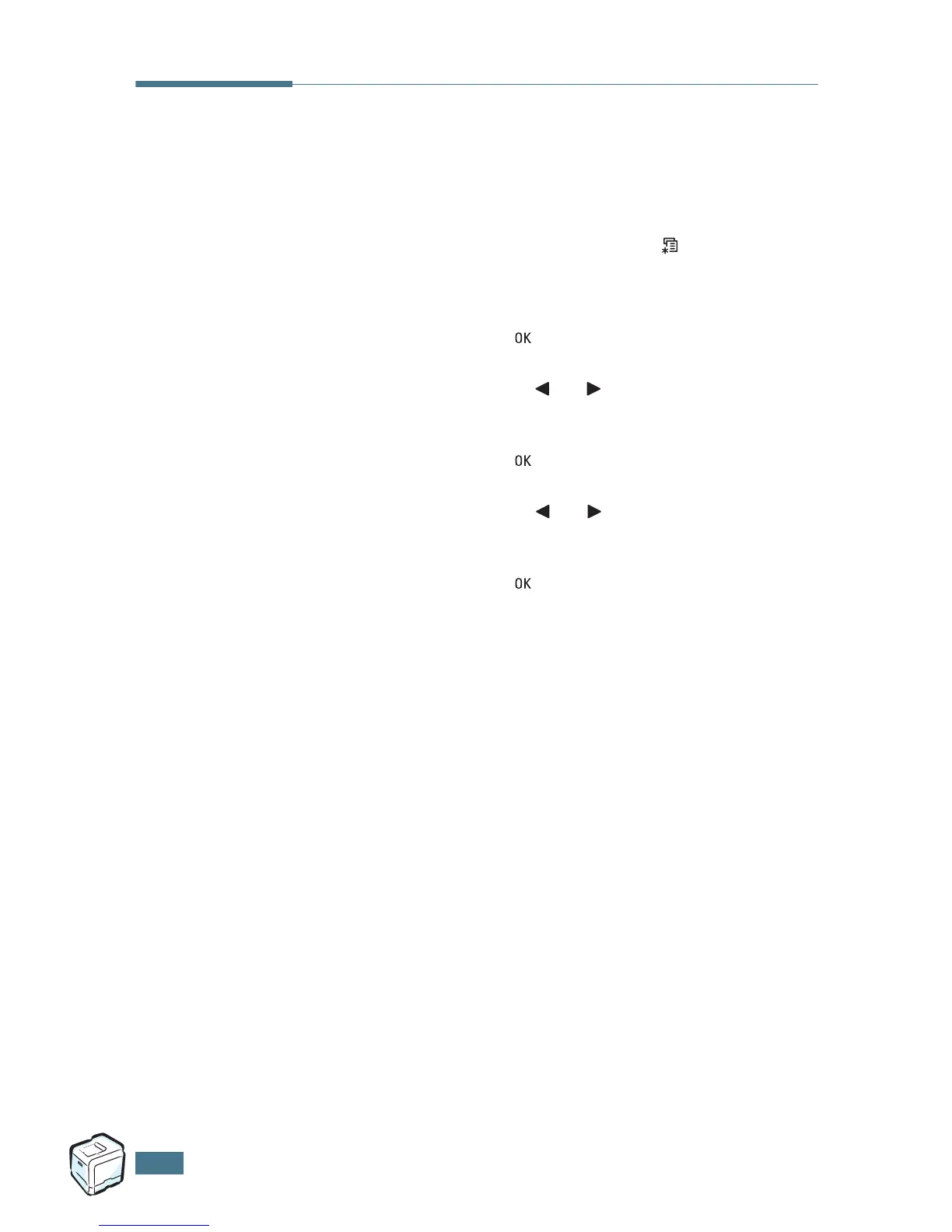I
NTRODUCTION
1.6
Changing the Display Language
To change the language that is displayed on the control panel,
take the following steps:
1
In ready mode press the Menu button ( ) on the control
panel until you see ‘Printer Setup’ on the bottom line of the
display.
2
Press the OK button ( ) to access the menu.
3
Press the scroll button ( or ) until you see ‘Language’
on the bottom line.
4
Press the OK button ( ) to confirm the menu item.
5
Press the scroll button ( or ) to display the language
you want to use.
6
Press the OK button ( ) to save the selection.
7
Press the On Line/Continue button to return to ready
mode.
