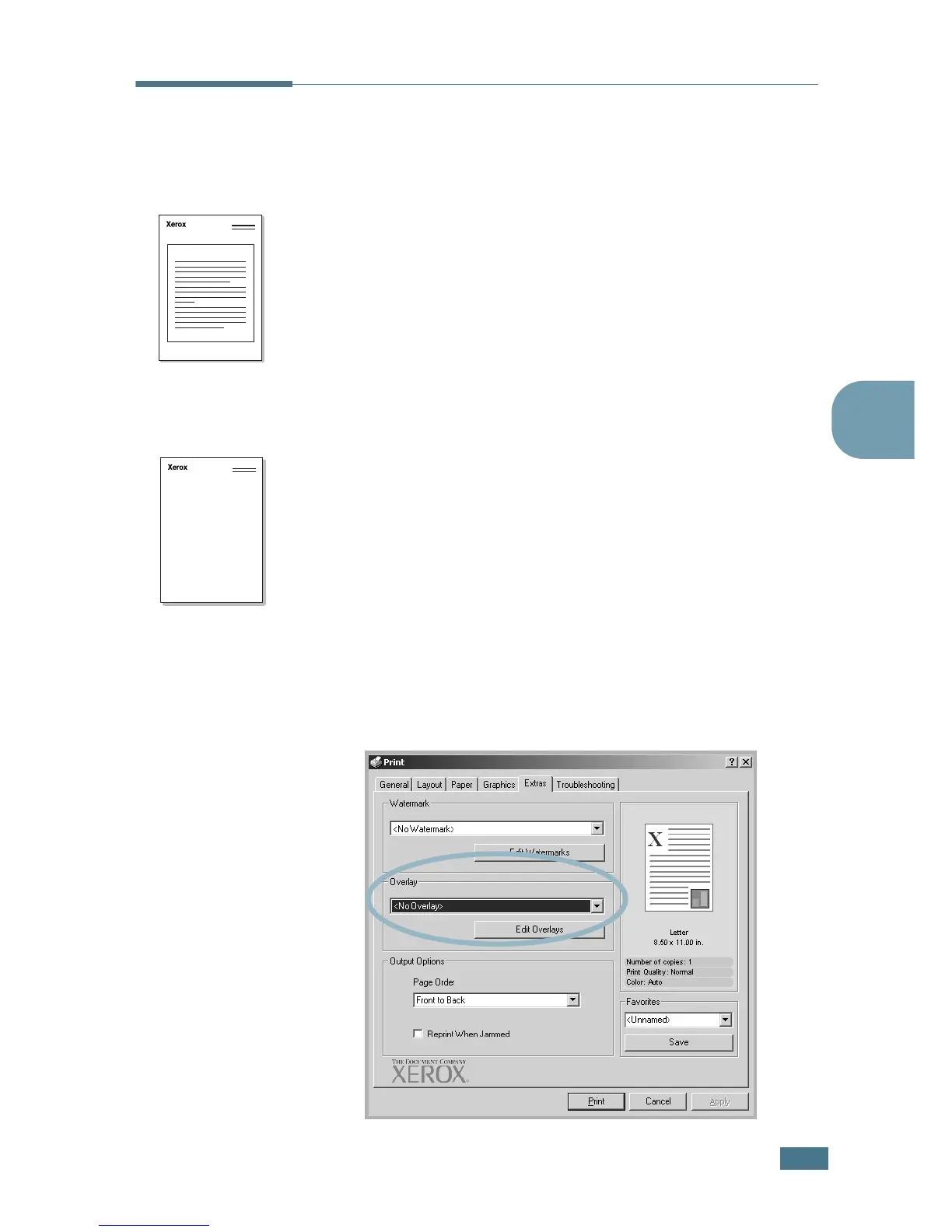A
DVANCED
P
RINTING
4.13
4
Using Overlays
What is an Overlay?
An overlay is text and/or images stored on the computer hard
disk drive (HDD) as a special file format that can be printed on
any document. Overlays are often used to take the place of
preprinted forms and letterhead paper. Rather than using
preprinted letterhead, you can create an overlay containing the
exact same information that is currently on your letterhead. To
print a letter with your company’s letterhead, you need only tell
the printer to print the letterhead overlay on your document.
Creating a New Page Overlay
To use a page overlay, you must create a new page overlay
containing your logo or image.
1
Create or open a document containing text or an image for
use in a new page overlay. Position the items exactly as you
wish them to appear when printed as an overlay. If needed,
save the file for later use.
2
When you change the print settings from your software
application, access the printer Properties. See page 3.3.
3
Click the Extras tab, and click the Edit Overlays button in
the Overlay section.
Dear ABC
Regards
