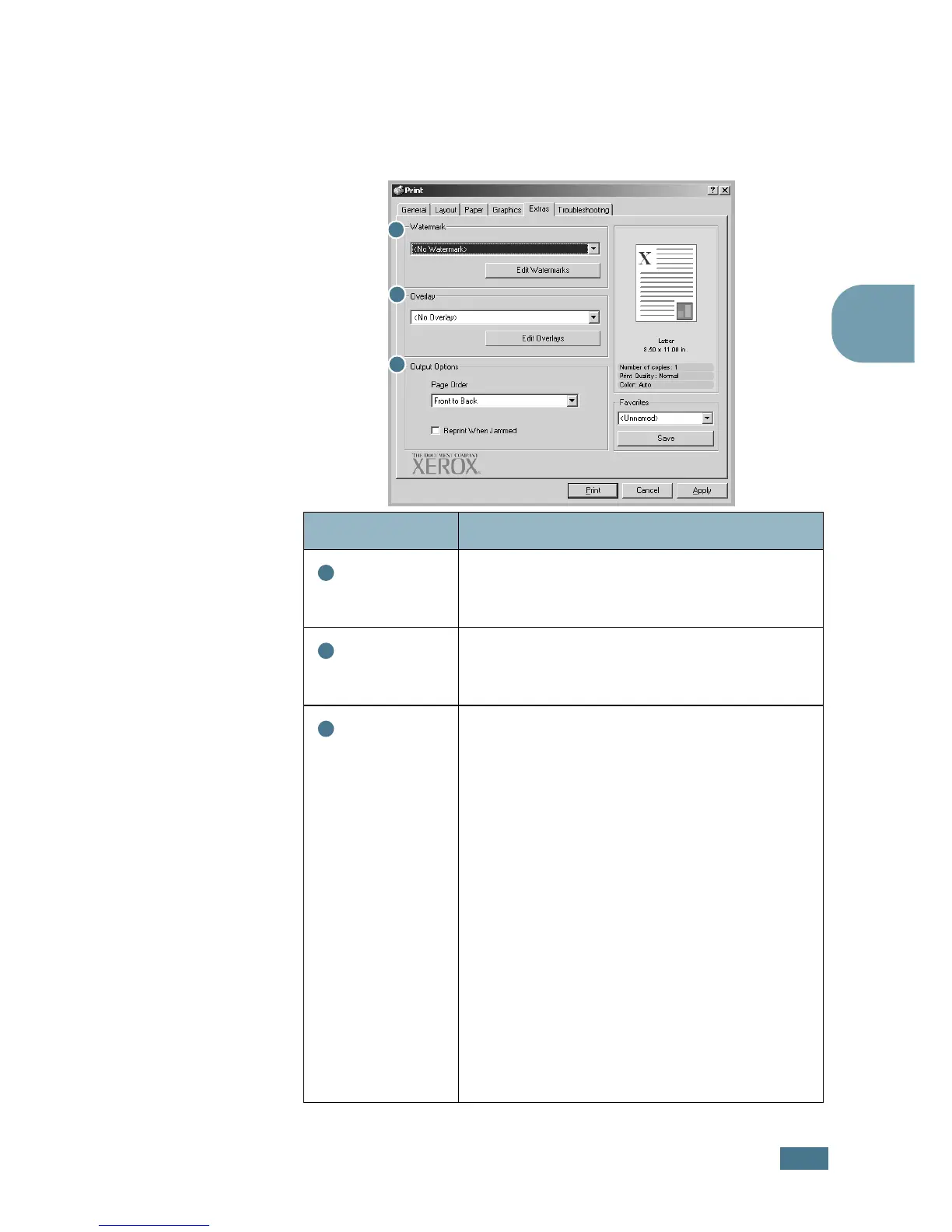P
RINTING
T
ASKS
3.11
3
Extras tab
See page 3.3 for more information about accessing your
software application. Click the Extras tab to access the
following features:
Option Description
Watermark
You can create a background image of text
to print on each page of your document. See
“Using Watermarks” on page 4.10.
Overlay
Overlays are often used to take the place of
preprinted forms and letterhead paper. See
“Using Overlays” on page 4.13.
Output
Options
Page Order:
You can set the sequence for
the pages to print. Select the print order
from the drop-down list.
•
Front to Back
: Your printer prints all
pages from the first page to the last page.
•
Back to Front
: Your printer prints all
pages from the last page to the first page.
•
Print Odd Pages
: Your printer prints
only the odd pages of the document.
•
Print Even Pages
: Your printer prints
only the even pages of the document.
Reprint When Jammed:
When this
option is checked, the printer keeps the
image for a printed page until the printer
signals that the page has successfully exited
the printer. When a paper jam occurs, the
printer reprints the last page after you clear
the jam.
1
2
3
1
2
3
