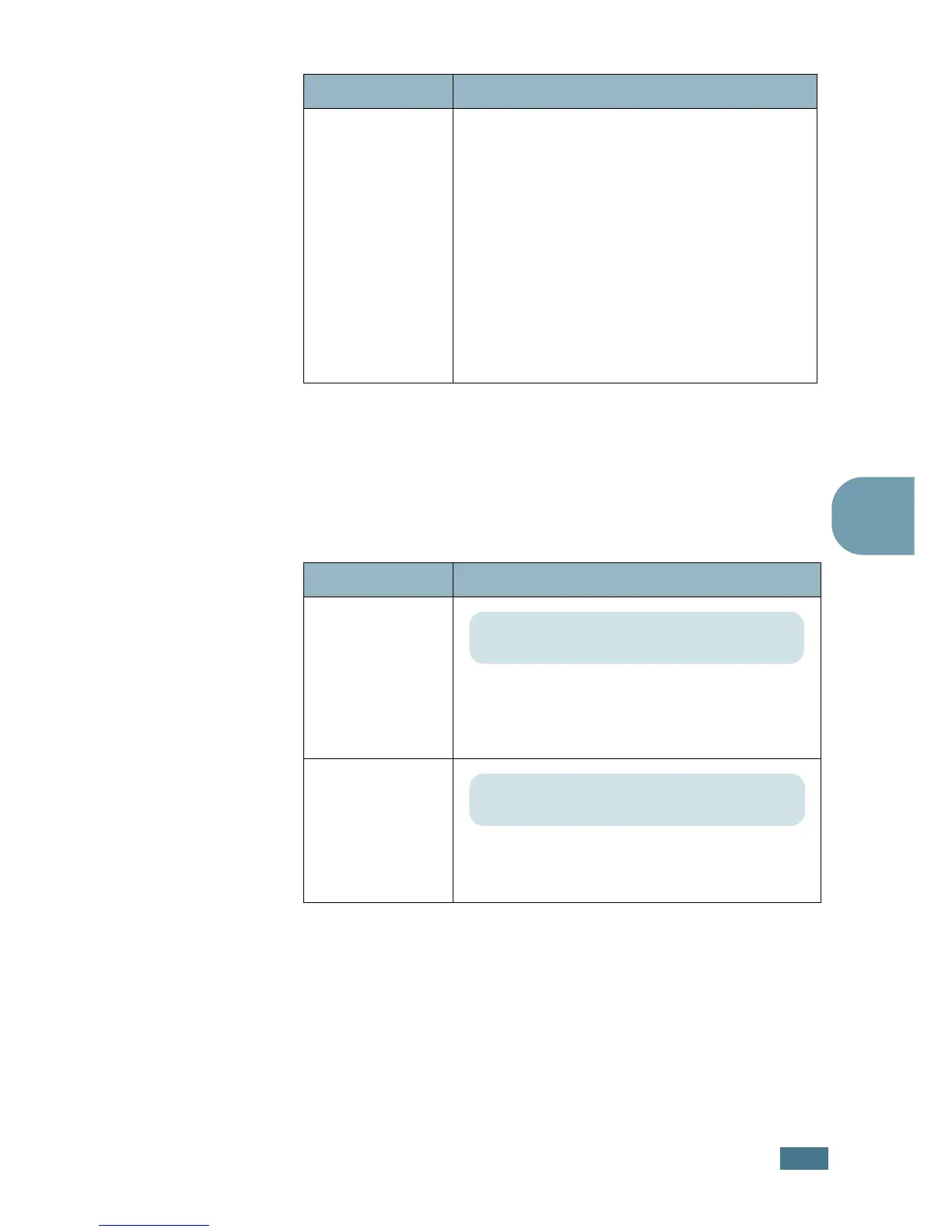U
SING
THE
C
ONTROL
P
ANEL
5.9
5
Printer Setup Menu
Use the Printer Setup menu to configure a variety of printer
features.
(*: the default setting)
Custom Color
This item allows you to adjust a specific
color contrast individually.
•
CMYK:
It allows you to adjust the contrast
of the toner in each toner cartridge.
Default
: It optimizes the colors
automatically.
Manual Adjust
: It allows you to
manually adjust the selected color
contrast for each cartridge.
Note
: You should use the
Default
setting
for a best color quality.
Item Explanation
Language
The Language setting determines the
language of the text that appears on the
control panel display and information
printing.
Pwr Save Time
Set how long the printer waits before going
to power save (when Power Save is
enabled).
Item Explanation
Options: English*, German, French, Italian,
Spanish, Russian
Options: 30 Minutes, 45 Minutes, 60 Minutes,
120 Minutes*
