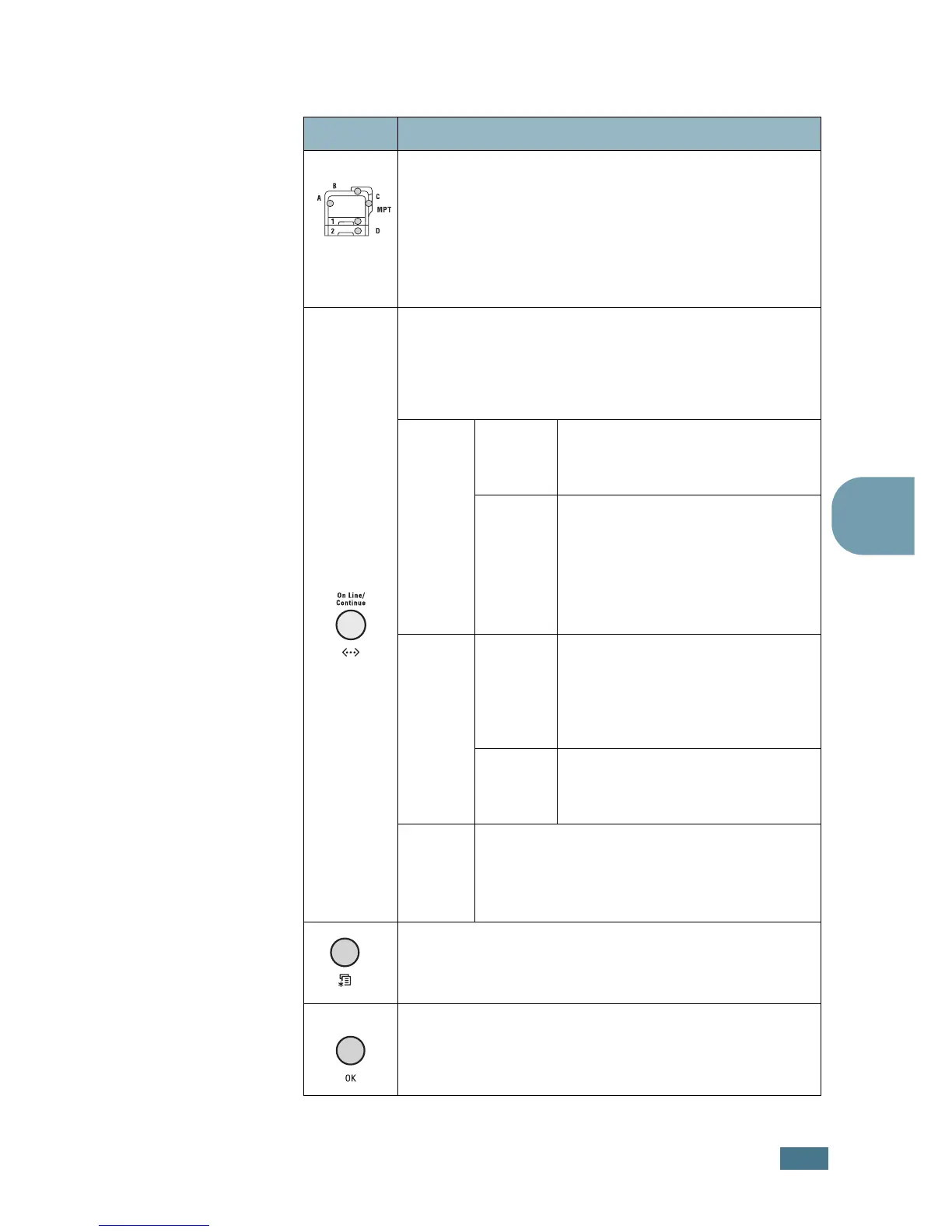U
SING
THE
C
ONTROL
P
ANEL
5.3
5
Buttons
Button Description
(status
map)
When an error occurs, a lamp turns on at the
corresponding location on the Status map. An error
message appears on the display so that you can
locate the error. For details on the meaning of the
error messages, see page 7.25.
• Press to switch between on-line and off-line.
• In menu mode, press to return to ready mode.
The color of the On Line/Continue button
indicates the status of the printer.
Green
On
The printer is on-line and can
receive data from the
computer.
Blinking
• When the backlight blinks
slowly, the printer is receiving
data from the computer.
• When the backlight blinks
quickly, the printer is
receiving and printing data.
Orange
On
The printer stops printing due
to a major error. Check the
display message. See
page 7.25 for details on the
meaning of the error message.
Blinking
A minor error has occurred and
the printer is waiting for the
error to be cleared.
Off
• The printer is off-line and cannot print.
• The printer is in Power Save mode.
When data is received, it switches to
on-line.
• Press to enter menu mode.
• In menu mode, press to scroll through the menus.
In menu mode, press to select the displayed
submenu item or confirm the changed setting. The
selected item is marked with an *.
