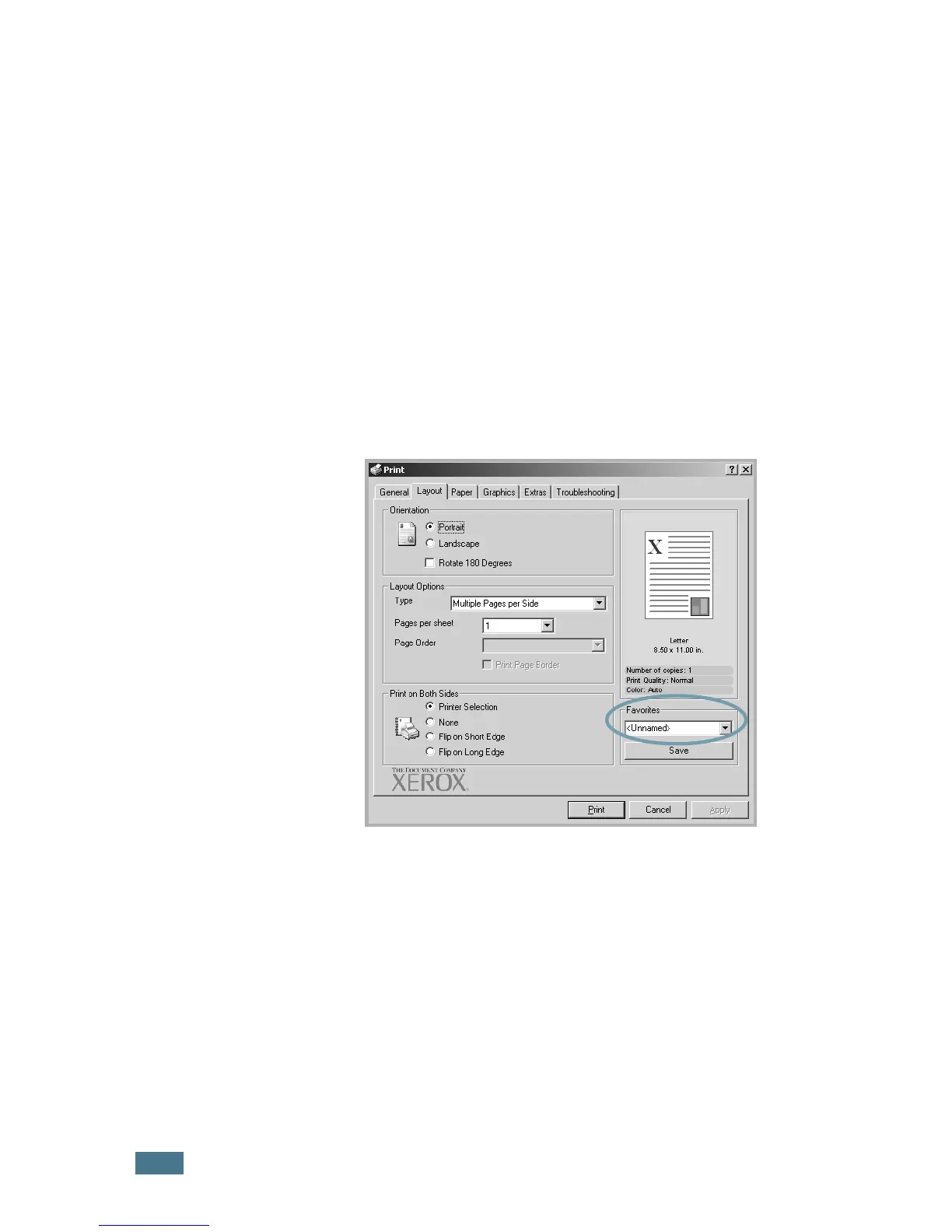P
RINTING
T
ASKS
3.12
Troubleshooting
The Troubleshooting tab offers help and information about
using your printer. If you have internet access, use the web links
to connect to helpful web locations.
Using a Favorite Setting
The Favorites option, which is visible on each tab, allows you
to save the current properties settings for future use.
To save a Favorites item:
1
Change the settings as needed on each tab.
2
Enter a name for the item in the Favorites input box.
3
Click Save.
When you save Favorites, all current driver settings are
saved.
