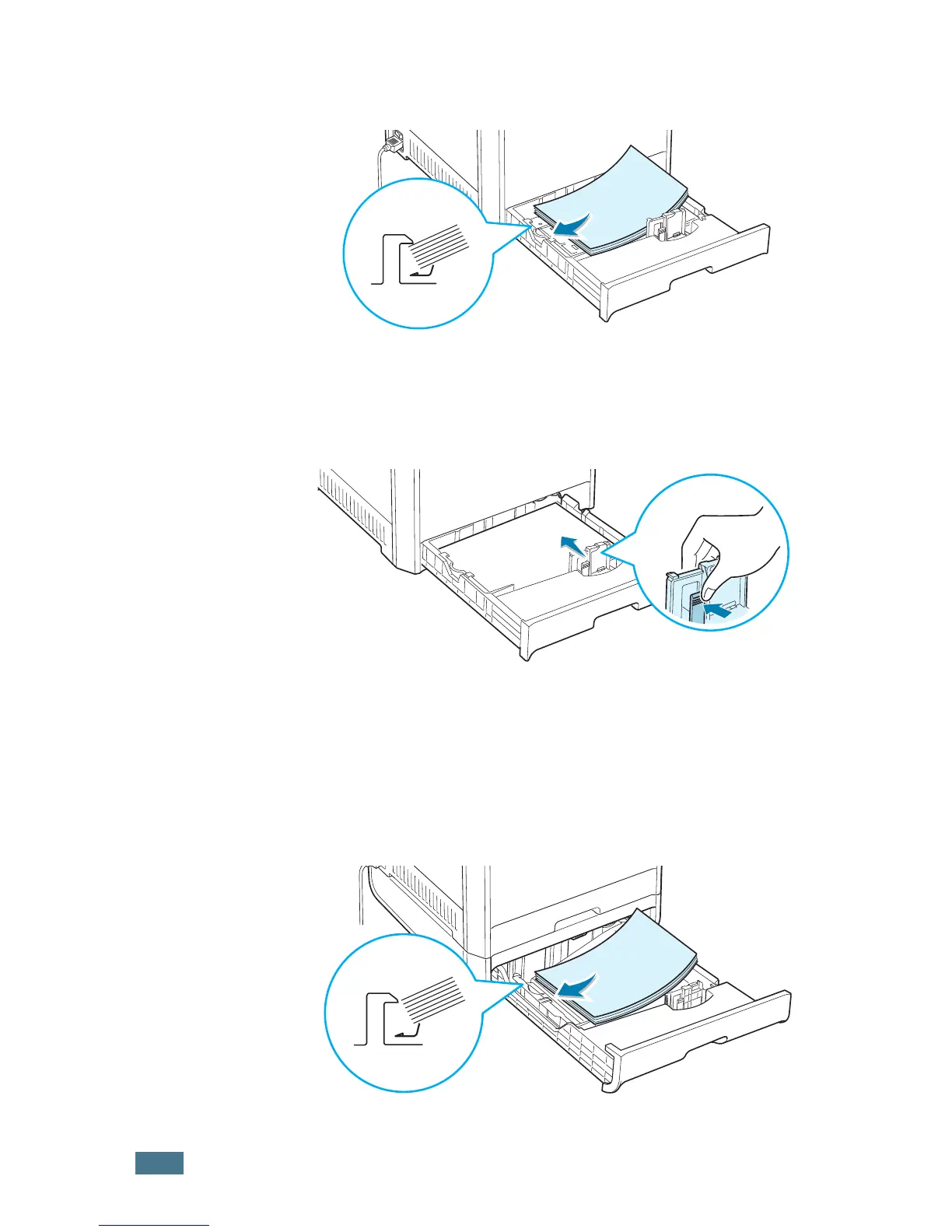U
SING
P
APER
OR
S
PECIALTY
2.8
2
Load paper with the print side facing up. For more
information see steps 4 and 5 on page 2.5~2.6.
3
While pinching the paper guide as shown, move it toward
the paper until it lightly touches the side of the stack. Do
not push the guide to tightly against the edge of the paper
as it may cause the paper to bend.
Using the Optional Tray 2
The optional tray, Tray 2, can hold a maximum of 500 sheets of
plain paper.
To load paper in Tray 2, follow the instructions for loading paper
on page 2.4.
