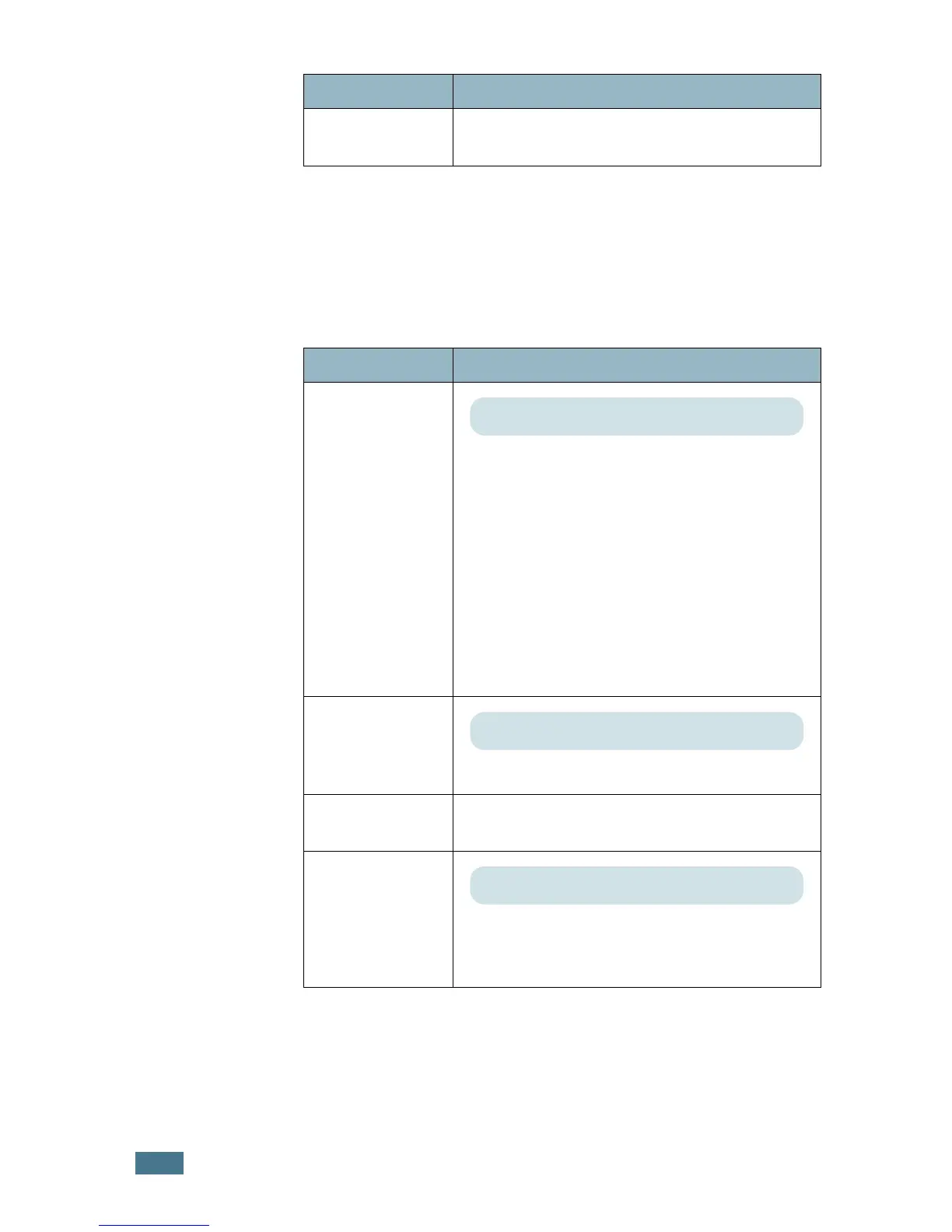U
SING
THE
C
ONTROL
P
ANEL
5.12
Network Setup Menu
This menu lets you configure the network interface card
installed in your printer according to how the network is set up.
(*: the default setting)
Black Solid
Allows you to print a 100% Black fill test
page.
Item Explanation
Configure TCP
Sets whether or not you want to manually
configure the network. If you select Yes, you
can configure the IP Address settings.
If you select Yes, the IP Source menu
appears displaying the following options:
• BOOTP
• DHCP
• Static
See the IP Source table for information on
BOOTP, DHCP, and Static options.
Enable AppleTK
This item enables AppleTalk.
Reset Network
This item reboots the network interface card.
Select
Reset Now
to reboot.
Reset Defaults
This item performs a simple reset and
restores the network configuration
parameters to the factory defaults.
Item Explanation
Options:Yes*, No
Options:Yes, No*
Options:Yes, No
