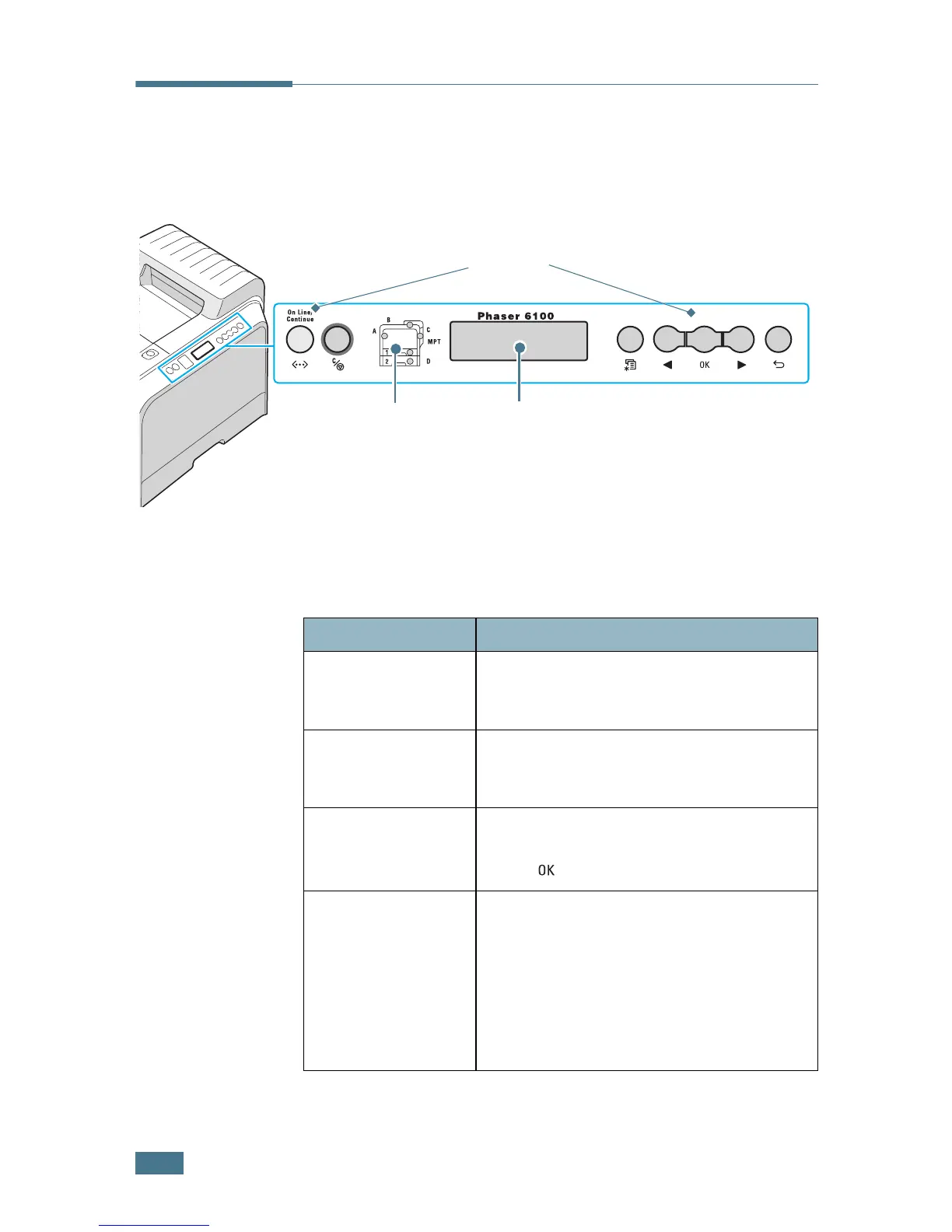U
SING
THE
C
ONTROL
P
ANEL
5.2
Understanding the Control Panel
The control panel on the top right side of your printer has a
display and seven buttons.
Display
See “Understanding Display Messages” on page 7.25 for a
complete listing of all the printer messages.
Buttons
Display: displays the printer
status and job in progress.
Status Map
Message Description
Ready
• The printer is on-line and ready to print.
• If you press
On Line/Continue
, the
printer switches to off-line.
Offline
• The printer is off-line and cannot print.
• If you press
On Line/Continue
, the
printer switches to on-line.
Processing...
• The printer is printing.
• If you want to cancel printing, press
OK()
.
Power Saver
• The printer is in Power Saver mode,
using less power. When a print job is
received from the computer or if any
button is pressed, the printer switches
to on-line.
• To deactivate the Power Saver mode or
change the power-saving time, see
page 5.9.
