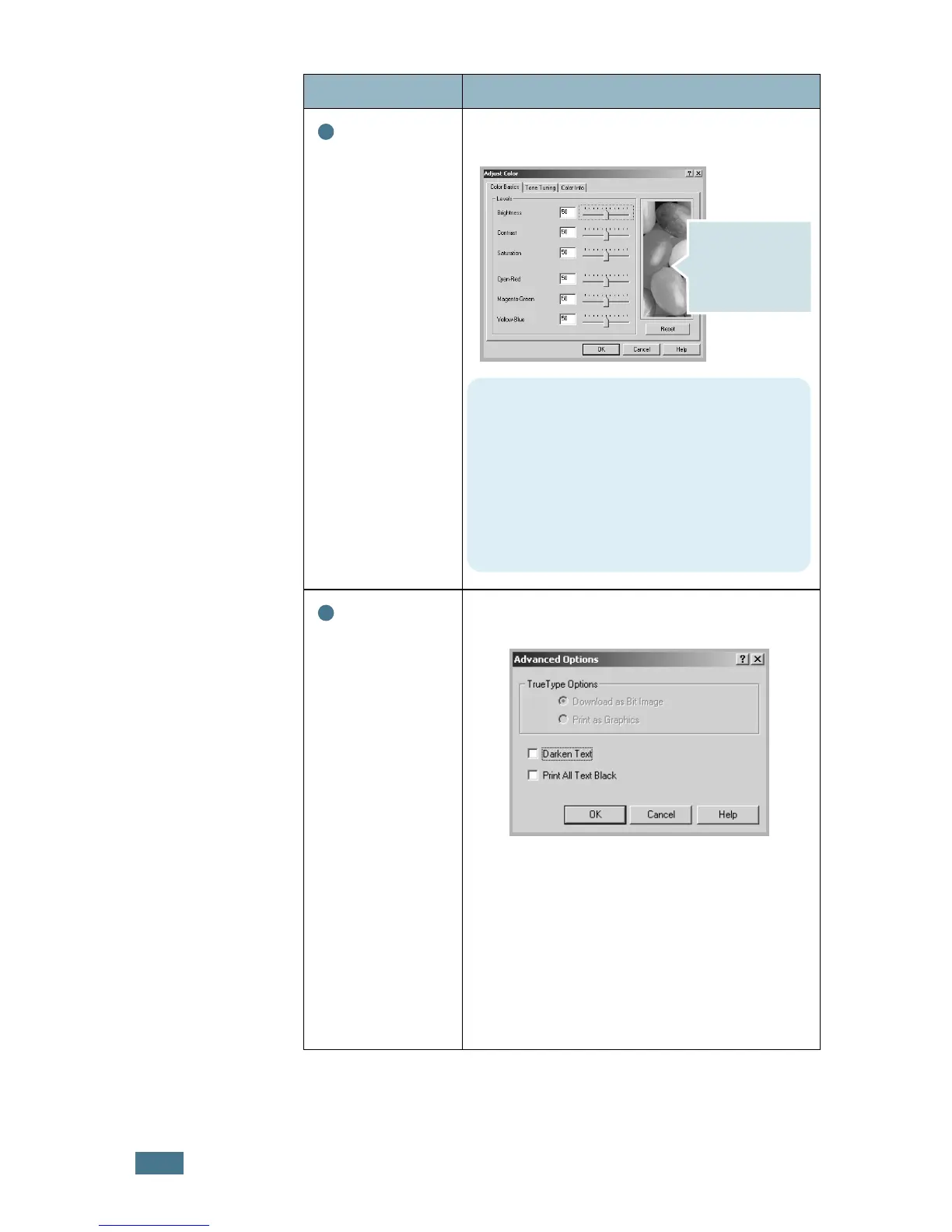P
RINTING
T
ASKS
3.10
Color Mode
(Continued)
If you click
Adjust Color
, you can change
the appearance of the document’s images.
Advanced
Options
You can make advanced settings by clicking
the
Advanced Options
button.
•
Darken Text
: When this option is
selected, all text in your document prints
darker than normal.
•
Print All Text Black
: When this option
is selected, all text in your document
prints solid in black, regardless of the
color it appears on the screen. When it is
not checked, colored text prints in shades
of gray.
Property Description
2
The preview image
shows the sample
page with the
settings you
specified.
•
Color Basics
: You can adjust the
appearance of the images by changing
the settings in the
Levels
option.
•
Tone Tuning
: You can adjust the
tonal range of images by changing the
Tone Curve
option.
•
Color Info
: This tab contains
information about the driver’s color
conversion system.
3
