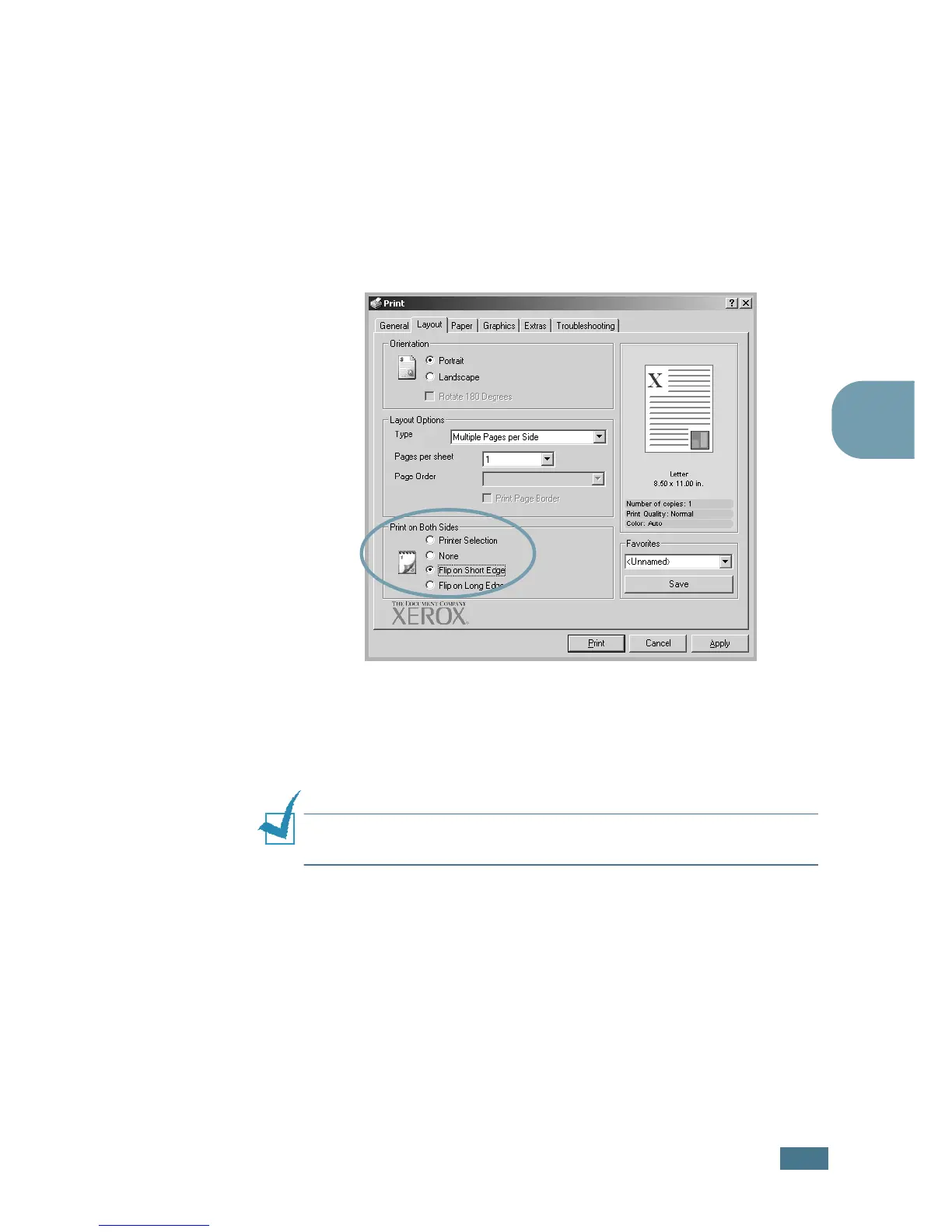A
DVANCED
P
RINTING
4.3
4
From the software application
1
When you change the print settings from your software
application, access the printer’s Properties. See page 3.3.
2
From the Layout tab, select the paper orientation.
3
From the Print on Both Sides section, select either Printer
Selection, None, Flip on Short Edge, or Flip on Long Edge.
4
Click the Paper tab and select the paper tray, paper size
and type.
5
Click OK and print the document.
NOTE
: The settings in the software application override those on
the control panel.
