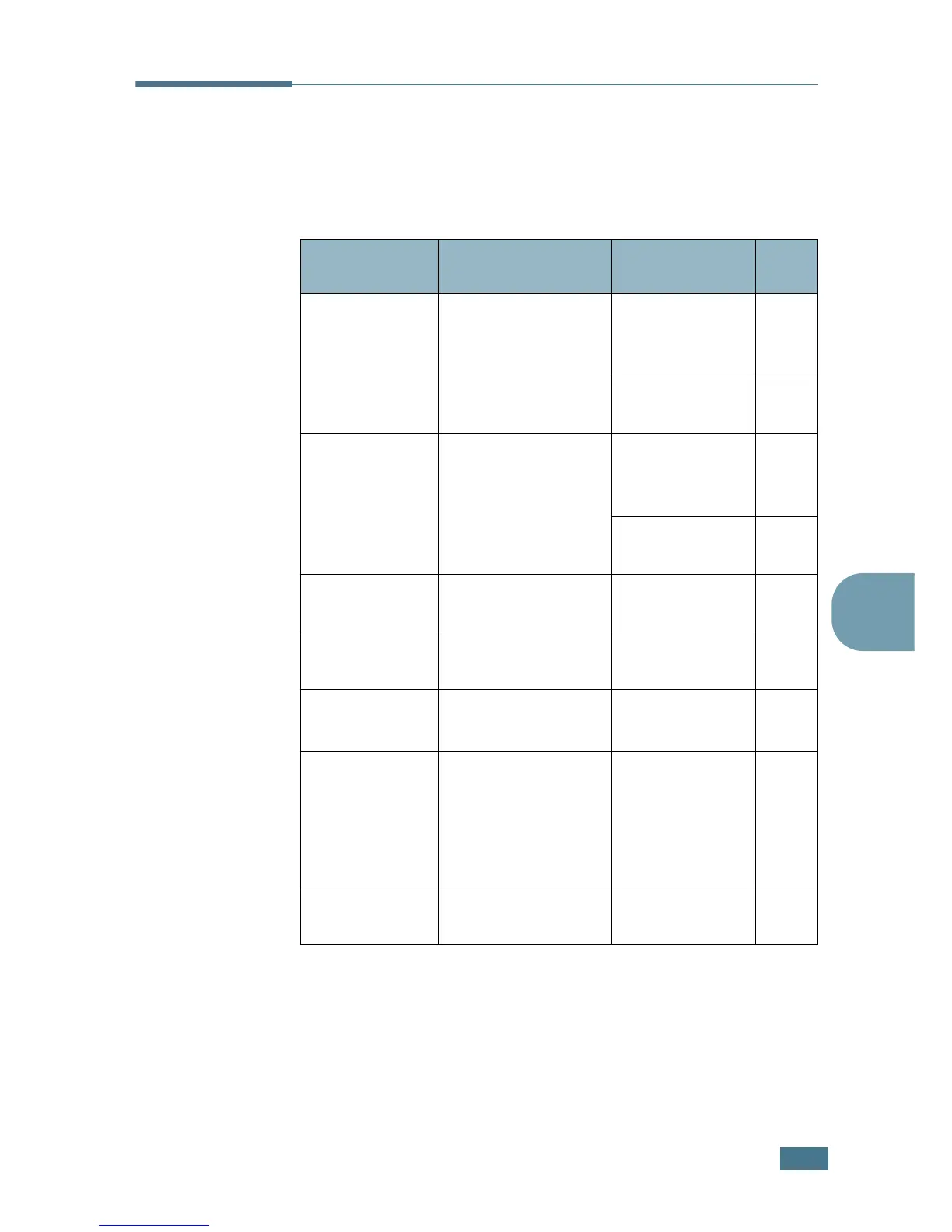M
AINTAINING
Y
OUR
P
RINTER
6.3
6
Replacing the Supplies
From time to time, you need to replace the following items to
maintain top performance and to avoid print quality problems.
Refer to the table below:
Item(s) Printer message Pages Printed
See
page
Black toner
cartridge
Replace
Black Toner
3,000 pages
*
(standard
capacity)
*Average A4-/letter-sized pages counts based on 5% coverage of
individual colors on each page. Usage conditions and print patterns
may cause results to vary.
6.8.
7,000 pages
(high capacity)
6.8.
Color toner
cartridges
Replace
[Color] Toner
2,000 pages
*
(standard
capacity)
6.8.
5,000 pages
(high capacity)
6.8.
Waste
cartridge
Waste Box Full/
Not Install
3,000 to 5,000
pages
**
6.11.
Imaging Unit
Replace
Imaging Unit
50,000
images
**
6.14.
Transfer Belt
Replace
Transfer Belt
50,000
images
**
**Image counts are based on one color on each page. If you print
documents in full colors (Cyan, Magenta, Yellow, Black) then 1 page
is equivalent to 4 images and these three items are reduced to 25%
of the indicated value.
6.22.
Fuser
Replace
Fuser
100,000
monochrome
pages
50,000 color
pages
Transfer Roller
Replace
Transfer Roller
50,000 pages
