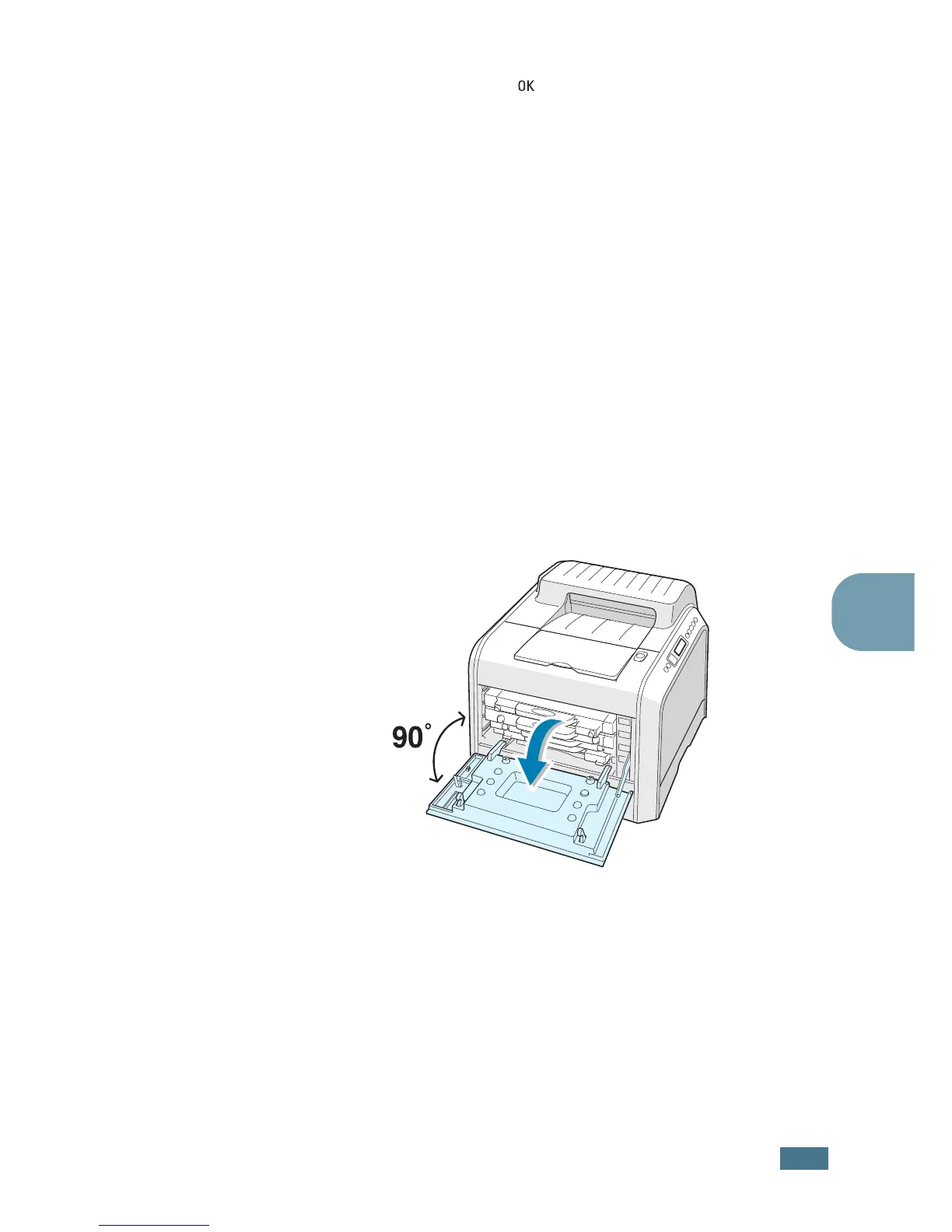M
AINTAINING
Y
OUR
P
RINTER
6.5
6
5
Press the OK button ( ).
The display shows the percentage of the remaining toner.
Redistributing the Toner
When a toner cartridge is nearly empty, faded or light areas may
appear. Equally it is possible that colored images may have
incorrect colors due to incorrect mixing of the toner colors when
one of the colored toner cartridge is nearly empty. 'Ready
[Color] Low Toner' appears on the display. The printer can
continue to print using the current toner cartridge until the
control panel displays a message telling you to replace the
cartridge.
You may be able to temporarily improve the print quality by
redistributing the toner. The control panel display tells you which
color cartridge is low in toner.
1
Using the handle, completely open the left cover A until it is
at right angles to the main frame and the toner cartridges
are ejected.
