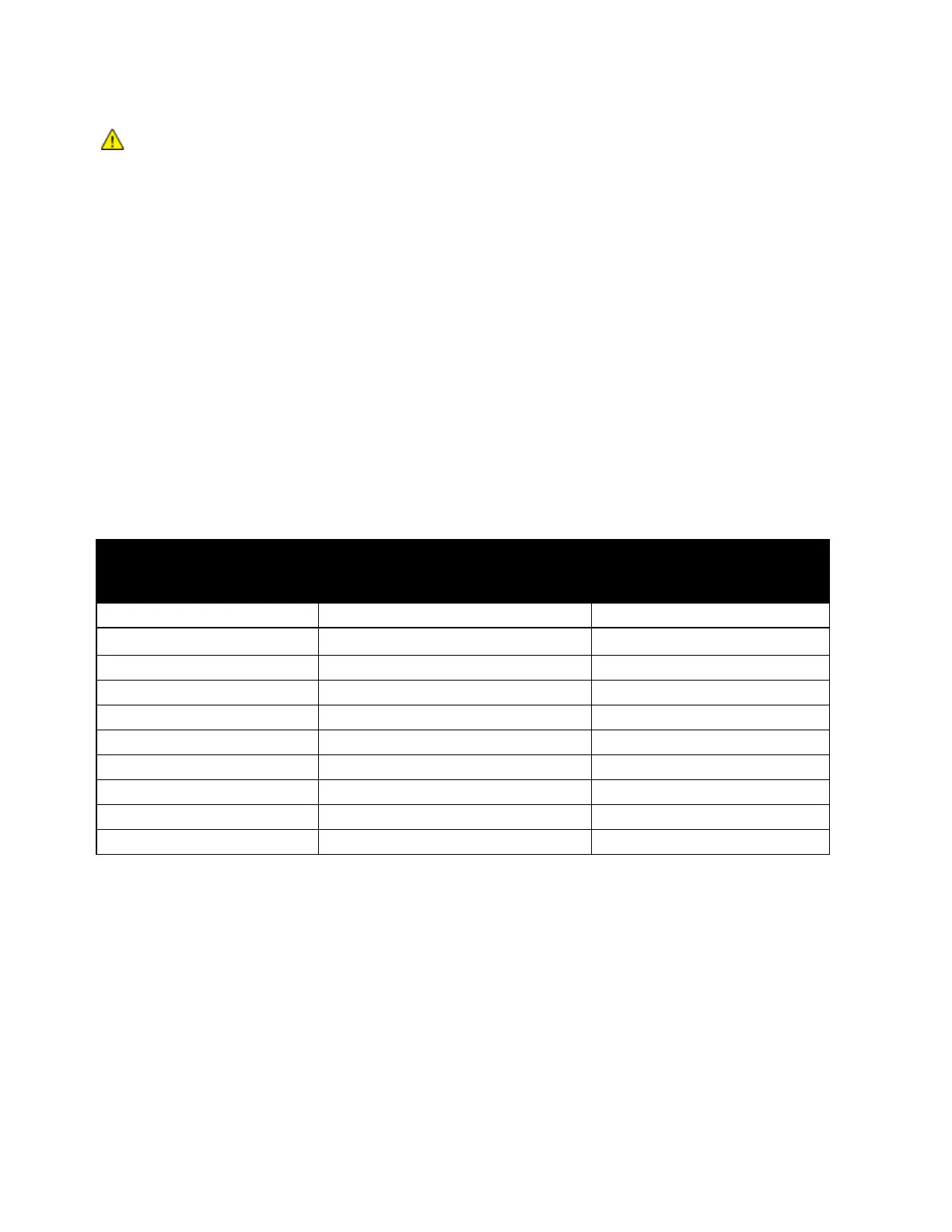Regulatory Information
Xerox
®
VersaLink
®
B405 Multifunction Printer 237
User Guide
WARNING: Do not attempt to make such connections yourself. Contact the appropriate
electric inspection authority, or electrician, to make the ground connection.
The Ringer Equivalence Number (REN) indicates the maximum number of devices allowed to be
connected to a telephone interface. The termination of an interface may consist of any combination of
devices subject only to the requirement that the sum of the RENs of all the devices not exceed five. For
the Canadian REN value, please refer to the label on the equipment.
Canada CS-03 Issue 9
This product has been tested to and is compliant with CS–03 issue 9.
European Union
Radio Equipment and Telecommunications Terminal Equipment Directive
This device has been designed to work with the national public switched telephone networks and
compatible PBX devices of the following countries:
Pan-European Analog PSTN and
Compatible PBX Certifications
Austria Greece Netherlands
Belgium Hungary Norway
Bulgaria Iceland Poland
Cyprus Ireland Portugal
Czech Republic Italy Romania
Denmark Latvia Slovakia
Estonia Liechtenstein Slovenia
Finland Lithuania Spain
France Luxembourg Sweden
Germany Malta United Kingdom
If you have problems with your product, contact your local Xerox representative. This product can be configured to
be compatible with other country networks. Before reconnecting the device to a network in another country,
contact your Xerox representative for assistance.
Notes:
• Although this product can use either loop disconnect (pulse) or DTMF tone signaling, Xerox
recommends that you use DTMF signaling. DTMF signaling provides reliable and faster call
setup.
• Modification of this product, or connection to external control software or control
apparatus not authorized by Xerox, invalidates its certification.
