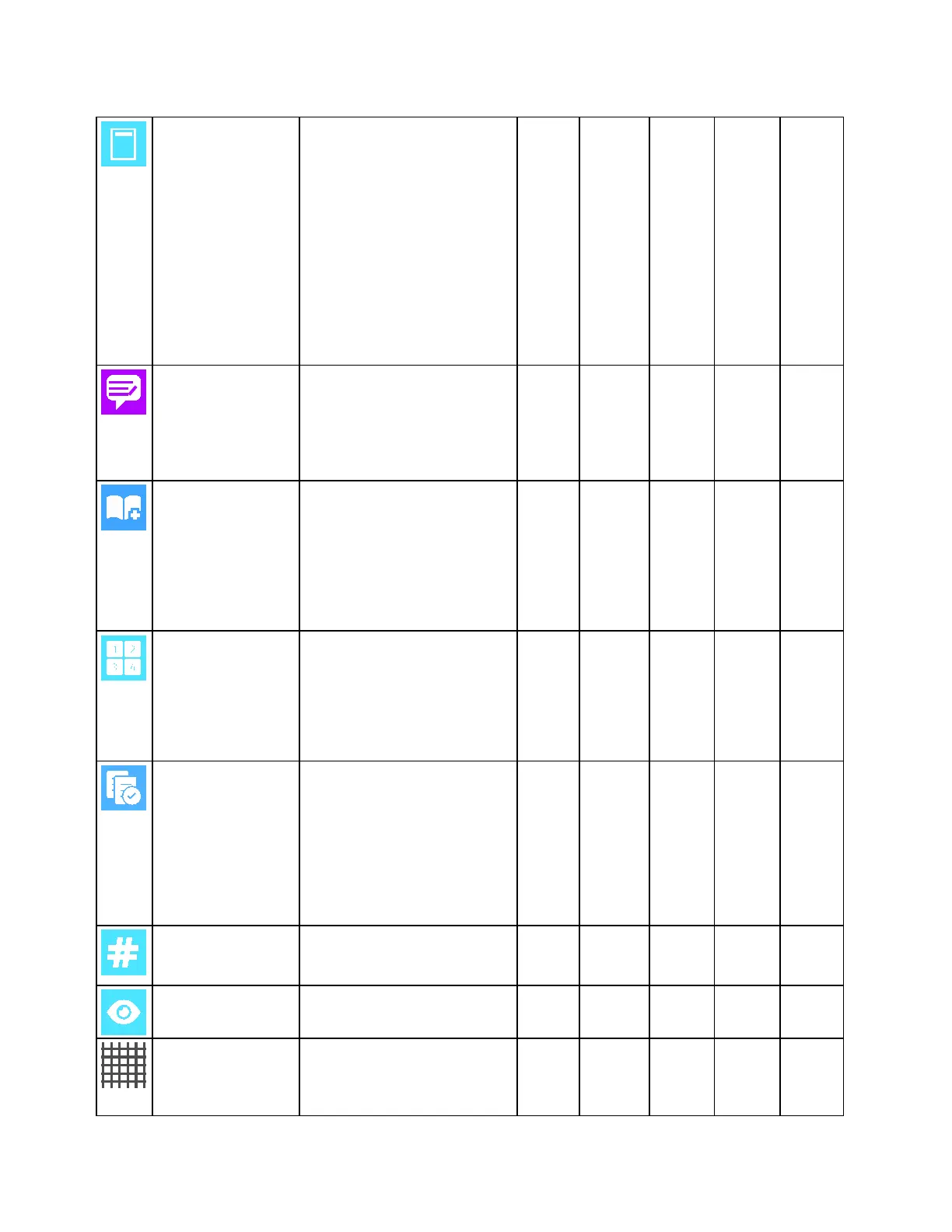Apps Features
Xerox
®
VersaLink
®
B405 Multifunction Printer 249
User Guide
Front Cover
You can print the first page of
your copy job on different
paper, such as colored or
heavyweight paper. The printer
selects the special paper from a
different tray. The cover can be
blank or printed.
Note: This function is available
on printers with an optional
Productivity Kit installed only.
■
Annotations
You can add Annotations such
as page numbers and the date,
to your copies.
Note: This function is available
on printers with an optional
Productivity Kit installed only.
■
Booklet Creation
The Booklet Creation feature
prints two pages on each side
of the paper. The pages are
reordered so that they are in
numerical order when folded.
Note: This function is available
on printers with an optional
Productivity Kit installed only.
■
You can print the selected
number of pages on one side of
a sheet of paper. Selecting
multiple pages per sheet saves
paper and provides a way to
review the layout of a
document.
■
Sample Copy
Sample Copy allows you to
print a test copy of a job to
inspect before printing multiple
copies. This feature is useful for
complex or high-volume jobs.
After you print and inspect the
test copy, you can choose to
print or cancel the remaining
copies.
■
Quantity
Use this option to enter the
number of required ID card
copies.
■
Preview
Use this option to view a
sample image.
■ ■ ■
Resolution
Resolution determines how fine
or grainy graphic images
appear. Image resolution is
measured in dots per inch (dpi).
■ ■ ■
