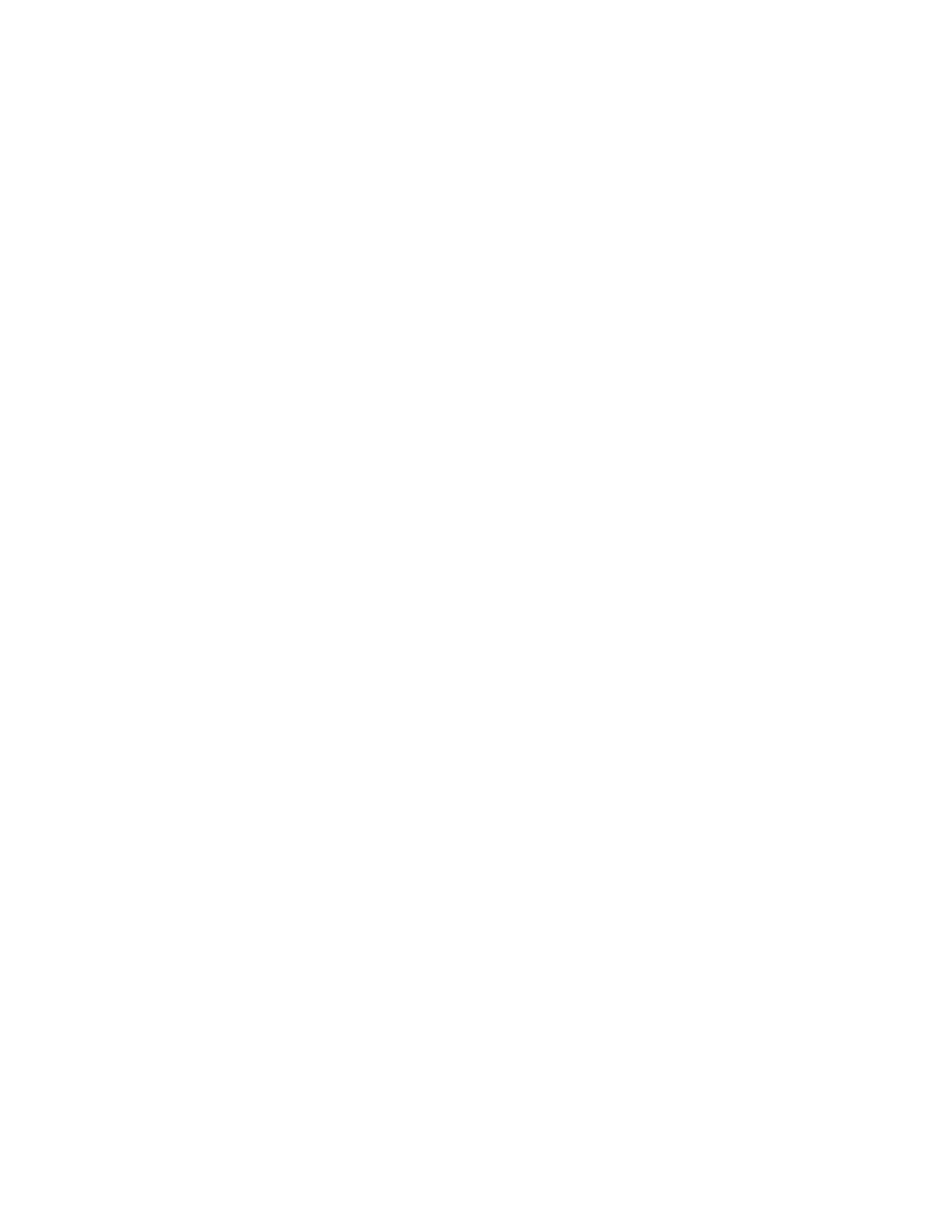Xerox
®
VersaLink
®
C415 Color Multifunction Printer User Guide 7
Personalization from Adaptive Learning....... .. .. .. ........... .. .. .. .. .. ......... .. .. .. .. .. .. ......... .. .. .. .. .. ........... .. .. .. ..79
1–Touch App Suggestions . .. ........... .. .. .. .. .. ........... .. .. .. .. .. ......... .. .. .. ............... .. .. .. ........... .. .. .. .. .. ..79
Feature List Order Suggestions . .. ......... .. .. .. .. .. ........... .. .. .. ............... .. .. .. ......... .. .. .. .. .. ........... .. .. .. .. 80
Personalized Language Suggestions . .. .. .. ......... .. .. .. ............... .. .. .. ........... .. .. .. .. .. ......... .. .. .. .. .. ........80
Managing your Personalization Suggestions . .. ......... .. .. .. ............... .. .. .. ......... .. .. .. .. .. .. ......... .. .. .. .. .. . 81
1–Touch Apps..... .. .. .. .. .. ........... .. .. .. .. .. ......... .. .. .. ............... .. .. .. ........... .. .. .. .. .. ......... .. .. .. .. .. .. ......... .. .. 82
Creating a Private 1–Touch App .. .. .. .. ......... .. .. .. .. .. ........... .. .. .. ............... .. .. ........... .. .. .. .. .. ........... .82
Creating a Private 1–Touch App from a Public 1–Touch App ............... .. .. .. ......... .. .. .. .. .. ........... .. .. .. .. 83
Editing a 1–Touch App..... .. .. .. ............... .. .. .. ......... .. .. .. .. .. ........... .. .. .. .. .. ........... .. .. .. ............. .. .. .. . 83
Deleting or Hiding a 1–Touch App .. ......... .. .. .. .. .. .. ......... .. .. .. .. .. ........... .. .. .. ............... .. .. .. ......... .. .. 84
Using and Editing a 1–Touch App.... .. .. .. ............... .. .. .. ......... .. .. .. .. .. ........... .. .. .. .. .. ........... .. .. ........84
Creating Personalized Touchless Workflows ...... .. .. .. ........... .. .. .. .. .. ........... .. .. .. .. .. ......... .. .. .. .. .. .. ......... .. .. 85
Removing All Personalizations ......... .. .. .. ......... .. .. .. .. .. .. ......... .. .. .. .. .. ........... .. .. .. ............... .. .. .. ......... .. .. 86
Xerox
®
Apps.. .. .. ............... .. .. .. ......... .. .. .. .. .. .. ......... .. .. .. .. .. ........... .. .. .. ............... .. .. ........... .. .. .. .. .. ........... .87
Xerox
®
App Gallery ..... .. .. .. ......... .. .. .. .. .. .. ......... .. .. .. .. .. ........... .. .. .. .. .. ........... .. .. ............... .. .. .. ........... .88
Xerox
®
App Gallery Overview ....... .. .. .. ............... .. .. .. ......... .. .. .. .. .. .. ......... .. .. .. .. .. ........... .. .. .. ......... 88
Creating a Xerox
®
App Gallery Account........... .. .. .. .. .. ......... .. .. .. ............... .. .. .. ........... .. .. .. .. .. ......... 88
Logging in to your Xerox
®
App Gallery Account .. .. .. ......... .. .. .. ............... .. .. .. ......... .. .. .. .. .. .. ......... .. .. 89
Installing or Updating an App from the Xerox
®
App Gallery.. ........... .. .. .. .. .. ........... .. .. .. ............. .. .. .. . 89
Device........... .. .. .. .. .. ......... .. .. .. ............... .. .. .. ........... .. .. .. .. .. ......... .. .. .. .. .. .. ......... .. .. .. .. .. ........... .. .. .. ..91
Device Overview . .. .. .. .. ........... .. .. .. .. .. ........... .. .. .. ............. .. .. .. ........... .. .. .. .. .. ........... .. .. .. .. .. ......... 91
Accessibility ..... .. .. .. ............... .. .. .. ......... .. .. .. .. .. .. ......... .. .. .. .. .. ........... .. .. .. .. .. ........... .. .. .. ............. 92
About...... .. .. .. .. .. .. ......... .. .. .. .. .. ........... .. .. .. ............... .. .. ........... .. .. .. .. .. ........... .. .. .. .. .. ......... .. .. .. .93
Information Pages . .. .. ......... .. .. .. .. .. .. ......... .. .. .. ............... .. .. .. ......... .. .. .. .. .. ........... .. .. .. .. .. ........... .93
Supply Status.. .. .. .. .. .. ......... .. .. .. ............... .. .. .. ........... .. .. .. .. .. ......... .. .. .. .. .. ........... .. .. .. ............... .94
Billing and Usage Counters. .. .. .. .. ........... .. .. .. ............... .. .. ........... .. .. .. .. .. ........... .. .. .. .. .. ......... .. .. .. .94
Remote Services . ......... .. .. .. .. .. .. ......... .. .. .. ............... .. .. .. ......... .. .. .. .. .. .. ......... .. .. .. .. .. ........... .. .. .. .. 95
Xerox
®
Easy Assist (XEA) App ....... .. .. .. .. .. ........... .. .. .. .. .. ........... .. .. .. ............. .. .. .. ........... .. .. .. .. .. ..... 95
Jobs. .. .. .. ........... .. .. .. ............... .. .. .. ......... .. .. .. .. .. ........... .. .. .. .. .. ........... .. .. .. .. .. ......... .. .. .. ............... .. 100
Jobs Overview ......... .. .. .. .. .. ........... .. .. .. ............... .. .. .. ......... .. .. .. .. .. ........... .. .. .. .. .. ........... .. .. ...... 100
Job Options ..... .. .. .. ........... .. .. .. .. .. ......... .. .. .. .. .. .. ......... .. .. .. ............... .. .. .. ......... .. .. .. .. .. .. ......... .. 100
Managing Jobs .. ......... .. .. .. .. .. .. ......... .. .. .. .. .. ........... .. .. .. ............... .. .. .. ......... .. .. .. .. .. ........... .. .. .. 100
Managing Special Job Types .. .. .. ......... .. .. .. .. .. ........... .. .. .. .. .. ........... .. .. .. ............. .. .. .. ........... .. .. .. 102
Managing Jobs using the Embedded Web Server......... .. .. .. ............... .. .. .. ......... .. .. .. .. .. ........... .. .. .. 105
Copy... .. .. .. ............... .. .. .. ......... .. .. .. .. .. .. ......... .. .. .. .. .. ........... .. .. .. ............... .. .. ........... .. .. .. .. .. .......... 107
Copy Overview . .. .. .. ........... .. .. .. .. .. ......... .. .. .. .. .. .. ......... .. .. .. ............... .. .. .. ......... .. .. .. .. .. .. ......... .. 107
Making a Copy. .. ............... .. .. .. ......... .. .. .. .. .. ........... .. .. .. .. .. ........... .. .. .. ............. .. .. .. ........... .. .. .. 107
Copy Workflows ......... .. .. .. .. .. ........... .. .. ............... .. .. .. ........... .. .. .. .. .. ......... .. .. .. .. .. .. ......... .. .. .. ... 109
ID Card Copy. .. .. ............... .. .. .. ......... .. .. .. .. .. ........... .. .. .. .. .. ........... .. .. .. ............. .. .. .. ........... .. .. .. .. .. ... 119
ID Card Copy Overview........... .. .. .. .. .. ........... .. .. .. .. .. ......... .. .. .. .. .. .. ......... .. .. .. ............... .. .. .. ....... 119
Copying an ID Card ........... .. .. .. .. .. ......... .. .. .. .. .. .. ......... .. .. .. ............... .. .. .. ......... .. .. .. .. .. .. ......... .. 119
Email .. .. .. .. ........... .. .. .. .. .. ......... .. .. .. ............... .. .. .. ........... .. .. .. .. .. ......... .. .. .. .. .. ........... .. .. .. .............. 120
Email Overview........... .. .. .. ......... .. .. .. .. .. ........... .. .. .. .. .. ........... .. .. .. .. .. ......... .. .. .. ............... .. .. .. ... 120
Sending a Scanned Image in an Email . .. .. .. .. .. ........... .. .. .. ............... .. .. .. ......... .. .. .. .. .. ........... .. .. .. 120
Adding or Editing Contacts in the Device Address Book from the Control Panel ......... .. .. .. ............... .. 123
Contents