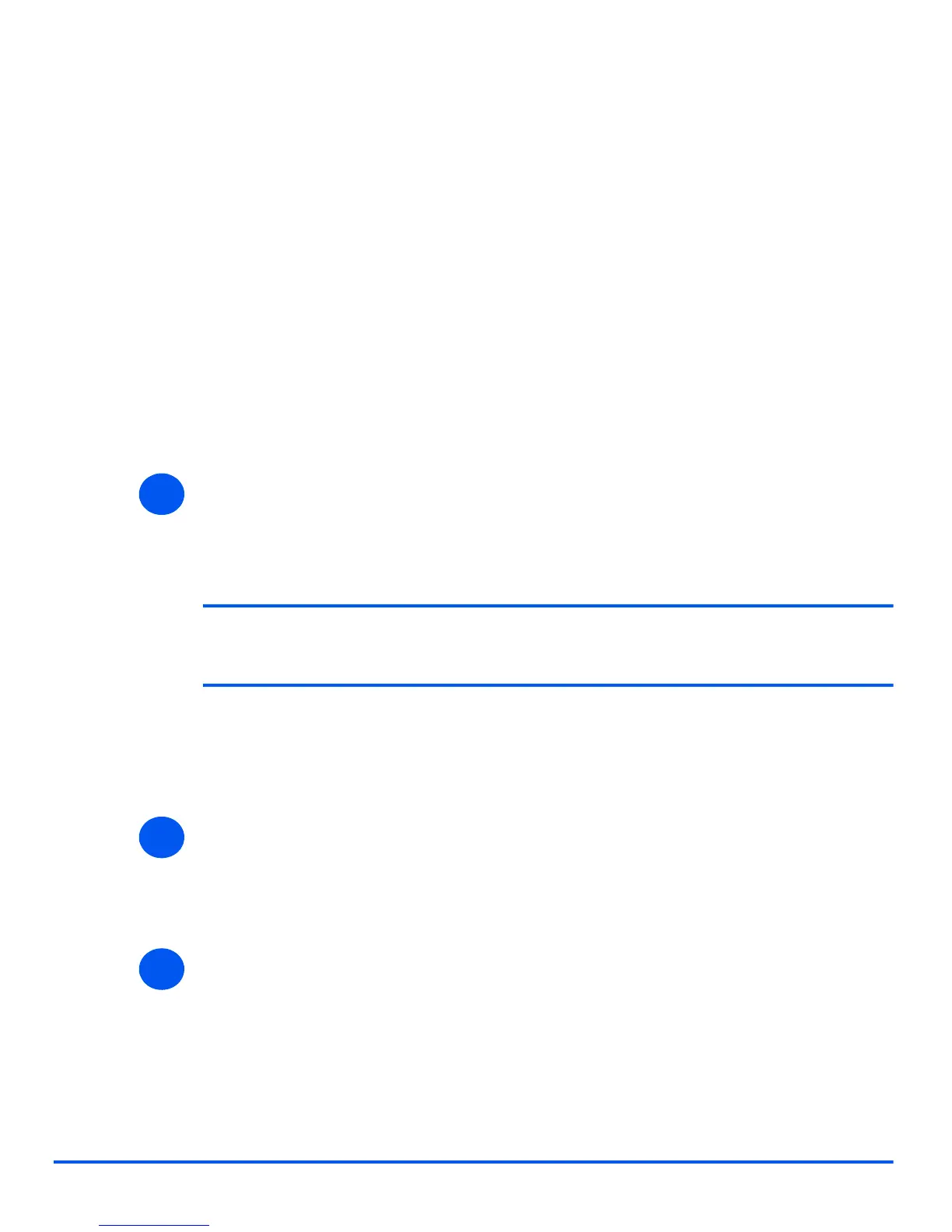Page 4-6 Xerox WorkCentre 4118 System Administration Guide
Print Driver Installation for Networked Printers
If the network printer settings are not automatically detected, click on the [Custom] button
to setup the network printer port settings.
It is recommended that you select [RAW] as the Print Protocol.
If you prefer to use LPR:
Select [LPR] as the Print Protocol.
Enter lp (in lower case) in the [LPR print queue] field.
Uncheck the box labelled [LPR Byte Counting Enabled].
Check the box labelled [SNMP Status Enabled].
The [Community Name] should normally be set to public (unless you have configured the
device to have a custom SNMP community name) and the [SNMP Device Index] should
be set to 1.
Select [OK].
¾ The Add Printer Wizard will then request that you select the driver to be used for this
printer.
Insert the CD containing the WorkCentre 4118 drivers and select [Have Disk].
Browse to the required Windows 2000 driver on the CD and select [OK].
NOTE: The driver will be found in the Drivers>Print folder on the CD in the
appropriate PCL or PostScript (PS) folder. For PostScript, you will need to choose
the required language. The driver is identified by the file extension .inf.
Select [Next], and select [Next] again and the WorkCentre 4118 driver will be loaded onto
the workstation.
Enter the Printer Name and select [Next].
¾ If you wish to share the printer over the network select [Shared]. You may also wish to
install printer drivers for other operating systems that will access the printer.
A dialog box displays with a message regarding the printing of a test page.
Select [Finish] to accept the Yes choice.
¾ Continue with Test Print on page 4-14.
4
5
6
