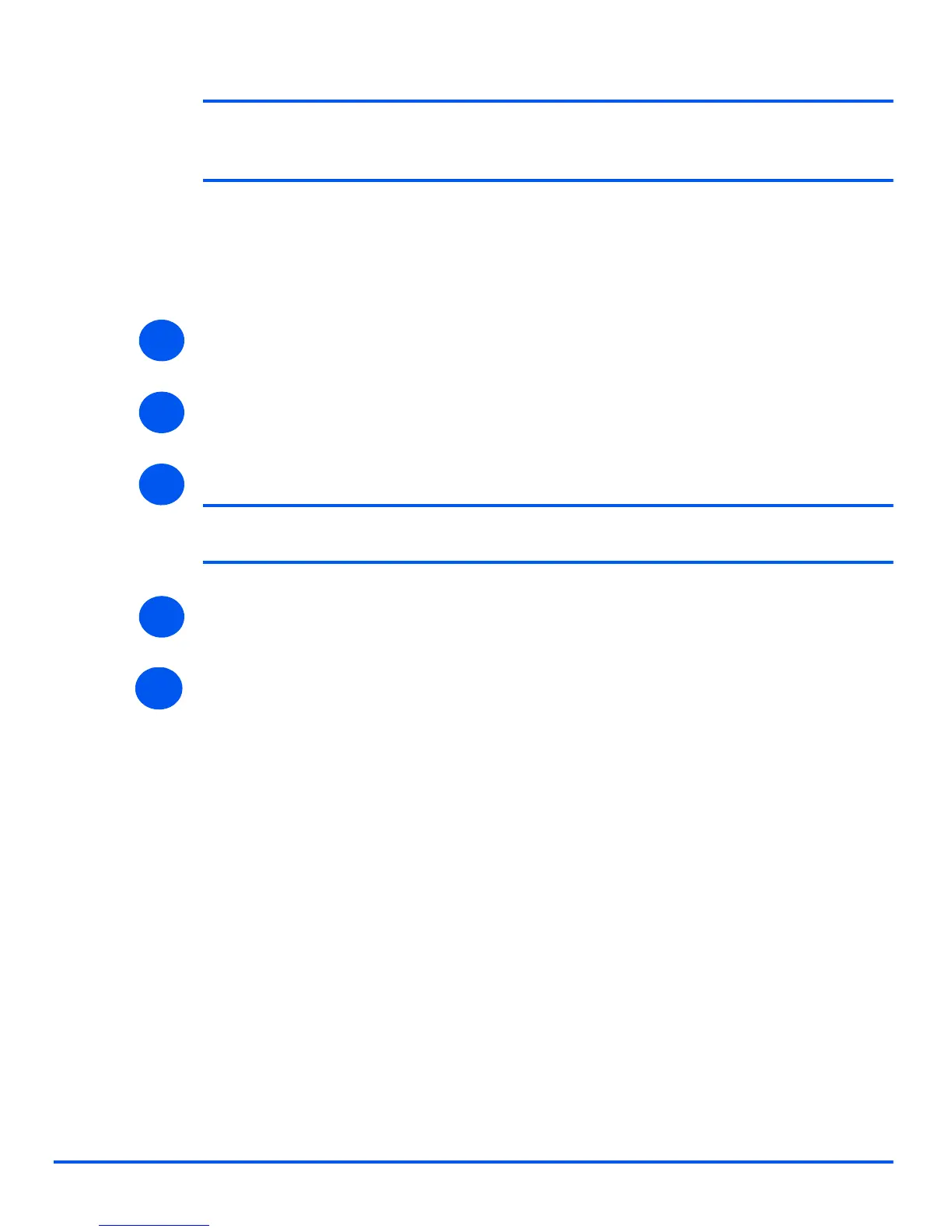Xerox WorkCentre 4118 System Administration Guide Page 7-11
Network Installation Using Internet Services
NOTE: DHCP automatically assigns IP addresses and is the default setting. If the
IP Address needs to be edited but is unavailable, select IP Address Resolution and
then Static to continue.
Enter the [IP Address].
Enter the [Subnet Mask].
Enter the [Gateway Address].
¾ Check the DNS Settings details and if necessary enter the correct information required.
¾ Scroll down the screen and check the SLP Configuration details and if necessary enter the
correct information required.
¾ Click the [Apply] button to implement any changes.
NOTE: Click the [Undo] button to cancel any changes made and return to the
previous values.
¾ Select the [Status] tab and then select [Reset Network Controller] to enable the selections
to take effect.
¾ Continue with Test Print.
6
7
8
9
10
