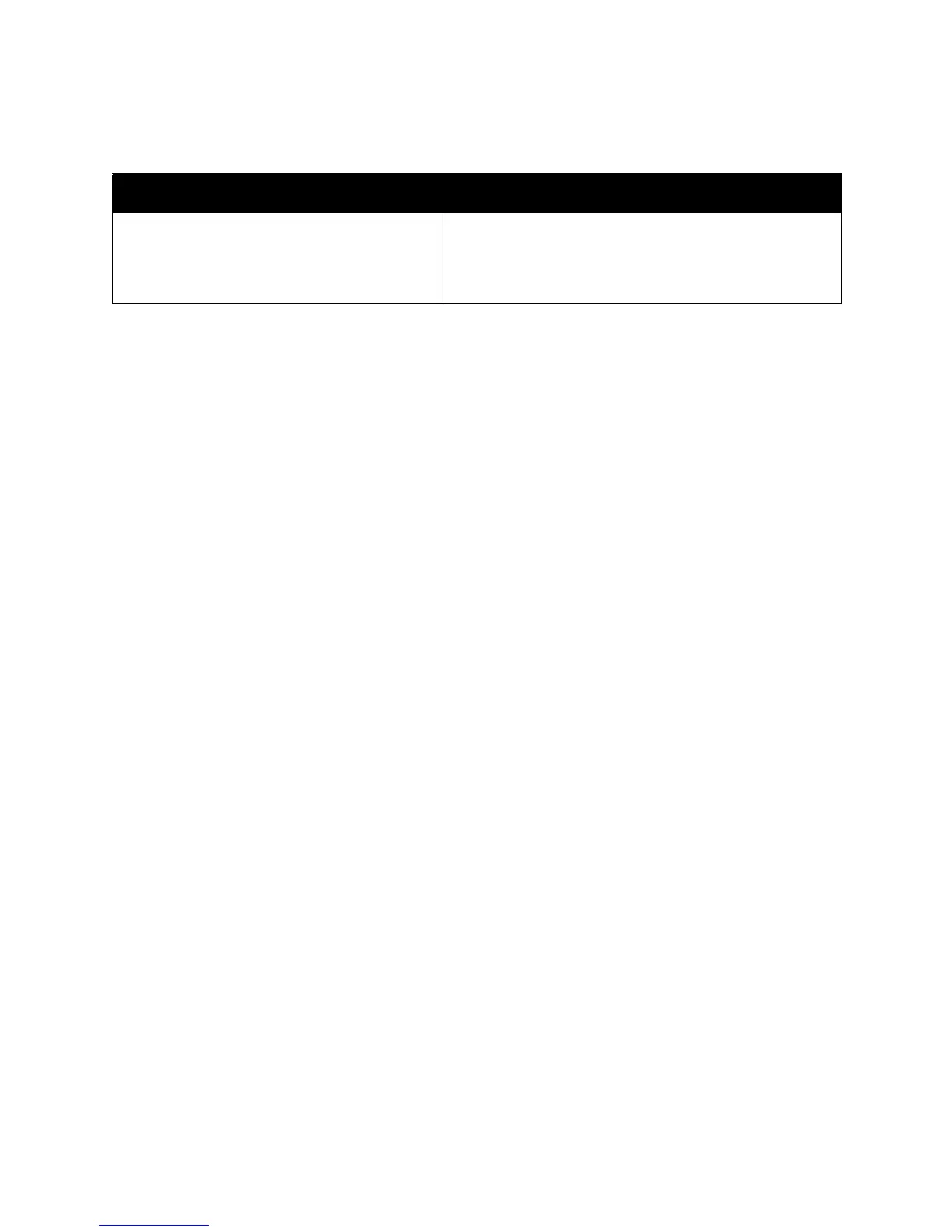Troubleshooting
WorkCentre 5300 Series Multifunction Printer
User Guide
171
Scanner Error
Probable Causes Solutions
Scanner is not communicating. Turn off the printer using the power switch visible on the
lower center tray. Wait two minutes, then turn the printer on.
If the problem is not resolved, contact your local
Xerox Representative.
