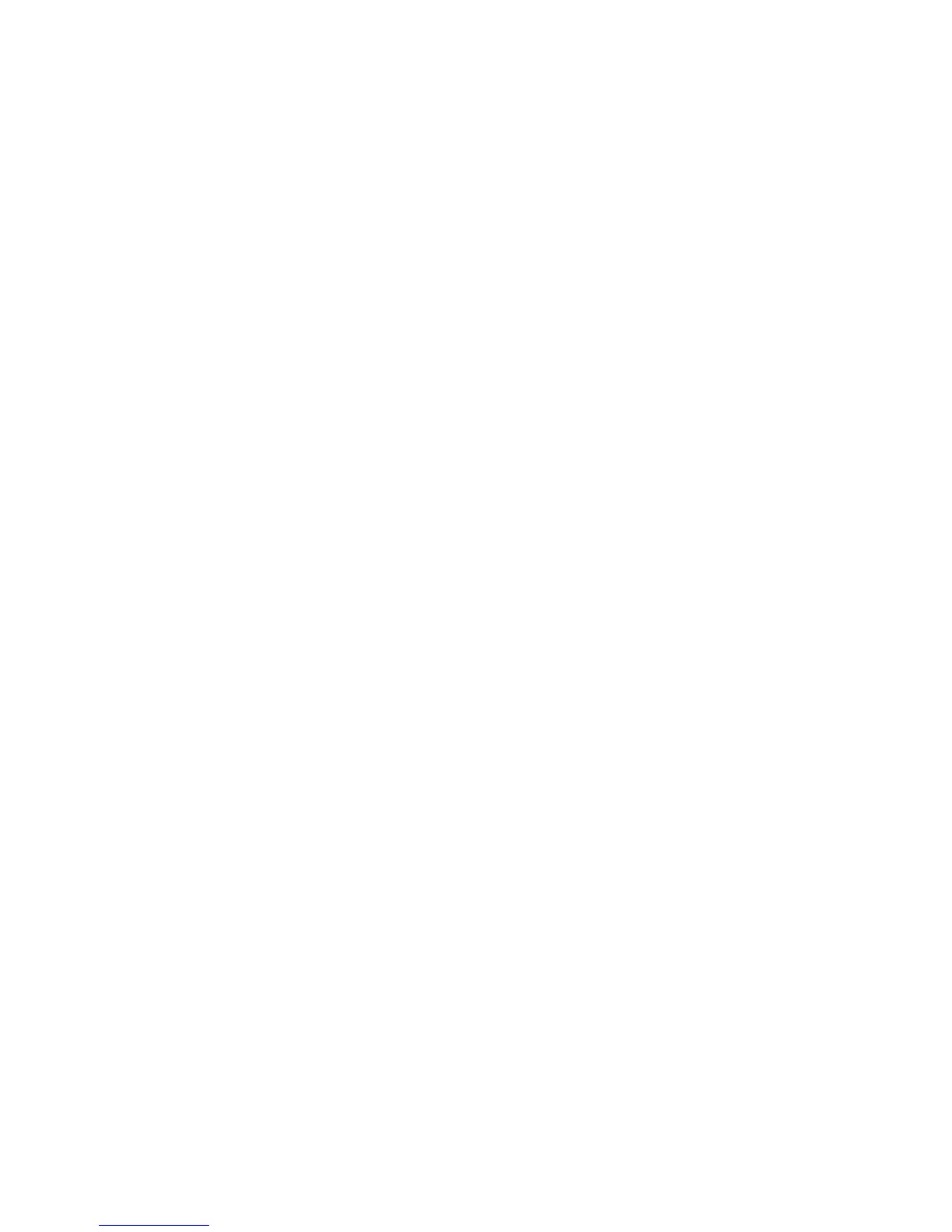Printing
WorkCentre 5300 Series Multifunction Printer
User Guide
69
Printing on Both Sides of the Paper
• Media Types for Automatic 2-Sided Printing on page 69
• Printing a 2-Sided Document on page 70
• 2-Sided Page Layout Options on page 70
Media Types for Automatic 2-Sided Printing
The printer can automatically print a 2-sided document on supported paper. Before printing a 2-sided
document, verify that the paper type and weight are supported.
Paper weights in the range of 60 g/m²to 169 g/m² can be used for automatic 2-sided printing.
The following paper types can be used for automatic 2-sided printing:
•Plain
•Letterhead
• Heavyweight
•Recycled
•Pre-printed
•Punched
• Lightweight
The following paper and media cannot be used for 2-sided printing:
• Reload (paper previously laser printed or copied)
•Envelopes
•Labels
• Any die-cut specialty media, such as business cards
• Extra Heavyweight
•Bond
For details, see Recommended Media on page 51.
