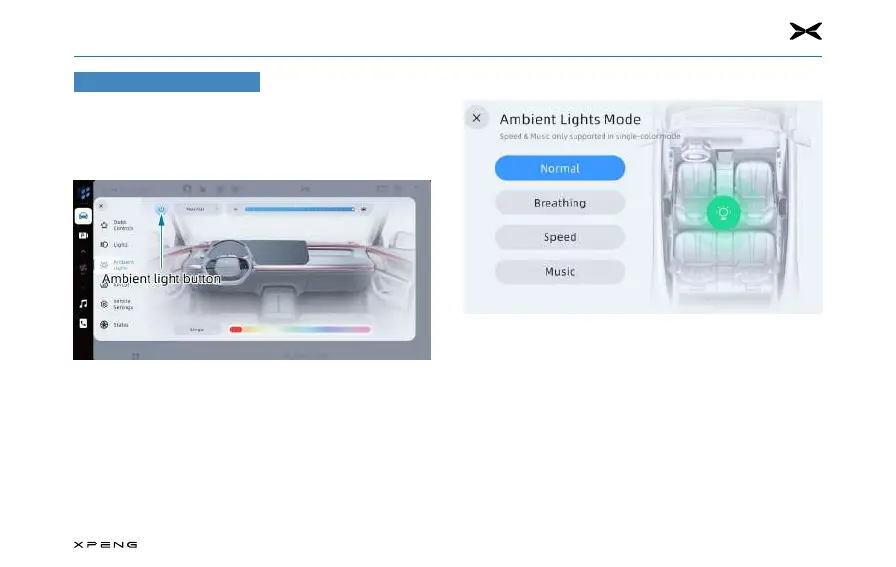5. Enjoy Driving with P7
106
5. Enjoy Driving with P7
Atmospheric Pleasure
The P7 offers wrap-around ambient lighting inside that
changes color to match the sound, adding warmth to your
journey home as the night approaches.
Turning On/O Ambient Lights ModeTurning On/O Ambient Lights Mode
─
Enter the ambient light control interface via "Vehicle
Control
→
Ambient Light" of the CID, and tap the switch to
turn on or o the ambient light.
Brightness Adjustment and Color SelectionBrightness Adjustment and Color Selection
─
When the ambient light is on, you can adjust the brightness
of the ambient light manually, or select the automatic
brightness.
─
When the ambient lights are on, there are a variety of
single and two-color options to choose from.
Ambient Lights ModeAmbient Lights Mode
─
When the ambient light is turned on, four ambient light
modes are available: "Normal, Breathing, Speed, Music ".
►
Normal and Breathing are available in two colors
►
When the music mode is selected, the ambient light
will move in rhythm with the music when playing the
music.