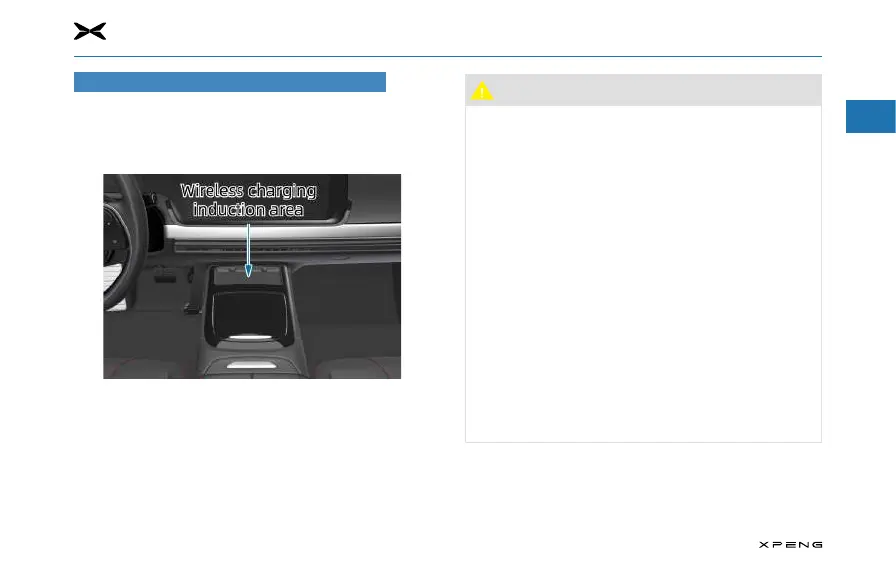1
2
3
4
5
6
7
8
9
10
11
43
2. Preparations Before Driving (Interior)
Wireless Charging for Mobile Phones
Featured with electromagnetic induction technology, this
function is used to charge mobile phones wirelessly.
Charging Operation and Status QueryCharging Operation and Status Query
The wireless charging for mobile phones is turned on by
default.
The eective area for wireless charging is in the front storage
box, with the center marked by the "arrow". To charge your
phone, please place your phone face up and flat in the
induction area. The phone screen will display a charging icon
to indicate successful charging.
Caution
●
The wireless charging function is only available for QI-
certified phones. Accidents may occur if non-certified
products are used.
●
Only one phone can be charged wirelessly at a time,
with a maximum charging power of 15W.
●
On bumpy roads, the function may be intermittently
deactivated and then activated. If the phone charging
stops due to deviation from the induction area, you
need to move the phone back to the induction area.
●
This function requires a wireless connection between
the vehicle and the mobile phone. Therefore, either a
vehicle fault or a phone fault may cause the charging
to fail.
●
The phone may stop charging due to overheating,
please wait until it cools down to continue charging.
●
The wireless charging function will pause for about
2-3s during vehicle start or when the vehicle speed
exceeds 40 km/h for the first time and resume normal
functioning after the authentication between vehicle
and key is completed.