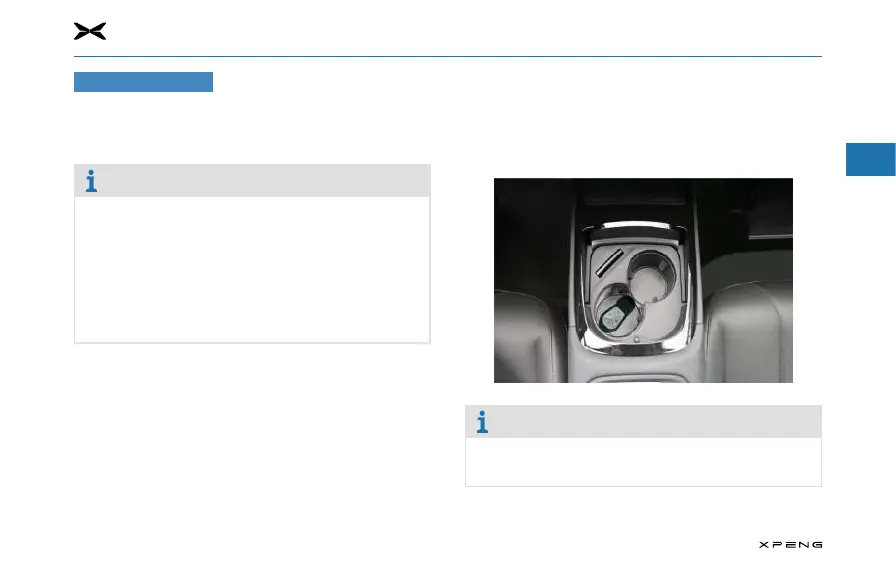3. Comfort Driving
1
2
3
4
5
6
7
8
9
10
11
67
Start the Vehicle
1. Carry the key into the vehicle.
2. Step on the brake pedal and shift to Gear R or D to start the
vehicle.
Note
●
After the vehicle is started, the dashboard will beep
with the "READY" indicator on.
●
When the vehicle cannot be started during charging,
the dashboard will display "Gun connected, gearshift
disabled".
●
If you fail to step on the brake pedal to start the
vehicle, the dashboard will display "Please apply the
brake before gearshift".
Emergency Vehicle StartEmergency Vehicle Start
If the dashboard displays "Please replace the key battery", it
indicates that the key power is low. You can place the key at
the bottom of the front left cup holder (as shown below), and
then step on the brake pedal and shift to Gear R or D to start
the vehicle.
Note
●
When the key battery is low, replace it as soon as
possible.